Event question
Forum › ORK Scripting
Is it possible to fire a Game Event from a script?
Post edited by gamingislove on
Howdy, Stranger!
It looks like you're new here. If you want to get involved, click one of these buttons!
Categories
Who's Online (1)
- YAMATO_jp 7:25AM

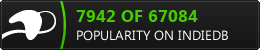
Once you got the Event Interaction component, you can call the StartEvent function to start it.
If you're enjoying my products, updates and support, please consider supporting me on patreon.com!
I'm new here, and would greatly appreciate any elaboration on this topic.
Say I already set up a Game Event called "X.asset" in the ORK Framework interface. How do I get its Event Interaction component in a script? Anyone have any examples?
Sorry if this sounds stupid. On my part, I already set up the tutorial demo and scourged the forums/tutorials.
- Using Windows > ORK Scene Wizard
- Select Add Component > Event Interaction
- Drag GameEvent Asset to the Event Asset field on the Component then click OK.
- Select Start type E.g. Autostart when you need this Event run auto or none when you need to run this event via another Event or C# script
- If you design to call by C# script you can get Event Interaction Component on that GameObject and call StartEvent(GameObject startingObject) maybe something like this.
EventInteraction callEvent = gameObject.GetComponent<EventInteraction>();
callEvent.StartEvent(gameObject);
http://www.gamekakkak.com
http://forum.orkframework.com/discussion/2672/on-pending-review-playmaker-action-for-ork-famework-in-asset-store
going to take a look at it. I've never used Playmaker before but I have it-- got it as a free Level 11 present and it's just been sitting there getting dusty.