Different Inventory.
Forum › ORK Support
Is it possible to create a inventory that uses slots with ORK?
I mean something like this :
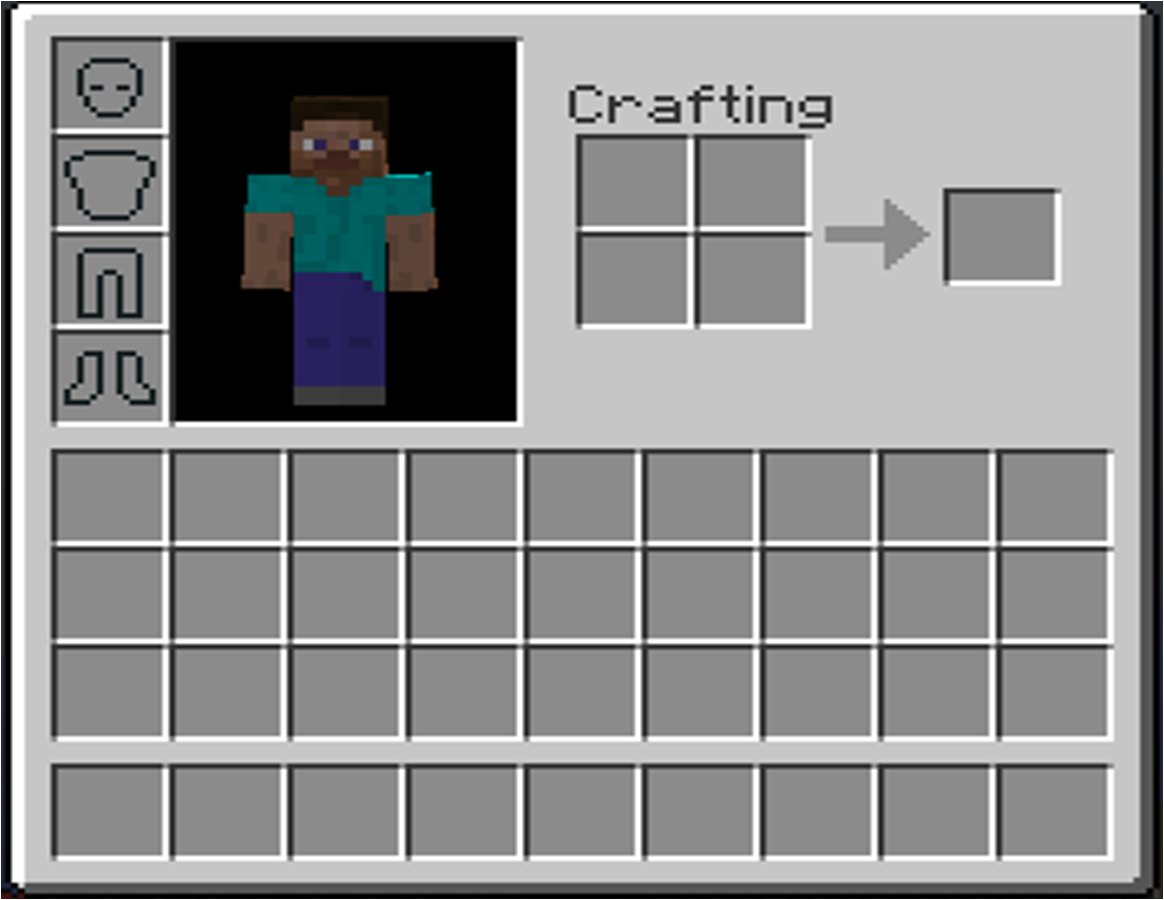
It displays only item icons and quantity and you can also drag them.
A forum user here created something like the type of inventory i'm aiming for:

Here is the link for his Showcase thread:
http://forum.orkframework.com/discussion/2300/igmc-2015-peter-and-the-mysterious-mud#latest
I'm really interested in knowing how something like this can be done with ORK.
I mean something like this :
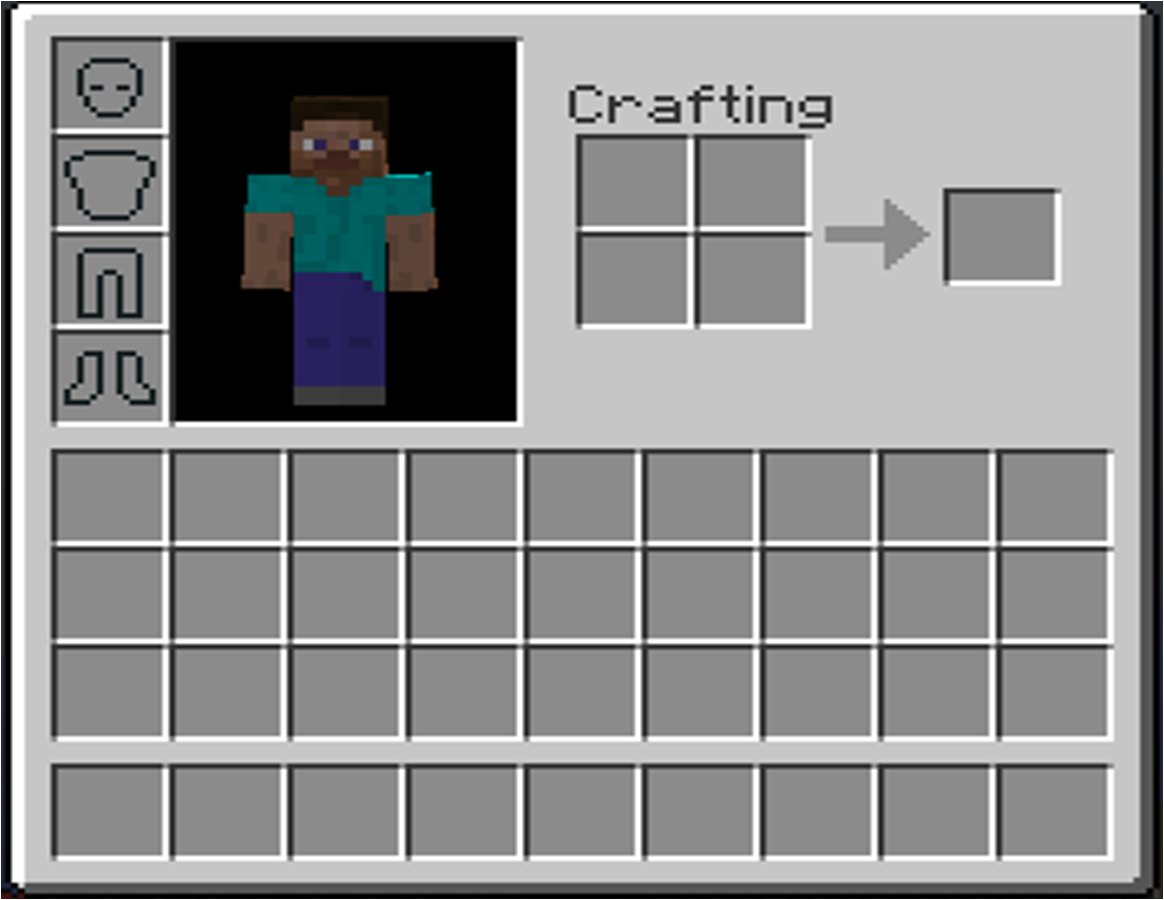
It displays only item icons and quantity and you can also drag them.
A forum user here created something like the type of inventory i'm aiming for:

Here is the link for his Showcase thread:
http://forum.orkframework.com/discussion/2300/igmc-2015-peter-and-the-mysterious-mud#latest
I'm really interested in knowing how something like this can be done with ORK.
Post edited by Ric on
Howdy, Stranger!
It looks like you're new here. If you want to get involved, click one of these buttons!
Categories
Latest Posts
- Equipment duplicated itself on collectionSylwester on 5:13PM
- Leveling up equipments & Abilities with items or currencygamingislove on 4:15PM
- I want to use Combatant's MoveAI to follow Makinom's WayPointPathgamingislove on 4:12PM
- attacking targets 2 targets in the front or 3 targets in the front?bigman on April 18

Follow the game Development on Twitter https://twitter.com/Fore_Lore_Games
or check out the face book page here https://www.facebook.com/ForeLoreGames
I suppose it's been done with ORK alone.
Here is the link for his Showcase thread:
http://forum.orkframework.com/discussion/2300/igmc-2015-peter-and-the-mysterious-mud#latest
I'm really interested in knowing how something like this can be done with ORK.
If you're enjoying my products, updates and support, please consider supporting me on patreon.com!
Sorry but i am really busy these days. :)
However, as GiL pointed out, it is quite simple to achieve a window like mine.
First of all i suggest following all the tutorial, so you can understand properly the process and set up things with small effort.
My window is a simple menu screen called by general menu, but it could be set up to be called directly from the game.
Single options are up to you (pause/freeze game, called by key, menu user...), but general setup is a single window with many individual menu tabs. In particular i used:
- Equipment tab without equipment box (so you have equipment slots but not all equipment available, you will use inventory directly for this!)
- Inventory tab with all possible items, so you can directly equip weapons/armors from there
- Status tab (set like the one in tutorial, i just added combatant icon)
- Ability tab for available abilities
- A description tab called when the item / ability is clicked
- Usage tab (the blu one in the screenshot): here i use a custom quantity selection tab set up in a tricky way, and only possible if your menu user is single (no parties or multiple combatant), so i would wait for this one...
Then you just create default Gui boxes to occupy different part of the screen.
It is not that difficult after you learn using ORK a bit, honestly some users achieved some inventory / character tabs far more detailed than mine. :D
My old entry for Indie Game Making Contest 2015
I managed to display the items in colums but how do i display colums of empty slots?
My old entry for Indie Game Making Contest 2015