Felt Like Sharing...
Forum › General Discussion
...my bone headed mistake.
I had started a new, small, project to play around with mobile. I had a nice start, only 10 hours or so into development. I decided to clean out my Unity project folder of old projects that I didn't want taking up space. Well, I inadvertently deleted my new project thinking it was a different one. And, to top it off, I never made a backup!
Lesson - ALWAYS make a backup. Even you are just playing around. :)
Now, I get to start over. Good thing I have a weeks vacation coming up!
I had started a new, small, project to play around with mobile. I had a nice start, only 10 hours or so into development. I decided to clean out my Unity project folder of old projects that I didn't want taking up space. Well, I inadvertently deleted my new project thinking it was a different one. And, to top it off, I never made a backup!
Lesson - ALWAYS make a backup. Even you are just playing around. :)
Now, I get to start over. Good thing I have a weeks vacation coming up!
Howdy, Stranger!
It looks like you're new here. If you want to get involved, click one of these buttons!
Categories
Who's Online (1)
- kickat3000 12:19AM

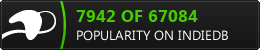
If you're enjoying my products, updates and support, please consider supporting me on patreon.com!
Doing that now.
blindmonkeygames.com/index.html
I can share with you with some bash scripts I wrote to make it much easier to manage.
I hope you can get back to your previous work soon, have a nice day!
My old entry for Indie Game Making Contest 2015