How to Center the Choice Button in New UI mode?
Forum › ORK Support
Is there a way to set the horizontal Alignment of Choice Buttons in Content Box of the GUI Box? The Buttons are automatically centered if I don't enter a Custom Width and Height in the GUI Box Settings, But are stretched o both sides like this :

But When I change my Settings to the Following :
GUI LAYER SETTINGS

CONTENT BOX SETTINGS
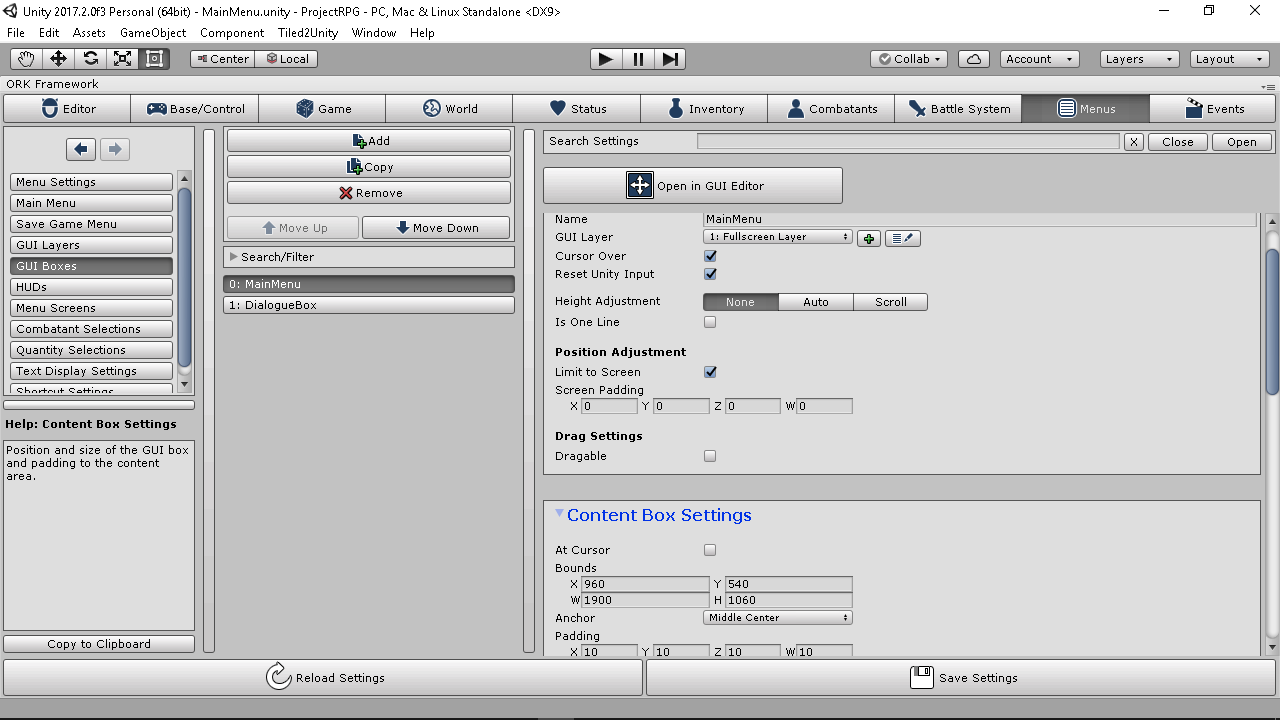
CHOICE WIDTH/HEIGHT

OUTPUT

My Reference Width and Height under Game Settings is 1920 x 1080 and Scale Mode is "No Scale" with an Anchor at "Middle Center".
I just want my choices to be at the Center of the Content Box.
Thank You!

But When I change my Settings to the Following :
GUI LAYER SETTINGS

CONTENT BOX SETTINGS
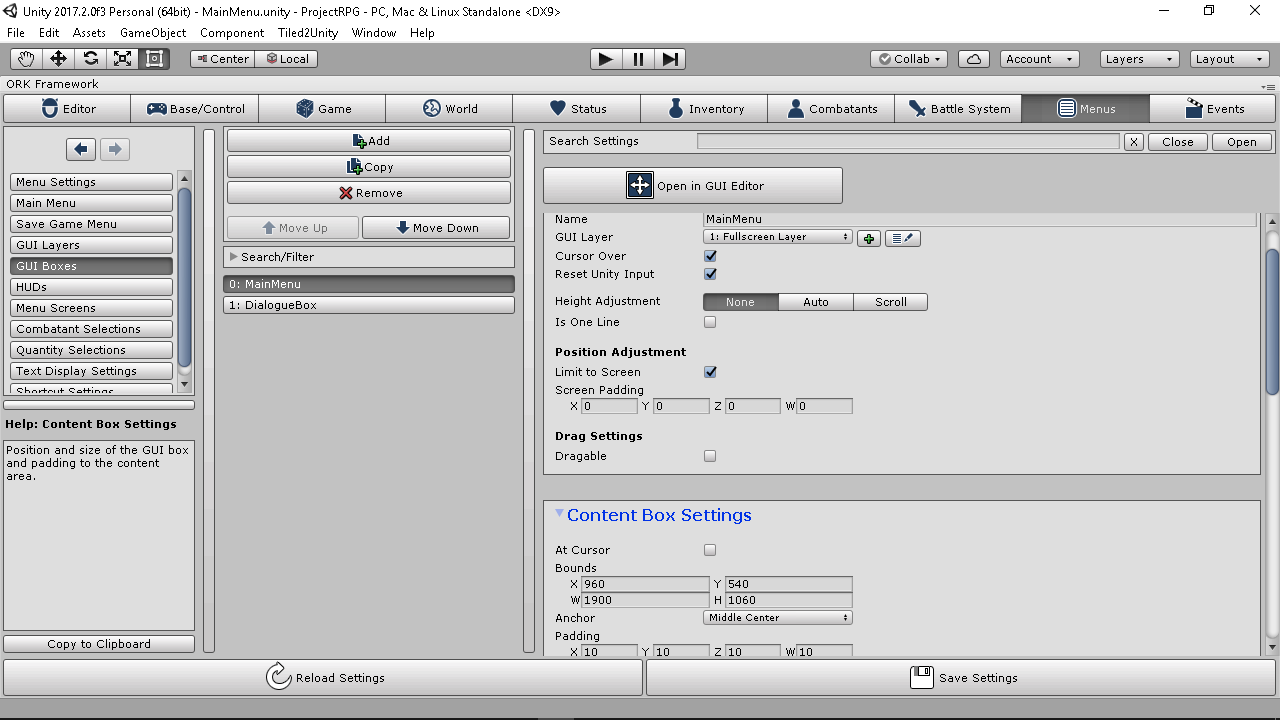
CHOICE WIDTH/HEIGHT

OUTPUT

My Reference Width and Height under Game Settings is 1920 x 1080 and Scale Mode is "No Scale" with an Anchor at "Middle Center".
I just want my choices to be at the Center of the Content Box.
Thank You!
Howdy, Stranger!
It looks like you're new here. If you want to get involved, click one of these buttons!

If you're enjoying my products, updates and support, please consider supporting me on patreon.com!