Combat issue thread
Forum › ORK Support
So I have a battle scene with multiple battles set up in it (You randomly teleport to one when your in the world map). It works, but it's acting odd now that I'm testing big battles. (15 combatants)
1. It's spawning my teammate at a different battle-spawn on the map. completely separated from the main character.
2. All enemies have weird navmesh targets (0,0,0 world position) at the start of the battle and some will just run off the map and fall. Most just stand still in till their turn and then they will target the player. (They are all sharing the same moveAI and Navmesh properties)
I don't intend to have battle's this big, but I would like to know that I can if I want to.
Any ideas?
1. It's spawning my teammate at a different battle-spawn on the map. completely separated from the main character.
2. All enemies have weird navmesh targets (0,0,0 world position) at the start of the battle and some will just run off the map and fall. Most just stand still in till their turn and then they will target the player. (They are all sharing the same moveAI and Navmesh properties)
I don't intend to have battle's this big, but I would like to know that I can if I want to.
Any ideas?
Post edited by Wrofir on
Howdy, Stranger!
It looks like you're new here. If you want to get involved, click one of these buttons!
Categories
Who's Online (1)
- kickat3000 11:29PM


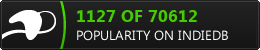
Okay so I have an enemy that is supposed to get into range when using their attack ability.
Then if the player is too close, they are supposed to run away.
This works fine on the first 2 turns.
He moves into range to attack, and when I move in he runs away.
However after this it gets stuck on the "Retreat" moveAI and is locked to Hunt, where he moves into the player for the rest of the battle.
Also if he doesn't move into range to attack. he just gets stuck on that turn in till the player walks into range. Rather than the turn ending without an attack.
2) Try blocking the move AI during your battle start event.
As for the issue in your video - this could be due to an action the combatant wants to perform telling the move AI to move into range. E.g. an ability's use range using a battle range template that has Move Into Range enabled.
If you're enjoying my products, updates and support, please consider supporting me on patreon.com!
I'm having an issue now where new scene objects with cursor changes just don't work. I thought it was because they were children of parented objects, but that doesn't seem to matter for the first door I made that works just fine. The cursor just doesn't change and I can't find the reason.
If you're enjoying my products, updates and support, please consider supporting me on patreon.com!