Status Value to Variable issues
Forum › ORK Support
I have 2 status values for 2 characters I want to compare.
If they are equal it's a yes.
So I do Status value to variable for both characters...
I do a check game variables X is = to Y, but it comes out false.
To double check I did a show dialogue showing me the variables.
Sure enough they are both exactly the same so this check should be true.
Then to check for a range I do 2 more checks, I add 15 to 1 and compare to the other if it's less, and subtract 15 (technically 30) and make sure it's greater to ensure the variable fits into that range...
Those are also coming out false despite being true according to the dialogue variable check.
In-editor both characters also show the correct/similar status value.
If they are equal it's a yes.
So I do Status value to variable for both characters...
I do a check game variables X is = to Y, but it comes out false.
To double check I did a show dialogue showing me the variables.
Sure enough they are both exactly the same so this check should be true.
Then to check for a range I do 2 more checks, I add 15 to 1 and compare to the other if it's less, and subtract 15 (technically 30) and make sure it's greater to ensure the variable fits into that range...
Those are also coming out false despite being true according to the dialogue variable check.
In-editor both characters also show the correct/similar status value.
Post edited by Wrofir on
Howdy, Stranger!
It looks like you're new here. If you want to get involved, click one of these buttons!
Categories
Latest Posts
- Problem I encountered while using the tutorialFirex on April 23
- checking a ability type in hit chance formulaomeegaa on April 23
- Passive Ability as class abilitygamingislove on April 23
- Equipment duplicated itself on collectiongamingislove on April 23
- Enemy Health Bar Not Showing [DONE]gamingislove on April 23
Who's Online (1)
- kickat3000 2:48AM


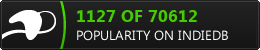
No relevant errors or warnings.
The Check Value uses Game Variable because you're comparing to what's stored in the defined variable.
If you're enjoying my products, updates and support, please consider supporting me on patreon.com!
You defined a Game Variable value type as variable key, i.e. it'll use what's in the string variable of the defined key as the variable key (so, most likely an empty key). Just change the variable key's value type to Value and it should work.
If you're enjoying my products, updates and support, please consider supporting me on patreon.com!