Legacy Animation and Combatants Question
Forum › ORK Support
I have the default animation setup.
I have Legacy checked as these are legacy animations on the model.
I verified that the name of the animation from the model matched the animation name setting in ORK.
I checked 'Use Auto Animation' on the combatant's Animations & Movement setting.
I have the Set Layer checked and set to layer 0 for Walk, Idle, and Run animations
My problem, the idle and walk animations do not play. I can force the idle to play by checking 'play automatically' on the model. My damage, attack, and death animations work just fine during the battle events.
Are there any other settings I may be overlooking? Or, am I just setting this up incorrectly.
Thanks for any insight.
I have Legacy checked as these are legacy animations on the model.
I verified that the name of the animation from the model matched the animation name setting in ORK.
I checked 'Use Auto Animation' on the combatant's Animations & Movement setting.
I have the Set Layer checked and set to layer 0 for Walk, Idle, and Run animations
My problem, the idle and walk animations do not play. I can force the idle to play by checking 'play automatically' on the model. My damage, attack, and death animations work just fine during the battle events.
Are there any other settings I may be overlooking? Or, am I just setting this up incorrectly.
Thanks for any insight.
Howdy, Stranger!
It looks like you're new here. If you want to get involved, click one of these buttons!

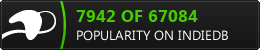
If you're enjoying my products, updates and support, please consider supporting me on patreon.com!
Here are my layer settings in the Base Control => Animations tab for the Default animation list (renamed to Normal) all set to Cross Fade and stop same layer
I am using an AIMover to move the mob around. It is using a NavMeshAgent. The Enable Random Patrol is checked.
Not working
walk 0
run 0
Working
idle -1
death 2
damage 1
attack 2
I'm stumped :)
Oh, and I know the animations work as I've used this model in a Non-ORK project without issues.
blindmonkeygames.com/index.html
The speed used for the auto move animation is determined by the Combatant Component (which is automatically added to the combatant by ORK). If there is a Character Controller added, it will use the controller's velocity for the speed. If there is a Rigidbody added, it uses that (if no character controller is present). Otherwise it uses the change to the last position.
So, if your combatant is moved through the NavMeshAgent and there is a character controller or rigidbody added, it wont get the speed because it's not moved through them :)
If you're enjoying my products, updates and support, please consider supporting me on patreon.com!
IF you don't mind, I may need to send you my project :)
I removed the rigidbody that was attached. Still no walk animation.
I put the rigidbody back on and set the mover to Default instead of NavMeshAgent, still no go.
All other animations are working.
I'm beyond stumped now. Anyway to debug this?
blindmonkeygames.com/index.html
If you're enjoying my products, updates and support, please consider supporting me on patreon.com!