Menu Question
Forum › ORK Support
I'm not sure if this is possible (and, haven't thoroughly gone through the code base yet)
but, is it possible to create a standard GUI.Button script that displays the inventory menu when pressed?
but, is it possible to create a standard GUI.Button script that displays the inventory menu when pressed?
Howdy, Stranger!
It looks like you're new here. If you want to get involved, click one of these buttons!
Categories
Who's Online (1)
- rrldev 1:17AM

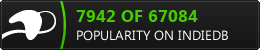
ORK.MenuScreens.Get(int index).Show();If you're enjoying my products, updates and support, please consider supporting me on patreon.com!