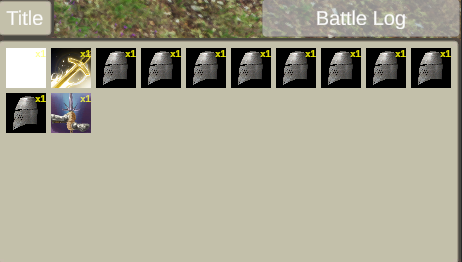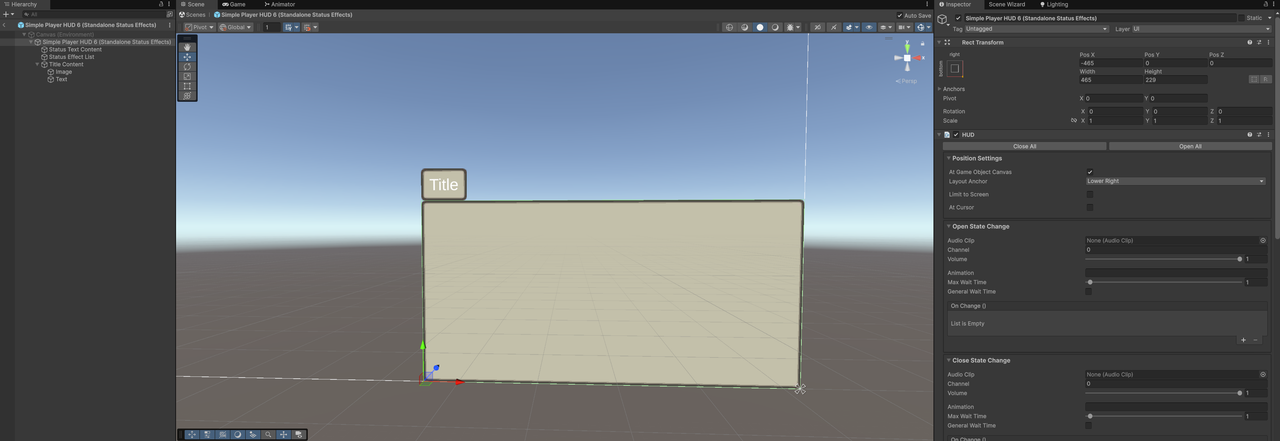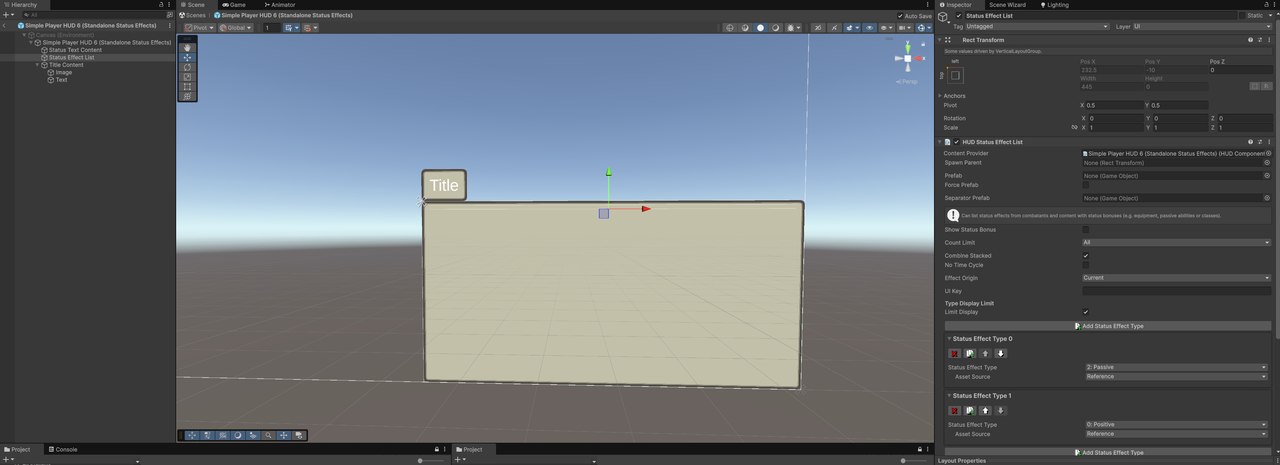I'm still wrapping my head around the UI system but I have come to a dead end. I have no idea as to how to create a HUD with a working scroll bar.
I can easily create something like a "Battle/Console" log for combat that has a scroll bar because all I need to do is to create a UI box vertical scroll box from one of the Makinom presets from the context menu.
The issue though is I am trying to create a HUD rather than just a UI box and I can't see any presets for HUDs that come with a scroll bar. I've tried creating one from scratch by first creating a UI box with vertical scroll and then creating an additional HUD child within the hierarchy but that didn't work as I'm assuming the UI box script is still active.
I then tried swapping out the UI box script on the root object and replacing it with a HUD script but keeping the scroll bar however once I start adding the status effect list, the scroll bar shrinks, the content bounds gets wonky.
TLDR: All I basically want to create is a HUD that displays status effects in a grid and has a scroll bar so that when the status effects exceeds the bounds of the HUD box I can then use a scroll bar to scroll down and see the rest. Just can't seem to get it to work.
I would appreciate it if you could give me step by steps on how to add a scroll bar to a HUD or refer me to a guide where there is a HUD with a scroll bar, I tried to look, couldn't find anything. I have the HUD for displaying status effects set up, I just don't know how to add a scroll bar to it, what components I need or where exactly they should go, other then roughly knowing I might need a scroll bar and scroll rect component.