- The "Research Item Button" prefabs that we create and then define in the "Button Prefab" of the "Research Tree" prefab that generates the trees - can we defines additional sprites depending on the state of the research item?
Eg. Similar to how we can already do that for the research line renderer component - unresearched/researchable/in research/researched.
Basically, I want to be able to make it so that the border of the button matches up with the line renderer, currently only the lines themselves can change color (green when researchable) but the button itself doesn't change.
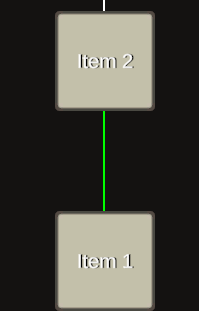
If I can swap out the sprites, I can at least "fake it" by just swapping out the sprite to one with an edited green border that would match the state of the line renderer.
There used to be something like this for the ability tree menu part in ORK 2/IMGUI where you can at least define different button icons for learned/unlearnable/req failed etc. I really need something like that on the actual icon of the ability and not just the line renderer itself.
I tried doing something like creating multiple game object duplicates and moving the image component to those separate objects to make a fake "button background" and then toggle them based on a "HUD Condition" component with research item state however I can't get the hover highlights to work now.