gamingislove
So I've tried a setup with a different UI key, just wanted to run it through with you, is this all I have to do?
In the "Status Values" section, in "Custom Status Value UI", I've defined a new key and assigned the UI prefab Status Value bar that is set to "current" rather than "preview".
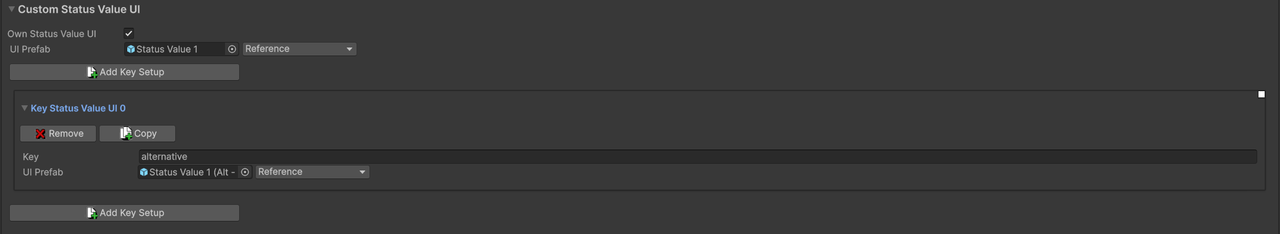
Then I created a variant of the player HUD which shows the "Status Value List" and in the "HUD Status Value List" component, I've defined the specific name of the UI key.
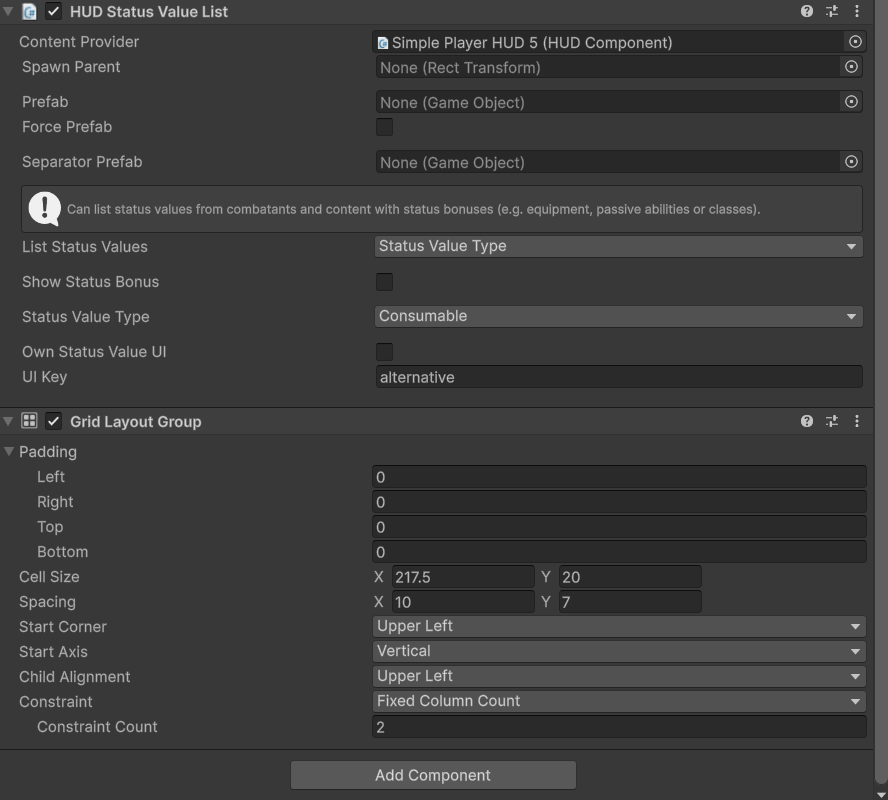
It seems to be working, but the question here is do I need to then define duplicate "Player HUDs" each time I want to use a different UI key? Is there any way to only have one Player HUD but define different keys on it and somehow have the menuscreens know which one to use? Or is that just not possible?
By Player HUD, I mean the HUD used to display the player's stats. I used to have one "Player HUD" which I used for combat to show the stats and the status value bars were set to preview so you could see the Use Cost for abilities. When I did the inventory menuscreen, I just reused that exact same HUD.
When I created the skills (research tree) menuscreen, I reused the same HUD until I noticed the status value bars would preview blink when I hovered over the skills.
So currently, I've created a separate Status Value bar prefab for each status value that doesn't use "Preview" but "Current" instead. Those alternative UI Prefabs are then defined in a separate key. I've then had to create a duplicate "Player HUD" hud, that's only used by the skills (research tree) menuscreen, as that HUD has a different HUD prefab with the status value list component which references the "alternative" UI key defined in the status values.
Is this how you must set it up? I can't just do this all on the same "Player HUD"? That's basically what this question boils down to, sorry if it's a bit long winded.