I am trying to display icons/sprites within the text box that is used to define custom content. I am having a really hard time wrapping my head around this UI and specifically how to display images in this context.
I'm familiar with it enough to be able to display icons in things like status values, status effects etc but I don't know how to display it in this context.
In ORK 2 IMGUI, it was very simple to display an icon within a tooltip or a description by using icon text codes, but it seems to be a lot more complex in this case, I don't know how the "Image" components would work in this case.
Example:
I have a custom content, I want to display the progression of stats from status development. They are fixed so I just want to display it in a quick and easy to digest format that the player can eyeball quickly when looking at a character.
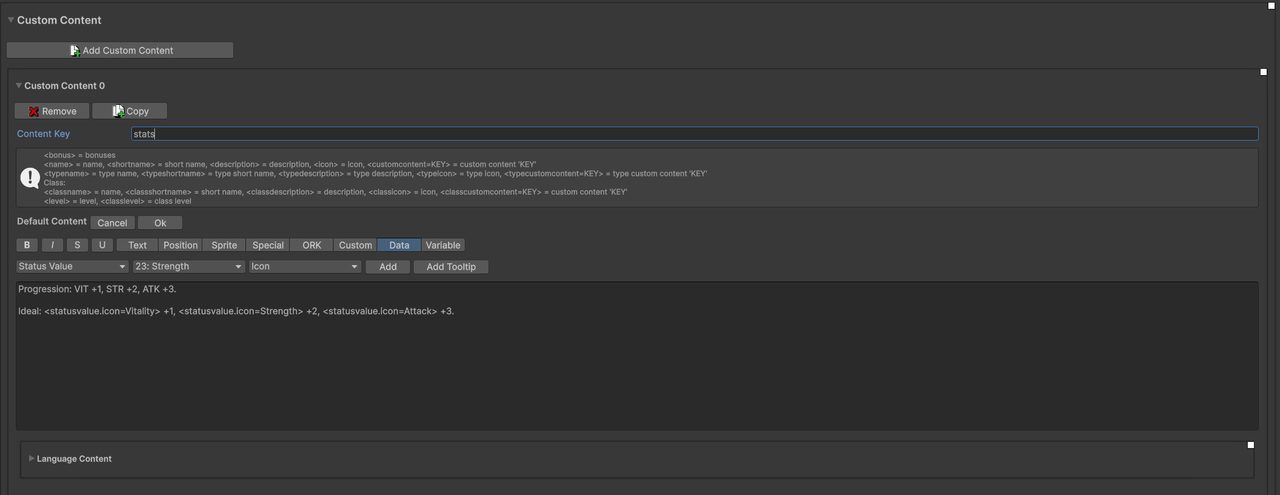
The top is pure text, but what I want is in the "ideal" section. I want to just display the icon/sprite of the status values then add the +1/2/3 rather than typing out the text itself. I don't understand how "Image" components are meant to come into play here, there are 3 images/sprites I need to display, or is there another method?
I'm own following the knowledge I have from ORK 2, so I have no idea how to proceed from this point.
I then defined the custom content text code. The text portion displays, but I cannot get any icons to display, do I need to use sprite index or something?
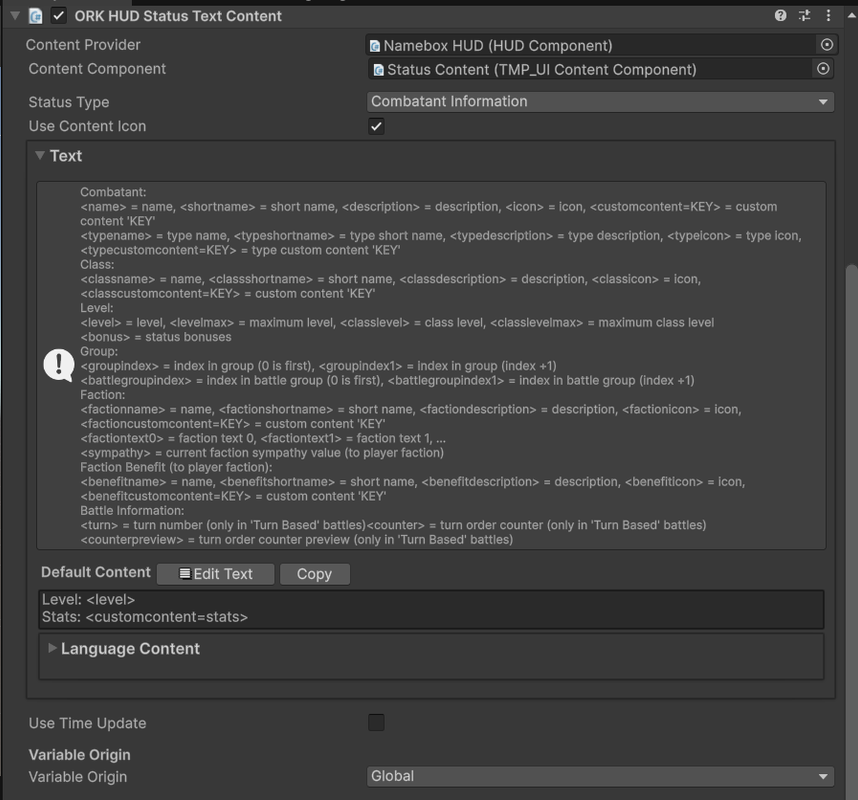
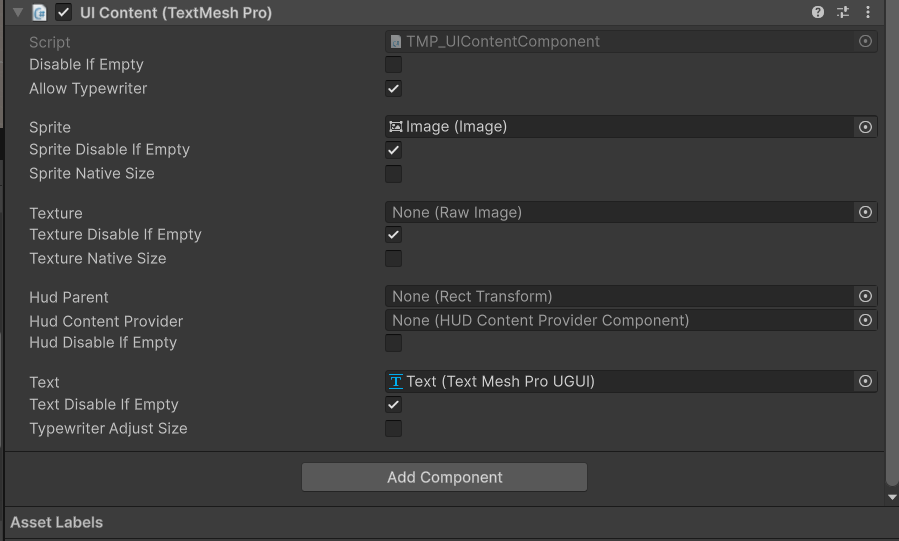
I can't just place the icons manually this time, they are defined in the custom content and then I need to use it as a text code because it is going to differ depending on what combatant is selected as the stat progression will obviously be different. So yeah, I really need a solution to this. I can't find any guides on this either.
Can you please explain in depth how to embed an icon in this case, please?