If you right click on the grid in the Event editor you should see: UI -> Menu
Then you have 4 options: Open/Close Menus or Shops.
So if you've opened the store as part of an Event, you just need an Open Menu node at the end.
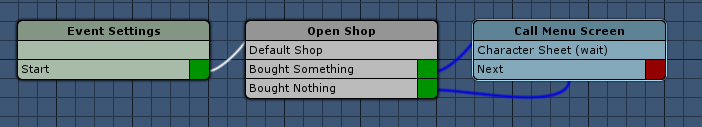
If by "custom UI" you mean a Canvas you made that's not in the ORK Framework window,
then you just need to activate the Canvas's game object.
This can be done in an Event (Game Object -> Game Object -> Activate Game Object) or in code.
Let me know if I've misunderstood your question or if you need any more help.