Weird Menu Issue
Forum › ORK Support
I have an odd menu issue that just started a couple of days ago. Can't figure out what is causing the issue.
I setup a character status screen that displays level, stats, status effects, etc. I access it through the "Overview" menu.
I have it pause the game including animations and time. I could view the screen, close it, and continue playing. Well, I decided I wanted to move the Status Effects to a separate page.
I created a new page on the screen. I can still view the screen. However, after I close it, everything is still frozen.
Player Control Blocked: True
Camera Control Blocked: True
Menu Blocked: True
In Menu: True
I have no idea why those are no longer being set to false when I close the status screen. Any ideas?
Also, once this happens, I can no longer open the ORK editor windows until I close Unity and re-open the project. I tried restoring a backup in case there was something corrupted with no luck.
Found this stack trace in Unity's console when I try to access the ORK editor
Unity ver: 5.5.0f3
ORK ver: 2.9.1
I setup a character status screen that displays level, stats, status effects, etc. I access it through the "Overview" menu.
I have it pause the game including animations and time. I could view the screen, close it, and continue playing. Well, I decided I wanted to move the Status Effects to a separate page.
I created a new page on the screen. I can still view the screen. However, after I close it, everything is still frozen.
Player Control Blocked: True
Camera Control Blocked: True
Menu Blocked: True
In Menu: True
I have no idea why those are no longer being set to false when I close the status screen. Any ideas?
Also, once this happens, I can no longer open the ORK editor windows until I close Unity and re-open the project. I tried restoring a backup in case there was something corrupted with no luck.
Found this stack trace in Unity's console when I try to access the ORK editor
MissingReferenceException: The object of type 'GameObject' has been destroyed but you are still trying to access it.
Your script should either check if it is null or you should not destroy the object.
UnityEngine.GameObject.AddComponent (System.Type componentType) (at C:/buildslave/unity/build/artifacts/generated/common/runtime/GameObjectBindings.gen.cs:352)
UnityEngine.GameObject.AddComponent[GameEventTicker] () (at C:/buildslave/unity/build/artifacts/generated/common/runtime/GameObjectBindings.gen.cs:357)
ORKFramework.Menu.MenuScreen.CloseImmediate ()
ORKFramework.MenuHandler.Clear ()
ORKFramework.ORK.Initialize (.ORKProjectAsset project)
ORKWindow.Init ()
Unity ver: 5.5.0f3
ORK ver: 2.9.1
Post edited by keyboardcowboy on
Howdy, Stranger!
It looks like you're new here. If you want to get involved, click one of these buttons!
Categories
Latest Posts
- attacking targets 2 targets in the front or 3 targets in the front?bigman on April 18
- Leveling up equipments & Abilities with items or currencyEtherealPlayer on April 18
- Filter combatant typeApeTheMighty on April 18
- Consumable equipmentJasper on April 18
- I want to use Combatant's MoveAI to follow Makinom's WayPointPathjoeee19 on April 18
Who's Online (1)
- EtherealPlayer 12:00PM

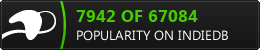
I had an open and close game event attached to the screen. All these two game events did was set a game variable to TRUE (open) or FALSE (close). When I removed these, everything worked as expected.
Possible I used the game event incorrectly?
blindmonkeygames.com/index.html
Can you send me a Unity test project?
If you're enjoying my products, updates and support, please consider supporting me on patreon.com!
If you still want to look into it, I'll try and get a test project to you next week. I have to work Friday night into Saturday - Code push :(
blindmonkeygames.com/index.html