SkillBar Tutorial
Forum › ORK Support
I'm following along with the tutorial. I have go to the step HUD ELEMENTS. I had no problem adding the status HUD element.
The next steps are EMPTY and ASSIGNED SLOT DISPLAY settings. I don't see them anywhere. Am I just overlooking them?
I'm on Unity 5.5 with ORK 2.11.0
EDIT: As always, I find the settings after posting here. :)
The next steps are EMPTY and ASSIGNED SLOT DISPLAY settings. I don't see them anywhere. Am I just overlooking them?
I'm on Unity 5.5 with ORK 2.11.0
EDIT: As always, I find the settings after posting here. :)
Post edited by keyboardcowboy on
Howdy, Stranger!
It looks like you're new here. If you want to get involved, click one of these buttons!
Categories
Latest Posts
- Filter combatant typeApeTheMighty on 6:30PM
- Leveling up equipments & Abilities with items or currencyEtherealPlayer on 6:10PM
- Hello, long time no see. I have encountered a currency overflow problem.ranwang520 on 6:02PM
- New Game, Auto Save slot.ranwang520 on 6:00PM
- Passive Ability Variable ConditionApeTheMighty on 4:29PM

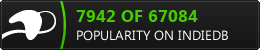
The tutorial hasn't been updated yet to match that change.
If you're enjoying my products, updates and support, please consider supporting me on patreon.com!
Just playing around with skill bars for the first time. After watching @dlevel
blindmonkeygames.com/index.html
I can assign them just fine, and they are still in the skillbar if I save the game and re-load it.
Of the Weapon Shortcuts that are specified in "Default Shortcut Assignments", the ones that are designated as the combatant's equipped items in Starting Equipment stay on the skillbar when equipped and unequipped. The other weapons disappear from the skillbar when equipped, and then do not reappear on the skillbar when unequipped. Armor doesn't do this, just weapons.
This also happens if I clear all Default Shortcut Assignments and just drag weapons to the skillbar in-game. Shortcuts for weapons that are equipped at the start stay in the skillbar as they are equipped and unequipped, while weapons that were not equipped at the start disappear from the skillbar and do not reappear when unequipped -- I have to drag them back to the skillbar manually.
If I recall correctly, weapon shortcuts used to disappear from the skillbar slot when equipped, and then reappear in that slot when unequipped.
I kind of like that they stay in the assigned skillbar slot when equipped... using that slot again could unequip the item. (But that doesn't happen right now)
If you're enjoying my products, updates and support, please consider supporting me on patreon.com!