[SOLVED] - How to make custom Quantity Selection like this image??
Forum › ORK Support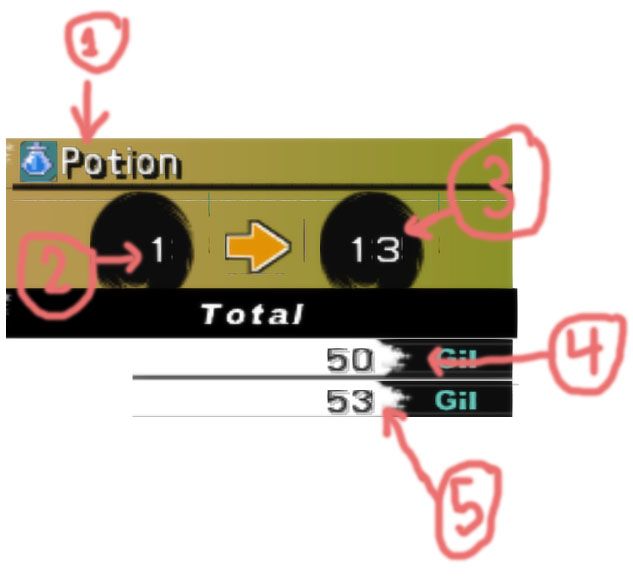
(quantity Selection/Content Settings)
1)- I can do this in Top message.
2)- I can do this in Quantity Message by use this {%}.
3)- How to show the total inventory before buy the item?
4)- I can do this in Bottom Message by use this {%t}.
5)- How to show The rest of the total money?
(2-3-4-5) How to change the messages position?
--How to disable showing the All Button (-,+,<,>,Cancel)?--
Post edited by AMMARORK on
Howdy, Stranger!
It looks like you're new here. If you want to get involved, click one of these buttons!
Categories
Latest Posts
- Equipment duplicated itself on collectionSylwester on April 19
- Leveling up equipments & Abilities with items or currencygamingislove on April 19
- I want to use Combatant's MoveAI to follow Makinom's WayPointPathgamingislove on April 19
- attacking targets 2 targets in the front or 3 targets in the front?bigman on April 18

I think you should be able to display the currently owned quantity using the text code #inventory.
You can remove the cancel button in the used GUI box - enable to use it's own ok/cancel buttons and disable the cancel button.
If you're enjoying my products, updates and support, please consider supporting me on patreon.com!
(RPG GAME Console )
For #3 :
if I use (#inventory) it will be showing the total inventory after you Buy
But I want it showing the total inventory before buy in (quantity Selection screen)
-- In (GUI Box/own Ok/cancel) if do enable or disable button it is the same... the cancel button will be showing so i think there is Bug here.
Also, there'll be advanced text codes for the quantity selections to display changes to money/items in the inventory based on the selected quantity (e.g. current quantity - selected quantity and current + selected).
If you're enjoying my products, updates and support, please consider supporting me on patreon.com!
fix showing Cancel button Now I Can Enable or Disable button... thank you
Now I Can hide All Button (-,+,<,>)... thank you for a new options
God..
For #3 : I Can use this {%qa} in buy Box.
For #5 : I Can use this {%ms} in buy box.
But there is problem in Sell Box
-Total Inventory(%qa) It must decrease automatically in Sell Box
-Rest of money (%ms) It must increase automatically in Sell Box
If you're enjoying my products, updates and support, please consider supporting me on patreon.com!
1)- buy (%qa,%ms).
2)- Sell (%qs,%ma).
thank you