How can I achieve building a more complex healthbar (with GUIBox)
Forum › ORK Support
I want to make a healthbar like this:
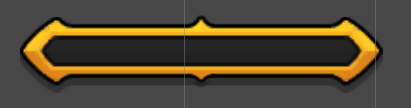
I've noticed that in settings there are multiple options for background image etc. I tried building it using a GUIBox with custom skin in combination with HUD and Status Element. I however never achieved what you see in the picture and I find it extremely complicated to achieve such a simple thing.
I've been thinking of making a custom solution where I would execute my own function tied to the HPBar prefab in the Status change event, but I wanted to avoid making too many custom things. Any advice?
Later I want to achieve this for the player himself:
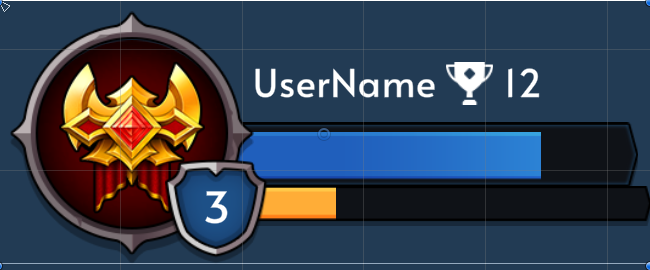
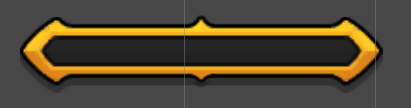
I've noticed that in settings there are multiple options for background image etc. I tried building it using a GUIBox with custom skin in combination with HUD and Status Element. I however never achieved what you see in the picture and I find it extremely complicated to achieve such a simple thing.
I've been thinking of making a custom solution where I would execute my own function tied to the HPBar prefab in the Status change event, but I wanted to avoid making too many custom things. Any advice?
Later I want to achieve this for the player himself:
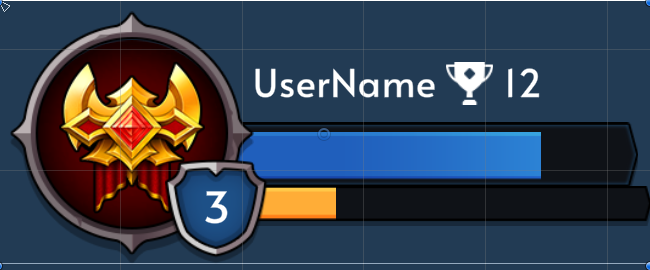
Howdy, Stranger!
It looks like you're new here. If you want to get involved, click one of these buttons!
Categories
Latest Posts
- Equipment duplicated itself on collectionSylwester on 5:13PM
- Leveling up equipments & Abilities with items or currencygamingislove on 4:15PM
- I want to use Combatant's MoveAI to follow Makinom's WayPointPathgamingislove on 4:12PM
- attacking targets 2 targets in the front or 3 targets in the front?bigman on April 18
Who's Online (1)
- ChimpLogik 9:18PM

For the value bars to fit into such an image, either already have the value bar as a complete image to fit it, or use an alpha mask to fit it to the background. Alternatively, if you have the image around the bar in the foreground, it'll hide stuff anyway :)
If you're enjoying my products, updates and support, please consider supporting me on patreon.com!
Just a suggestion.
ORK 3 will completely revamp the UI system, though :)
If you're enjoying my products, updates and support, please consider supporting me on patreon.com!
@Wrofir Thank you for the reference.
If you're enjoying my products, updates and support, please consider supporting me on patreon.com!
If you're enjoying my products, updates and support, please consider supporting me on patreon.com!