How to buy weapons when only displaying changed status value preview?
Forum › ORK Support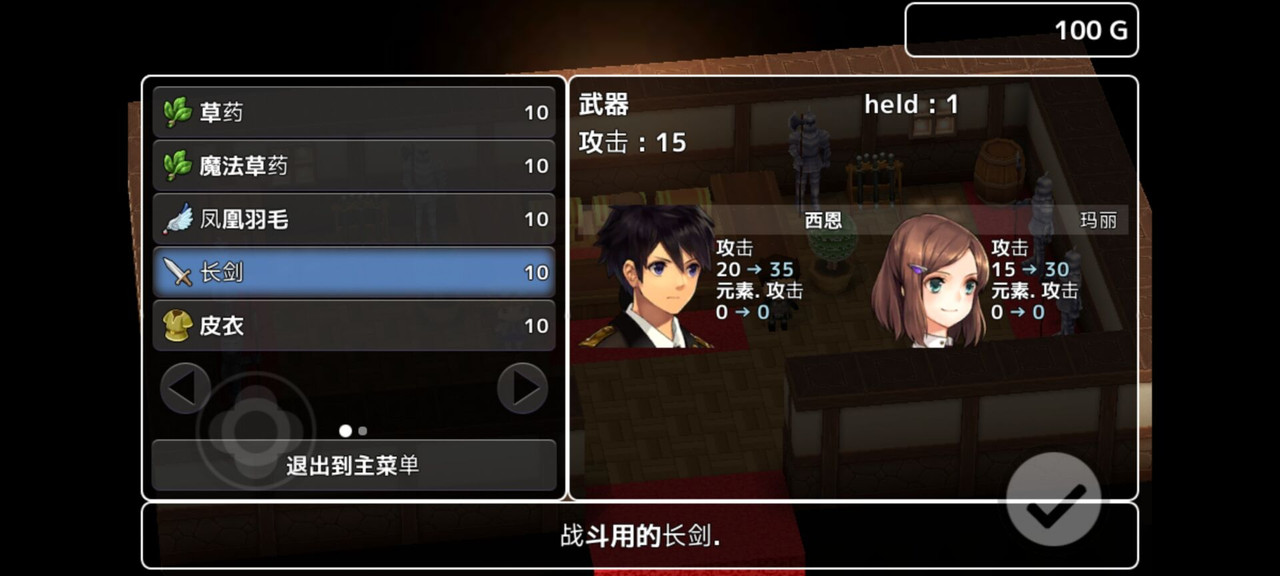
1. How to buy weapons only show a preview of the changed state value?
For example, SBG game engine like this? http://smilegamebuilder.com/en/
2. how to press the button to switch players when buying items?ORK3's switch player button does not work when buying items!
Post edited by SK1 on
Howdy, Stranger!
It looks like you're new here. If you want to get involved, click one of these buttons!
Categories
Who's Online (1)
- kickat3000 5:08AM

Like in ORK 2's HUDs, you can show the current value, preview values, etc.
2) This works the same as in ORK 2 - The Shop Layout of your shop has Combatant Change Keys settings to allow switching the shop's user.
When using an Inventory Exchange menu screen instead of a shop layout, this is handled by the menu screen's settings.
If you're enjoying my products, updates and support, please consider supporting me on patreon.com!