How can we adjust the parameters for shading?
Forum › ORK Support
in ORK Support
How to adjust the coloring parameters using the nodes of ORK3?
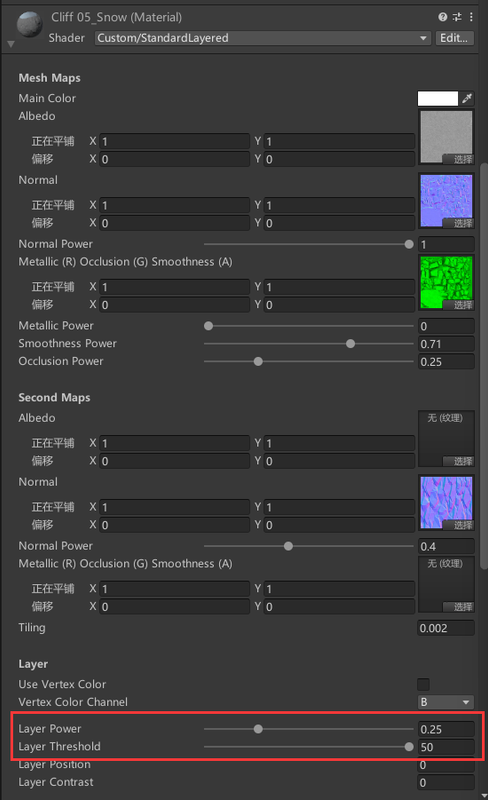
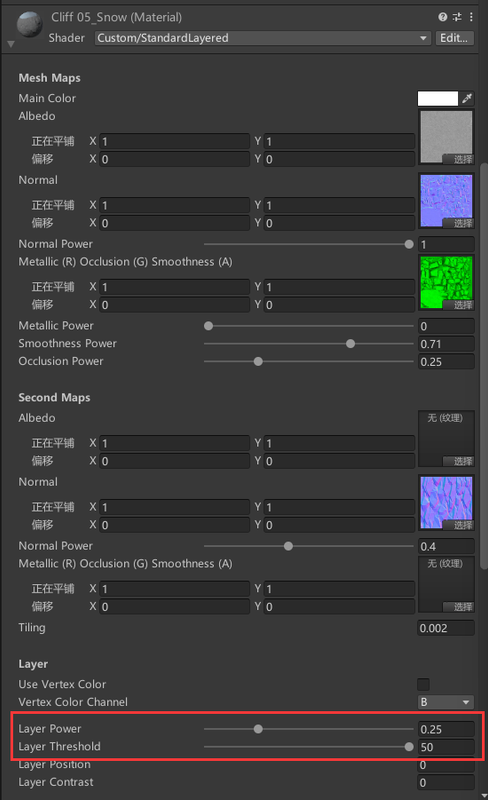
Howdy, Stranger!
It looks like you're new here. If you want to get involved, click one of these buttons!
Categories
Latest Posts
- Showing enemy healthFirex on 2:26AM
- Change float light node not working on 2D lightomeegaa on April 16
- Filter combatant typeomeegaa on April 16
- Leveling up equipments & Abilities with items or currencyEtherealPlayer on April 16
- Hello, long time no see. I have encountered a currency overflow problem.ranwang520 on April 16
Who's Online (1)
- EtherealPlayer 4:38AM

The Property Name is not Layer Power, that's just the name dispalyed in the editor. This needs to be the actual name in the material's code.
If you're enjoying my products, updates and support, please consider supporting me on patreon.com!
Repeat execution is not enabled, and the variable condition does not execute the schematic when the condition is reached. If you enable repeat execution, the schematic will run, but it will be repeated and cannot be executed once and then stopped.
You can also start the machine by variable changes - click on the Add Notify Start button in the machine's Start Settings. You can e.g. be notified when that specific variable changed, the machine will try to start at that point (if the conditions are valid).
If you're enjoying my products, updates and support, please consider supporting me on patreon.com!