How to make such a menu screen UI?
Forum › ORK Support






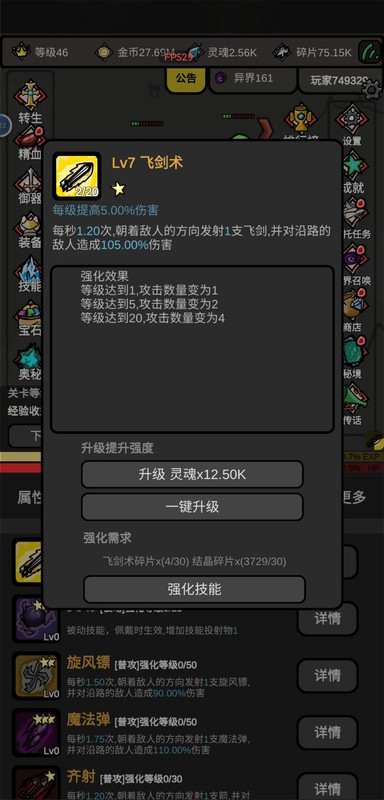
How to make such a menu screen UI?
I use menu lists and cannot display such UI boxes directly. Can you add a function like inventory tab to the menu list so that switching back and forth will directly display different menus?
Post edited by SK1 on
Howdy, Stranger!
It looks like you're new here. If you want to get involved, click one of these buttons!
Categories
Latest Posts
- Weapon sizeSylwester on April 17
- attacking targets 2 targets in the front or 3 targets in the front?bigman on April 17
- Set ORK Player and Switch ORK Player are destroying the player even when new player is spawnednibruki on April 17
- Change float light node not working on 2D lightomeegaa on April 17
- Leveling up equipments & Abilities with items or currencyGeneralK on April 17
Who's Online (1)
- megaphemeral 3:52AM

How to add HUD button in UI box?
I added the HUD button to the inventory content UI box. It didn't work when I clicked it. I could click it outside the UI box.
Did a quick test and works fine for me (added a HUD virtual control button as cancel key). What does the used input key do?
Also, you can just use a HUD Content Provider component as the content provider for those HUD control components instead of a full HUD, though both work fine.
If you're enjoying my products, updates and support, please consider supporting me on patreon.com!
This button closes Inventory Containers. Those with parent HUD and HUD components will work fine if placed at the bottom of Inventory Containers child level. It will not work if placed above Inventory Containers.
If you're enjoying my products, updates and support, please consider supporting me on patreon.com!