How to make such a time bar?
Forum › ORK Support
in ORK Support
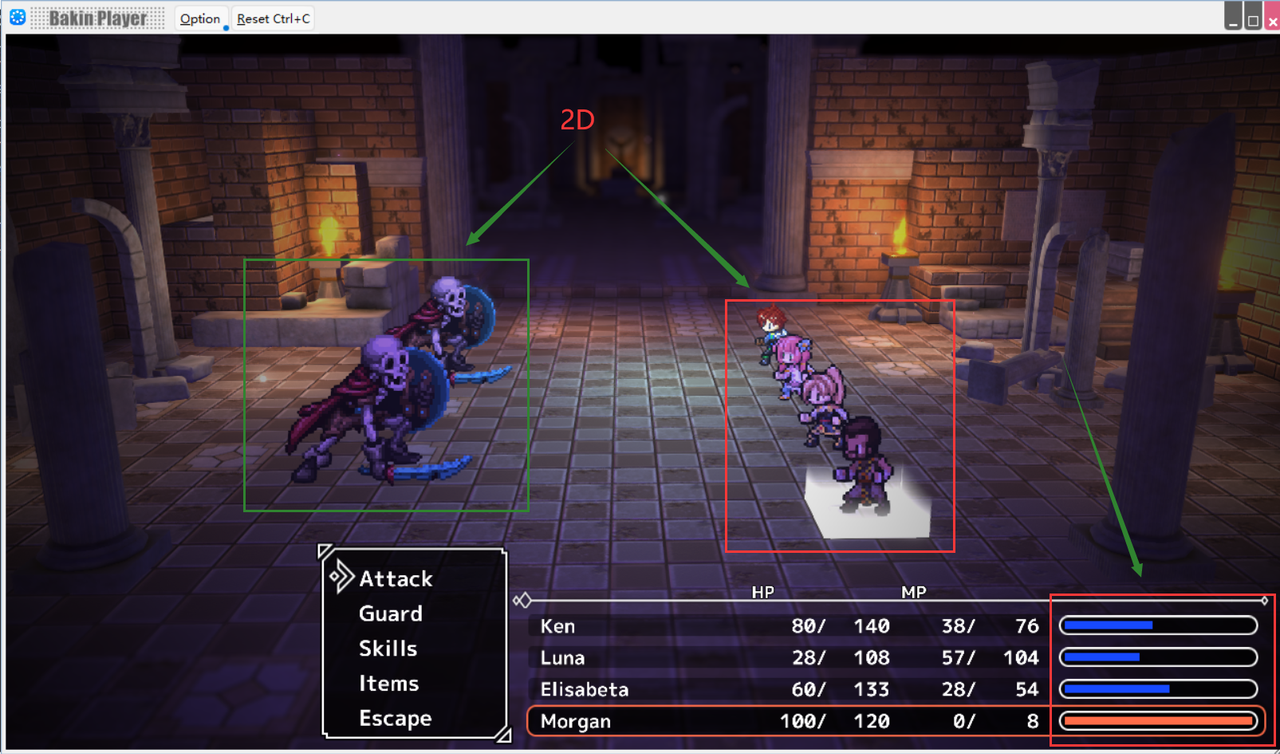
How to make such a time bar? Can ORK3 use 2D characters and 3D scenes like above?
Howdy, Stranger!
It looks like you're new here. If you want to get involved, click one of these buttons!
Categories
Latest Posts
- attacking targets 2 targets in the front or 3 targets in the front?bigman on April 18
- Leveling up equipments & Abilities with items or currencyEtherealPlayer on April 18
- Filter combatant typeApeTheMighty on April 18
- Consumable equipmentJasper on April 18
- I want to use Combatant's MoveAI to follow Makinom's WayPointPathjoeee19 on April 18
Who's Online (1)
- EtherealPlayer 12:54PM

https://orkframework.com/guide/tutorials/3d-rpg-playground/atb-01-active-time-setup/
https://orkframework.com/guide/tutorials/gameplay-bits/2-5d-setup/
For a per-combatant timebar, just add a ORK HUD Value Bar Content setup (like with status values), e.g. via the scene hierarchy context menu: ORK Framework > HUD > Content > Value Bar (Sprite)
Use the value type Timebar to show the combatant's timebar value.
You can also used the ORK HUD Status Text Content components to show text values.
If you're enjoying my products, updates and support, please consider supporting me on patreon.com!