[SOLVED] Character Prefabs versus Brown Pants - Update
Forum › ORK Support
hi,
just a quick question. I was working on my battle system all day and I did something so my character (a standard cube) started moving down into the floor until it found some sort of base position down there. My enemy stayed in the right spot, and would attack the player down through the floor, and then come back to its base position.
I tried a million things today until I realized something was wrong with my prefab for my character. when i decided to use brown pants instead, it worked perfectly.
here are some videos of it:
this is with the cube not working:
http://youtu.be/AeLSwJmID40
this is brown pants working correctly:

here is the details on my cube:
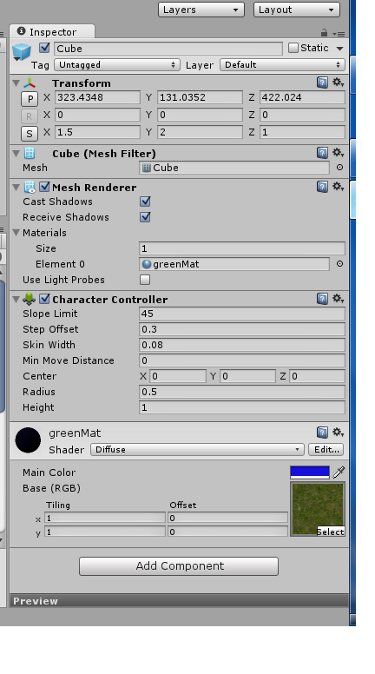
i tried it with a character controller and without and the results were the same. I just noticed you had one on the brown pants so I did the same.
is there something I'm not getting about creating a character prefab here? what am I doing different?
On tuesday I will be getting my real model for the character and I plan on plugging it into the game.
thank you very much for your time.
just a quick question. I was working on my battle system all day and I did something so my character (a standard cube) started moving down into the floor until it found some sort of base position down there. My enemy stayed in the right spot, and would attack the player down through the floor, and then come back to its base position.
I tried a million things today until I realized something was wrong with my prefab for my character. when i decided to use brown pants instead, it worked perfectly.
here are some videos of it:
this is with the cube not working:
http://youtu.be/AeLSwJmID40
this is brown pants working correctly:

here is the details on my cube:
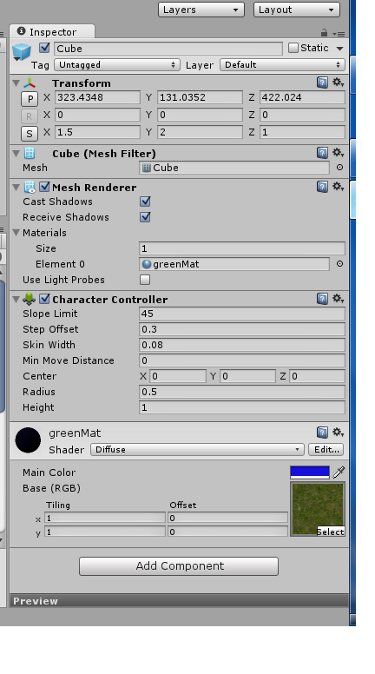
i tried it with a character controller and without and the results were the same. I just noticed you had one on the brown pants so I did the same.
is there something I'm not getting about creating a character prefab here? what am I doing different?
On tuesday I will be getting my real model for the character and I plan on plugging it into the game.
thank you very much for your time.
Post edited by mattsnee on
Howdy, Stranger!
It looks like you're new here. If you want to get involved, click one of these buttons!
Categories
Latest Posts
- attacking targets 2 targets in the front or 3 targets in the front?bigman on April 18
- Leveling up equipments & Abilities with items or currencyEtherealPlayer on April 18
- Filter combatant typeApeTheMighty on April 18
- Consumable equipmentJasper on April 18
- I want to use Combatant's MoveAI to follow Makinom's WayPointPathjoeee19 on April 18

thanks a lot for your advice. I'm going to place my model as a child now just in case any other problems pop up.
Thanks again.
You can also add a spawn offset to your combatants to spawn them correctly :)
If you're enjoying my products, updates and support, please consider supporting me on patreon.com!
and this one shows if I don't.
as you can see if he is not placed on the ground, he STILL dips down after his attack to a certain point. I have been messing with the offsets, but he still does this. I don't have any problems in the field.
Any ideas?
E.g. if they aren't located at the ground, they've probably not found the ground due to your layer settings for the raycast.
If you're enjoying my products, updates and support, please consider supporting me on patreon.com!
He's placed on the ground, there's no offsets, and I have no problem in the field. And plugging in offsets doesn't seem to make a difference. when i paused the game the battle spots were set to zero, and they were in the right place, and didn't move, so I'm not sure if it's that.
I must have made a mistake somewhere, but I can't figure it out.
E.g. when your combatants have a Character Controller component, you should enable the Controller Move setting in the move step.
If you're enjoying my products, updates and support, please consider supporting me on patreon.com!
I have controller move enabled. I've been through those events backwards and forwards thinking they are leading to the problem, but I'm not sure it is anymore.
My friend suggested I use a mesh collider on my character rather than a box collider for the prefab. I haven't tried that yet, but I'm going to. But for now, disabling gravity on the change position steps and on the rigid body seem to have fixed it.
I'll mark this as solved for now, but I might have problems again with it in the future. I hope not. :)