Random Troop Generation???
Forum › ORK Support
@Gil
Haven't dug into this yet from a code standpoint. I was wondering if the systems were exposed within the API to possible do this:
Instead of creating the pre-structured troops (except for specific encounters), I'd like to assign some combatants to a list and have the system generate a troop when spawner activates in-game.
Haven't dug into this yet from a code standpoint. I was wondering if the systems were exposed within the API to possible do this:
Instead of creating the pre-structured troops (except for specific encounters), I'd like to assign some combatants to a list and have the system generate a troop when spawner activates in-game.
Howdy, Stranger!
It looks like you're new here. If you want to get involved, click one of these buttons!

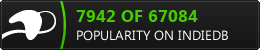
If you're enjoying my products, updates and support, please consider supporting me on patreon.com!
blindmonkeygames.com/index.html
I set the moveAI for the combatant within the editor; but, that overwrote the AIs set for existing ORK spawners (not removing those).
I saw MoveAISettings and Components within the framework. Check tutorials, just in case.
What's the best method for setting a move AI via script - haven't searched forums, yet. I'm doing that next.
blindmonkeygames.com/index.html
Once you've got the component, you can change the used move AI via:
moveAI.ChangeMoveAI(id);id is the ID/index of the move AI.
If you're enjoying my products, updates and support, please consider supporting me on patreon.com!
I'll see what I can do with that.
blindmonkeygames.com/index.html
Mob still not moving. Dug into the framework source to understand a bit more. The CanUse() function of the MoveAIComponent is returning false. I think it is Battle.CanUseMoveAI() call that returns false. The MoveAI component of the combatant is null to start - not assigned in the editor. I've been using the ORK spawner to assign a move AI since I didn't want all the mobs moving. Wanted some to remain stationary.
So, I used the following to add a moveAI component
MoveAIComponent m = c.MoveAI; //this returns null
//used this method to add the move ai component
m = ORK.MoveAIs.Get(0).AddAIMover(c); //start with default mover to make sure it gets added okay
m.ChangeMoveAI(moveAIID); //change to desire moveAI - simple random wander
m.blocked = false; //make sure this isn't blocking
Am I useing the AddAIMover function incorrectly?
Thanks as always
blindmonkeygames.com/index.html
Still would like to understand why initial approach wasn't working as expected, though :)
blindmonkeygames.com/index.html
That resulted in the change to work successfully.
blindmonkeygames.com/index.html
If you're enjoying my products, updates and support, please consider supporting me on patreon.com!
blindmonkeygames.com/index.html