How to position multiple elements within a GUIBox?
Forum › ORK Support
I am trying to build a nice Battle End -> Level Up screen. I have prepared a GUIBox called LevelUp which is a prefab looking like this:
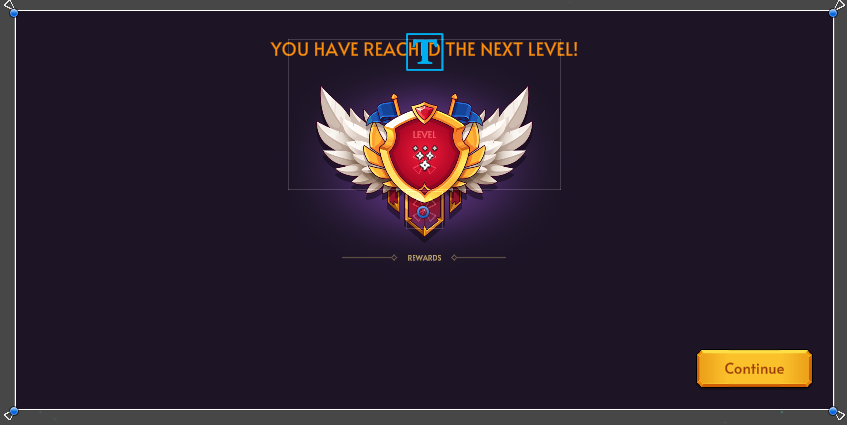
I show this GUIBox at the BattleEnd (Immediate Collection) by checking Show Level Up Notification.
Now, I want to put 3 different things on this screen:
1. Player achieved level (after level up) -> For this I used Level Up Notification > Use HUD > LevelUp HUD where I only put the player level and defined Element Bounds position to move it to the right place.
2. Player received an increase of Status Values -> This is handled by Battle End > Level Up texts > Status Value Text which now contains default: %n +%. This however places it just below the level as you can see in this screenshot:
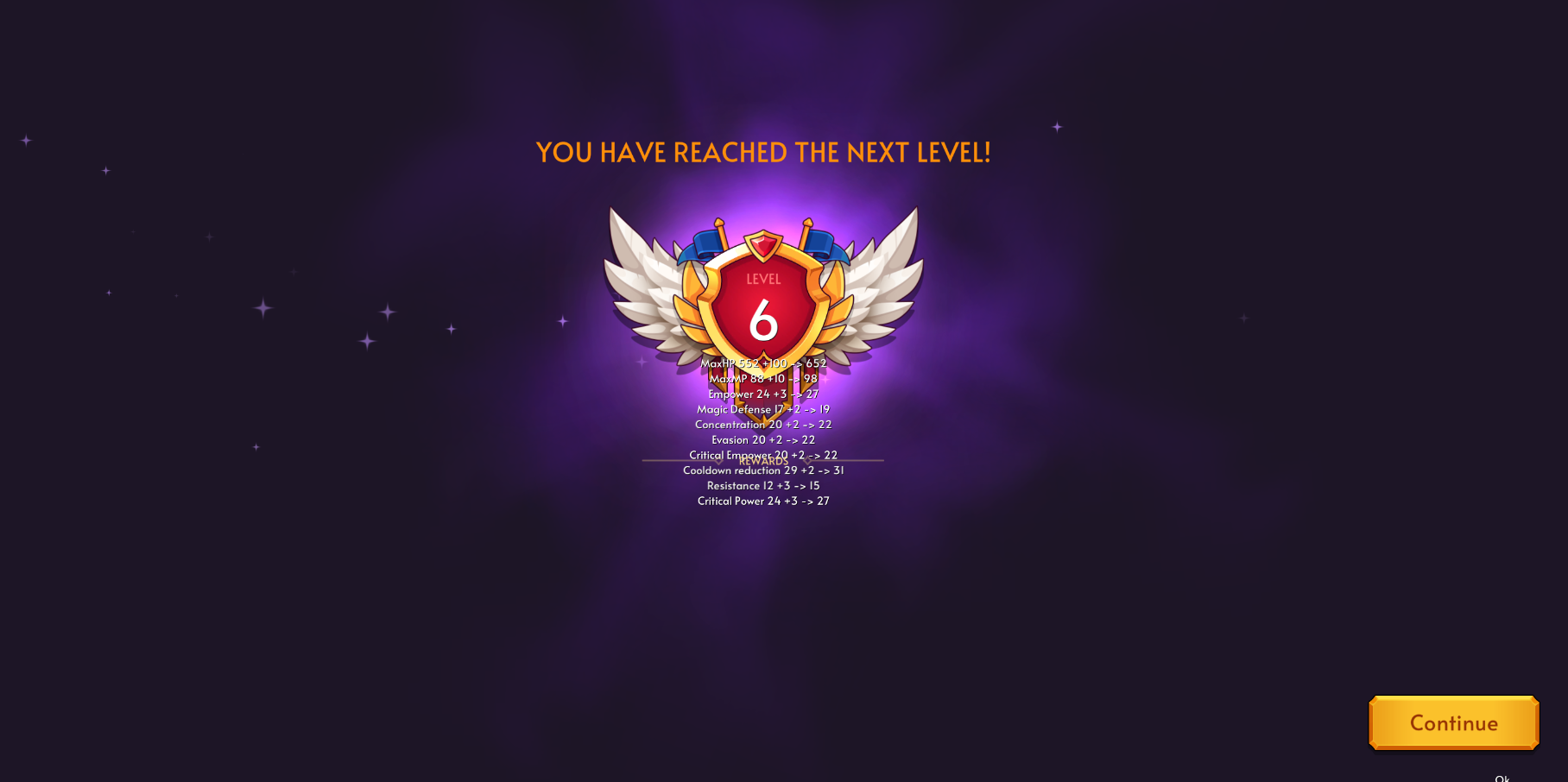
Setting it an Y position results in all statuses being at the right position, but with 0 offset they are all displayed in the same line overlaying one another. Adding both position and offset doesn't help. Adding only offset adds offset after each item...
How can I position it correctly?
3. I also want to show abilities player learned but again, I don't know how can I position it independently on other elements.
Any help? I already spent too much time on this. :/
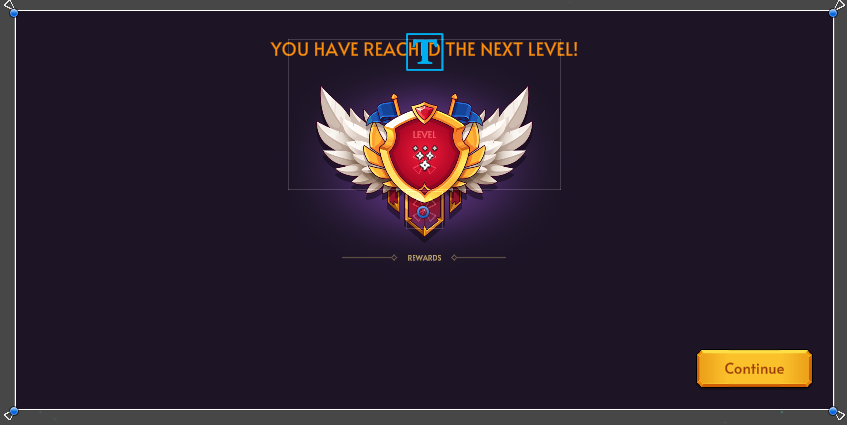
I show this GUIBox at the BattleEnd (Immediate Collection) by checking Show Level Up Notification.
Now, I want to put 3 different things on this screen:
1. Player achieved level (after level up) -> For this I used Level Up Notification > Use HUD > LevelUp HUD where I only put the player level and defined Element Bounds position to move it to the right place.
2. Player received an increase of Status Values -> This is handled by Battle End > Level Up texts > Status Value Text which now contains default: %n +%. This however places it just below the level as you can see in this screenshot:
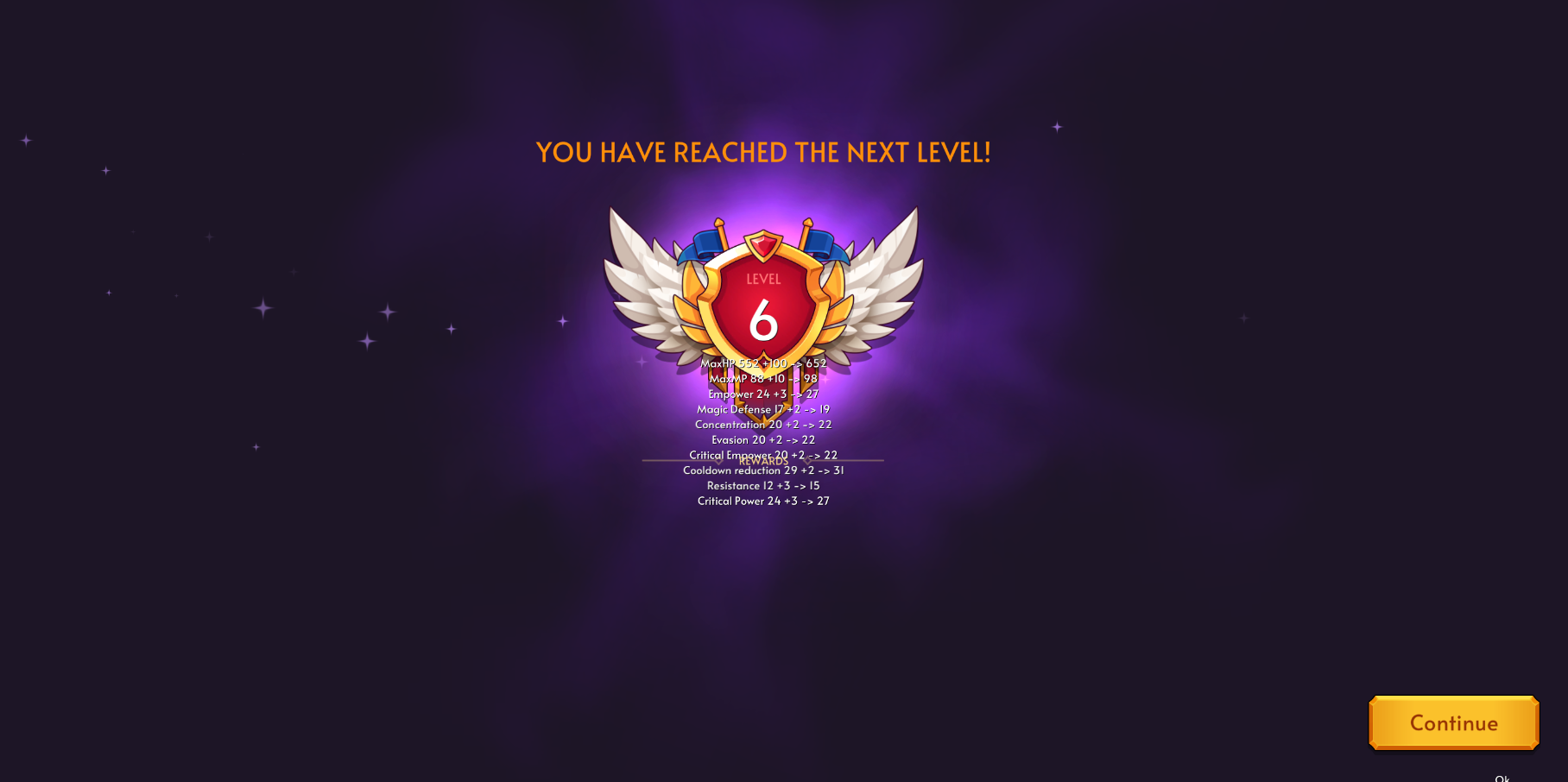
Setting it an Y position results in all statuses being at the right position, but with 0 offset they are all displayed in the same line overlaying one another. Adding both position and offset doesn't help. Adding only offset adds offset after each item...
How can I position it correctly?
3. I also want to show abilities player learned but again, I don't know how can I position it independently on other elements.
Any help? I already spent too much time on this. :/
Post edited by zatokar on
Howdy, Stranger!
It looks like you're new here. If you want to get involved, click one of these buttons!
Categories
Who's Online (1)
- EtherealPlayer 11:46AM

If not like that, adding script component to the GUISkin prefab and some ORK scripting does the trick too.