How does ORK3 display a 3D portrait of a person?
Forum › General Discussion
ORK2
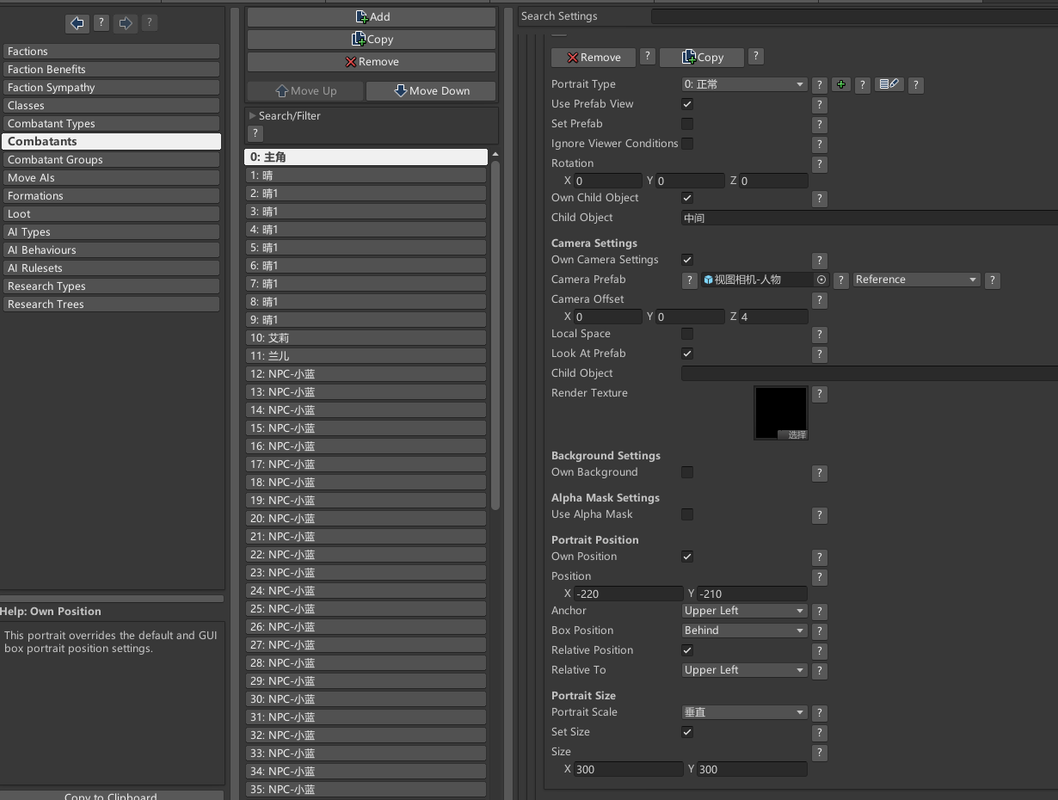
ORK3
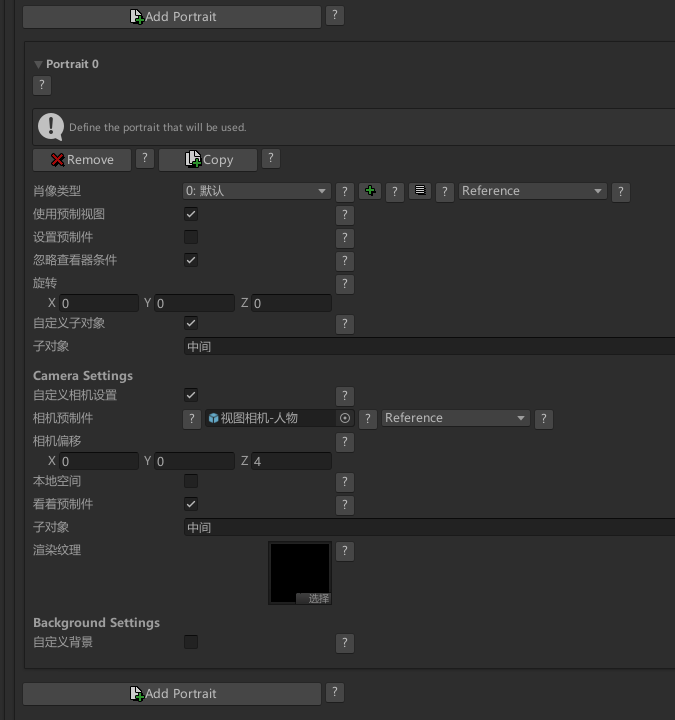
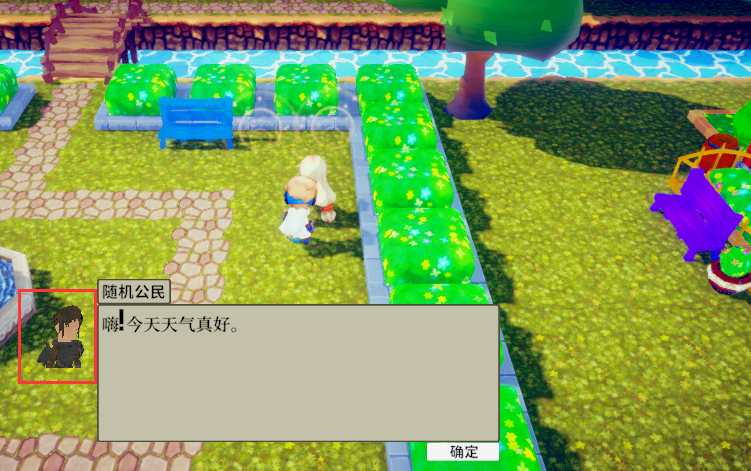
ORK3 does not display the 3D portrait of a person even though it is set this way?
ORK3 can only display 2D portraits!
ORK2 is normal with this setting!!!
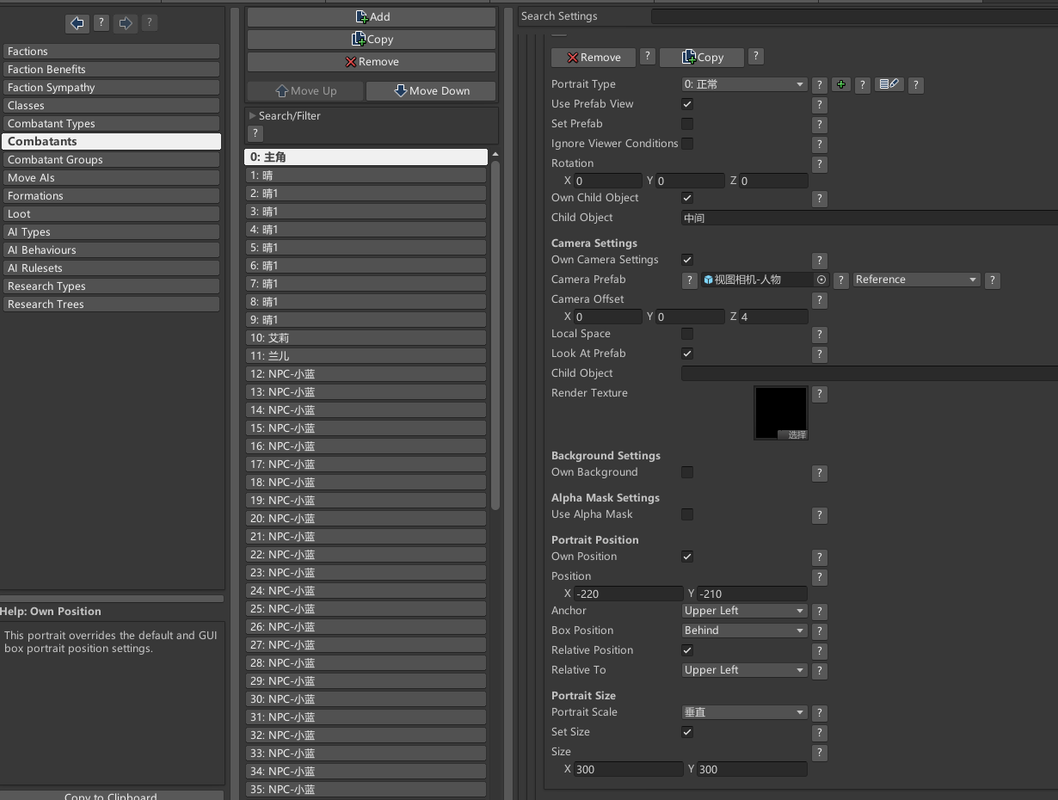
ORK3
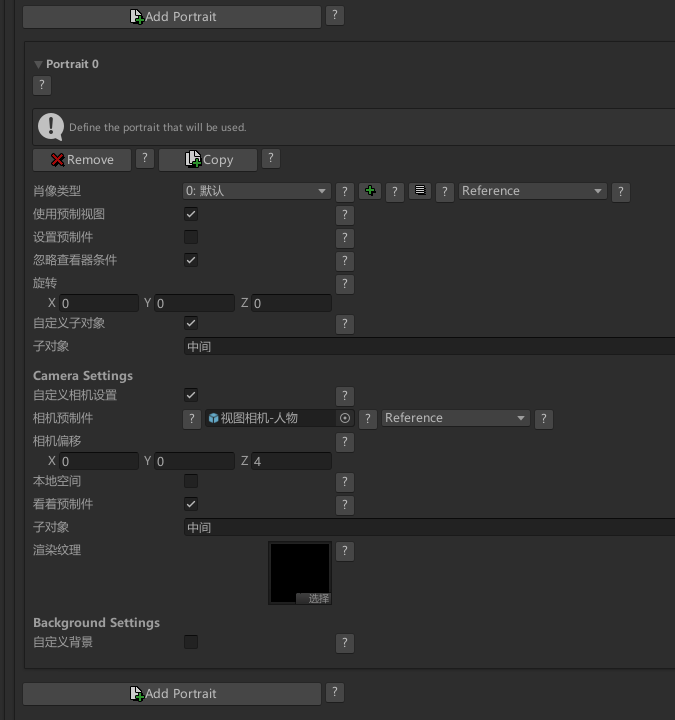
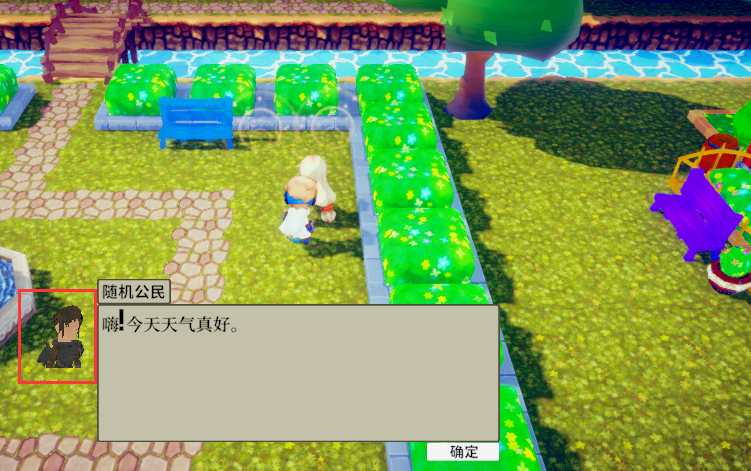
ORK3 does not display the 3D portrait of a person even though it is set this way?
ORK3 can only display 2D portraits!
ORK2 is normal with this setting!!!
Post edited by SK1 on
Howdy, Stranger!
It looks like you're new here. If you want to get involved, click one of these buttons!
Categories
Latest Posts
- attacking targets 2 targets in the front or 3 targets in the front?bigman on 3:43PM
- Leveling up equipments & Abilities with items or currencyEtherealPlayer on 3:40PM
- Filter combatant typeApeTheMighty on 10:59AM
- Consumable equipmentJasper on 10:40AM
- I want to use Combatant's MoveAI to follow Makinom's WayPointPathjoeee19 on 10:27AM

If you're enjoying my products, updates and support, please consider supporting me on patreon.com!