How to use Tab and change page in UI?
Forum › Makinom SupportHowdy, Stranger!
It looks like you're new here. If you want to get involved, click one of these buttons!
Categories
Latest Posts
- Equipment duplicated itself on collectionSylwester on April 19
- Leveling up equipments & Abilities with items or currencygamingislove on April 19
- I want to use Combatant's MoveAI to follow Makinom's WayPointPathgamingislove on April 19
- attacking targets 2 targets in the front or 3 targets in the front?bigman on April 18

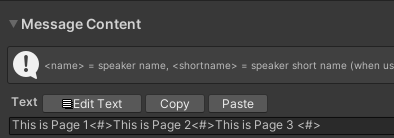
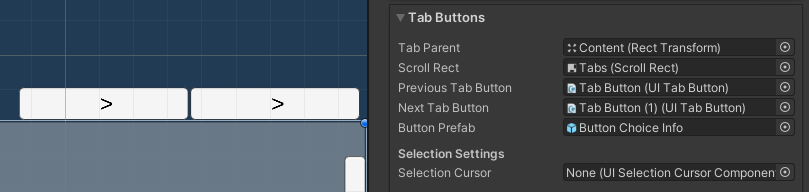
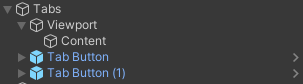
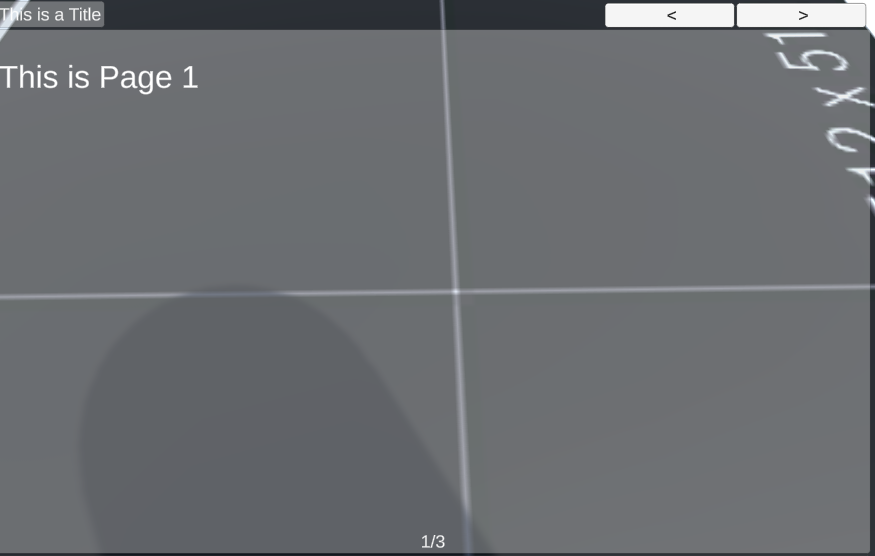
You can usually progress to the next page via the accept key. The UI box controls also have separate input keys to show next/previous page.
If you're enjoying my products, updates and support, please consider supporting me on patreon.com!
Cause in Makinom there is no Inventory so I don't know how to set up it to change tabs.
Both press on the UI tab button and use the input key in the UI Box tab setting is not doing anything. :(
If you're enjoying my products, updates and support, please consider supporting me on patreon.com!