Best way to show overlay picture(s) over UI Box?
Forum › ORK Support
I can't figure out good way how to create "layered" UI box in which I could place one or more overlay pictures over the basic menu (also over buttons). The overlay picture shouldn't interact with the main content, just be drawn above it. Everything I tried affected the content of the UI box in some way...
See picture for example - what's the best way to add image just with the statues that will be drawn over the whole UI box (including the variable number of buttons in the menu)? I would also use it for example in HUDs to place nice frame above character portraits etc.
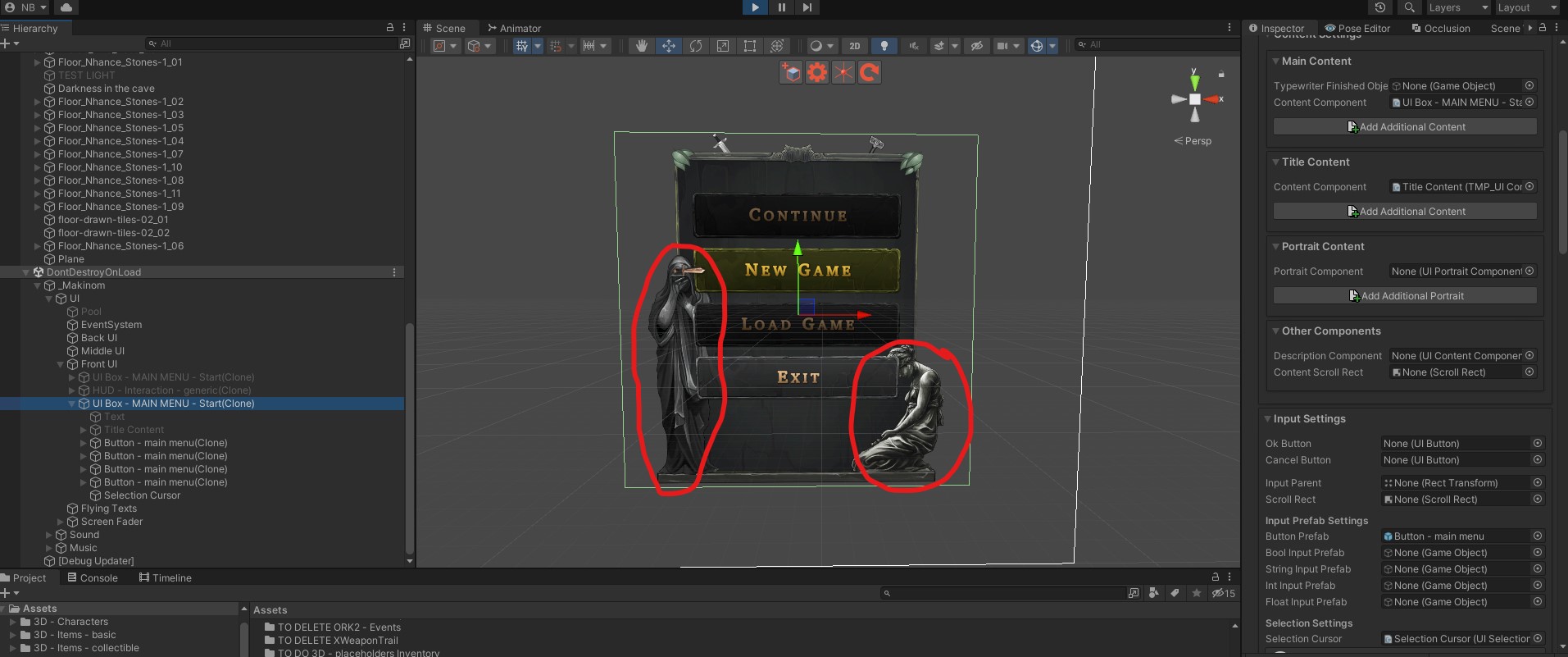
(I can't find any component with field where to place for example Mask for whole ui box; I have to use Vertical layout group in the parent GameObject to order buttons because their number change depending on circumstances etc.)
See picture for example - what's the best way to add image just with the statues that will be drawn over the whole UI box (including the variable number of buttons in the menu)? I would also use it for example in HUDs to place nice frame above character portraits etc.
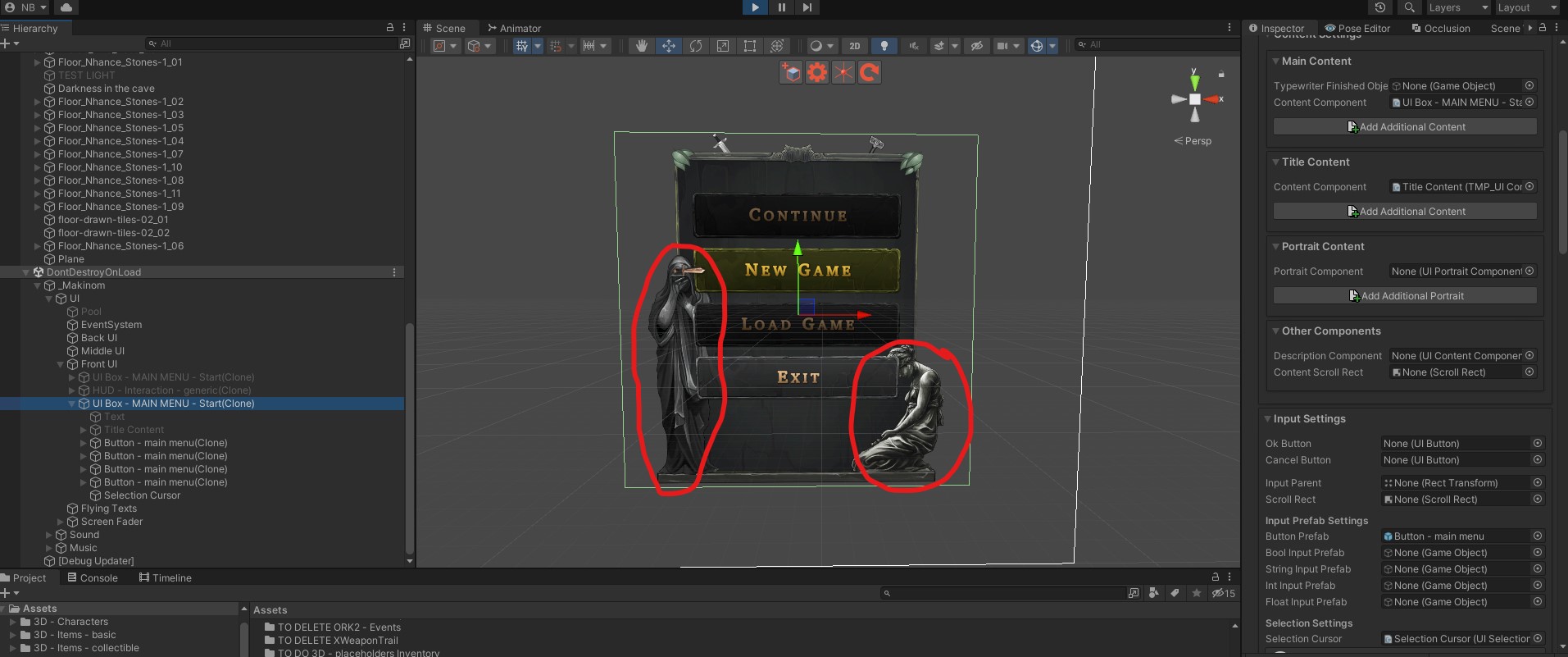
(I can't find any component with field where to place for example Mask for whole ui box; I have to use Vertical layout group in the parent GameObject to order buttons because their number change depending on circumstances etc.)
Howdy, Stranger!
It looks like you're new here. If you want to get involved, click one of these buttons!
Categories
Latest Posts
- Weapon sizeSylwester on April 17
- attacking targets 2 targets in the front or 3 targets in the front?bigman on April 17
- Set ORK Player and Switch ORK Player are destroying the player even when new player is spawnednibruki on April 17
- Change float light node not working on 2D lightomeegaa on April 17
- Leveling up equipments & Abilities with items or currencyGeneralK on April 17
Who's Online (1)
- megaphemeral 6:53AM


You just need the statues to be placed after the buttons and before the Selection Cursor in your hierarchy. Just right click in the Hierarchy, go to UI > Image (sprites) or Raw Image (textures), and copy the Image/RawImage GameObject to paste in your own menu, then delete the Canvas and EventSystem that were created in your Hierarchy. Uncheck Raycast Target on the Image component.
But I solved it by creating new empty GameObject under the main menu object, linked it as "Input parent" and added VerticalLayoutGroup for buttons under it. And it works this way! Probably weird solution that will cause GiL to do massive facepalm but it seems to work :-))
And the result in the game:
Generally, as @Scyra explained - stuff is displayed based on their position in the hierarchy. You can e.g. put all the stuff that'll be added to the UI box (inputs, text, etc.) on a child object with a layout you want to not interfere with other stuff on your UI box.
Or create a UI box with scrolling (scene hierarchy context menu), where this is already taken care of :)
If you're enjoying my products, updates and support, please consider supporting me on patreon.com!