Question about Explosive RPG Character
Forum › General Support
I am trying to set up predefined Mecanim Animations from Explosive within ORK3. At discord I already got some general help. But I can't get the setup to work.
What I've tried:
1. Open Makinom
2. Go to Animations
3. Go to Default / Or add a new one
4. Scroll to Mecanim Settings
5. At "Load From Animator Controller" -> I set up the RPG-Character-Animation-Controller (Animator Controller)
6. Click: "Load Animations"
after this, Animator Controller will be set back to "None". No Animations are loaded.
Is this a bug or am I doing something wrong?
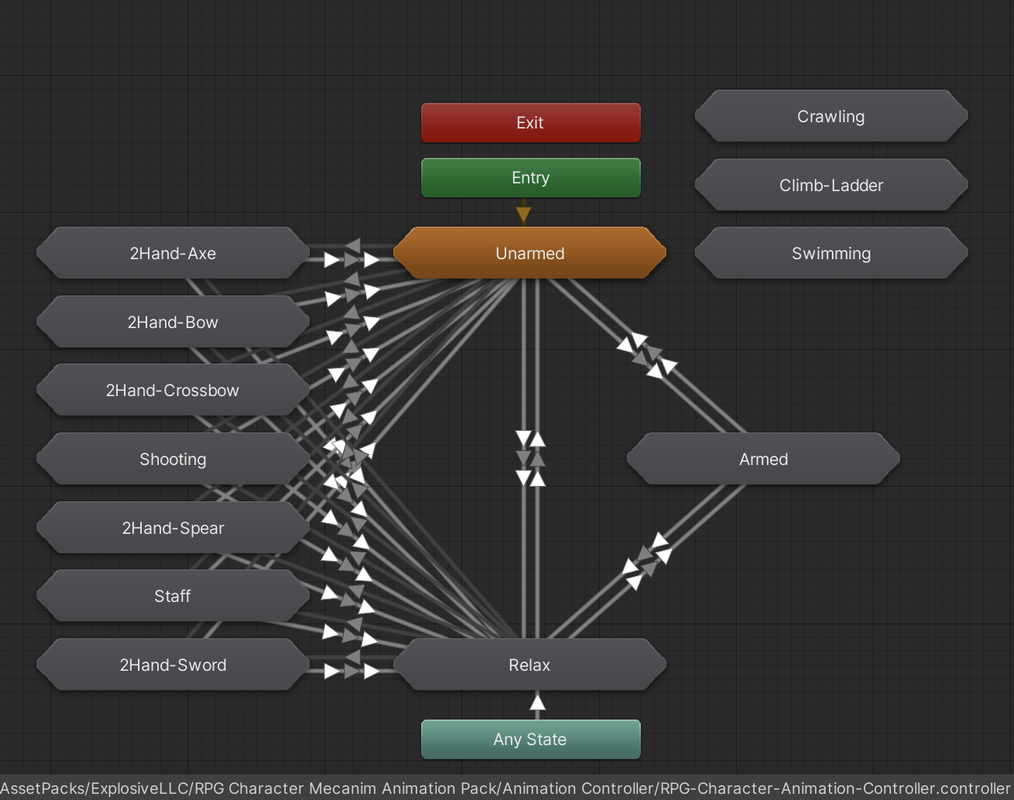
References:
- https://forum.orkframework.com/discussion/5215/tutorial-ork-animations-using-mecanim-my-all-new-comprehensive-guide/p1
- https://assetstore.unity.com/packages/3d/animations/rpg-character-mecanim-animation-pack-63772?aid=1011lkCqR
What I've tried:
1. Open Makinom
2. Go to Animations
3. Go to Default / Or add a new one
4. Scroll to Mecanim Settings
5. At "Load From Animator Controller" -> I set up the RPG-Character-Animation-Controller (Animator Controller)
6. Click: "Load Animations"
after this, Animator Controller will be set back to "None". No Animations are loaded.
Is this a bug or am I doing something wrong?
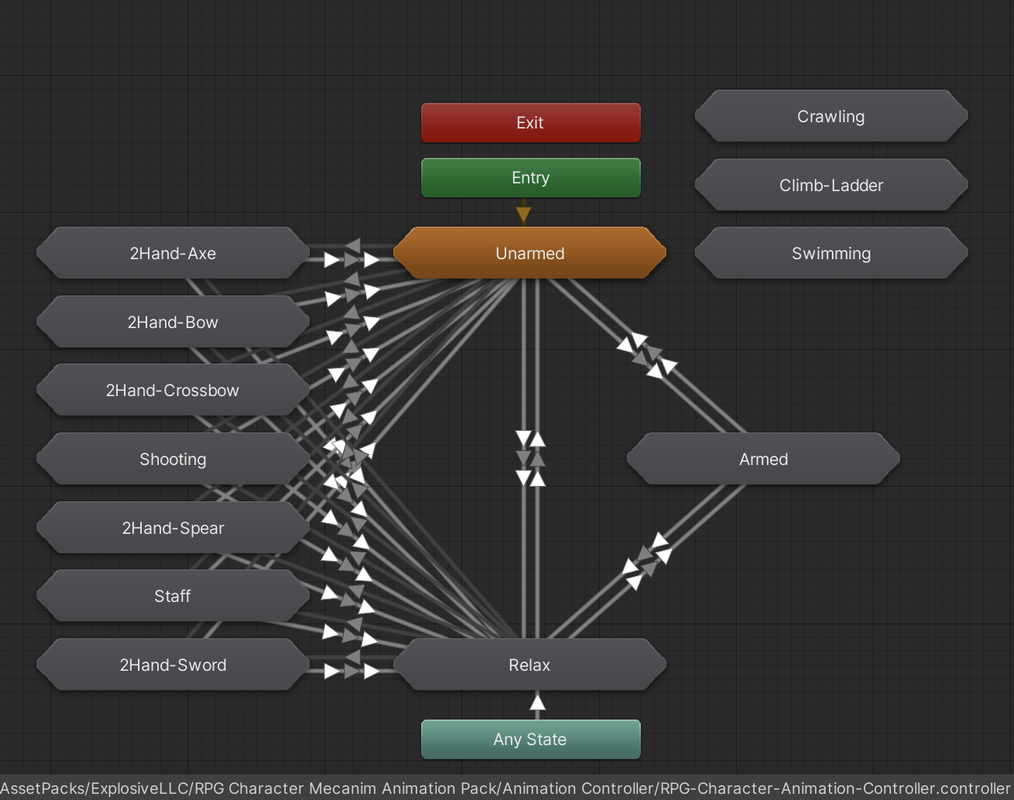
References:
- https://forum.orkframework.com/discussion/5215/tutorial-ork-animations-using-mecanim-my-all-new-comprehensive-guide/p1
- https://assetstore.unity.com/packages/3d/animations/rpg-character-mecanim-animation-pack-63772?aid=1011lkCqR
Post edited by thomas123 on
Howdy, Stranger!
It looks like you're new here. If you want to get involved, click one of these buttons!
Categories
Latest Posts
- attacking targets 2 targets in the front or 3 targets in the front?bigman on 3:43PM
- Leveling up equipments & Abilities with items or currencyEtherealPlayer on 3:40PM
- Filter combatant typeApeTheMighty on 10:59AM
- Consumable equipmentJasper on 10:40AM
- I want to use Combatant's MoveAI to follow Makinom's WayPointPathjoeee19 on 10:27AM

Answer from Acissathar:
I believe the issue is because those are all state machines. The load from animator controller only appears to grab actual animations at that base state machine level, anything deeper than that it does not find.
You'll likely need to either redesign the animator controller, or manually enter them specifying the state machine like in that forum post I linked for ORK2
Reference: https://discord.com/channels/644606251635965952/1025060813175783465/1025423099849613392
The main question is: what does ORK need to play, and how is it played.
Depending on that you need to set up different things in the animation setup.
If you're enjoying my products, updates and support, please consider supporting me on patreon.com!
Note for myself ;-) So essentially ORK seems to replace all of the manual scripts I wrote myself before. It's seems to do it in a structured way and will be supported by the Editor Interface. The main work provided seems to be in the scripts and schemes.
Idea for now:
- Just use my "old" controller
- Add ORK3 scripts as needed
- Put some pepper and salt (scenery, story, objects, ...)
- et voilá
Just in case anyone has the same hard start as I had :-) Here's the video.
What I still haven't found, is the connection between ORK3 and a Custom Controller. Or I just haven't understood yet. Either way, could you point me to the right direction?
The Controller works (roughly) like this:
- GameObject "Player" has all the scripts I need
- Navigation Controller to map mouse clicks and NavMesh for the Character Controller
- Input Management / Input System Controller to map Keyboard Inputs for the Character Controller
- Character Controller to translate all the configurations into Events for the Animation (Animator). It will control in which order the animations will be played (and more, e.g. ground contact, etc.)
Basically the main Controller is the Character Controller, where I can set Actions by Handler Type. In Short:
Input -> Character Controller -> Animator
Example:
- rpgCharacterController.StartAction(HandlerTypes.Attack, new AttackContext("Attack", Side.None)
rpgCharacterController.EndAction(HandlerTypes.Attack)
I can't figure out, how to set this up in ORK3. Where is the connection from:
- Input Keys
- Player Settings
- Player Control Behaviors
Could you please provide an example or link? How do I map these Actions to ORK3 and where (Behaviors only accept a classname, not the single Action Names)
Edit: Found at least one piece of the puzzle: abilities - "we’ll handle animating them (using schematics) later." This way I should be able to set up climbing as well.
Thats great and I have an idea how to set this up. But movement animations seem to work different in ORK3.
Check out the documentation on player/camera controls, it has information on using custom controls (and some examples for camera control wrappers).
Generally, when using a custom control, that's all up to that control - all ORK needs is to know about the control to be able to block/unblock it when needed. By letting ORK know about the component for your controls, ORK can enable/disable the component. If the control has some special setup (e.g. camera tracking the player or a player control needing to stop something when blocked), you can use a 'wrapper' component that works between ORK and your control components to handle that special setup, but that's only needed if you don't want to mess with (or can't due to no script access) the actual control components.
As for how ORK handles those things - that depends mainly on your setup, e.g. which battle system are you using, how should actions be started, etc.
E.g. for a battle menu driven combat, actions are fired from the battle menu and animated using their schematics, which also handle when the damage is done, etc.
Or, for action combat, you can map actions to input keys via control maps (Base/Control > Control Maps).
The player control is not really connected to those, as that's just used to move the player around.
Movement animations can be handled in different ways, depending on your setup or goal one or the other might be better:
Auto animations: Set up in the combatant's settings (or general combatant settings for all), automatically play idle/movement animations based on the move speed of the combatant.
This is best suited for legacy animation systems and more 'classical' battles where player and enemy groups face each other off, so not that good for action battles.
Mecanim Parameter Forwards: Forward movement information in the Mecanim animation setup in ORK, i.e. move speed, rotation, etc.
Based on that the animator controller can play animations as needed. Naturally, this is only used for Mecanim animation systems.
When using root motion, this'll not work that well, though - since the move speed comes from movement, so getting it moving wouldn't really be possibel when the movement comes from the animation.
For this, the Button player control has a Mecanim Root Motion move type, where the control can forward the speed it wants to move at to the animator. This is e.g. used in the 3D Action RPG tutorials.
Custom Solution: You can naturally handle this any other way as well, e.g. via schematics (e.g. via a tick machine on the combatant prefabs) playing animations or custom scripts.
If you're enjoying my products, updates and support, please consider supporting me on patreon.com!