Custom Schematic Node questions
Forum › Makinom Support
Hi GiL,
I've been experimenting with creating some custom nodes, and functionally they are so far working great. Using the source code nodes as an example has gotten me to pretty much get the results I'm after.
However, now that it's working, I'd like to clean it up visually a bit but that's currently where I'm running into an issue. Is there a way to expand the width of the node fields and details to show the entire text or is it hard capped?
For example, I'd like to expand the details a bit to account for the word "Keyboard" and the same with one of my fields:
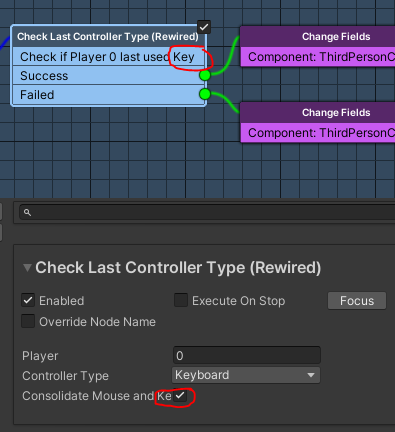
Thanks!
I've been experimenting with creating some custom nodes, and functionally they are so far working great. Using the source code nodes as an example has gotten me to pretty much get the results I'm after.
However, now that it's working, I'd like to clean it up visually a bit but that's currently where I'm running into an issue. Is there a way to expand the width of the node fields and details to show the entire text or is it hard capped?
For example, I'd like to expand the details a bit to account for the word "Keyboard" and the same with one of my fields:
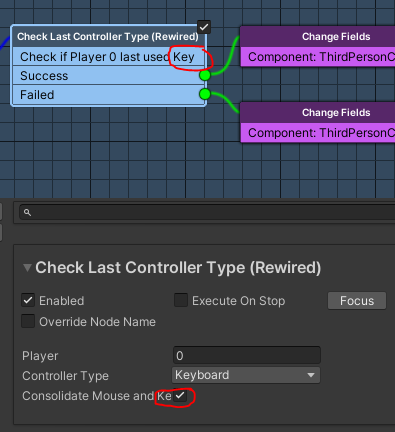
Thanks!
Howdy, Stranger!
It looks like you're new here. If you want to get involved, click one of these buttons!
Categories
Latest Posts
- Paid feature request: Preview enemies ability range and damage during grid move selectionApeTheMighty on 11:16AM
- Weapon sizeSylwester on 10:10AM
- Some problems about shortcut and phase-based systemXiaofan on 9:47AM
- Leveling up equipments & Abilities with items or currencyEtherealPlayer on 6:42AM
- Bunch of Quest(ions) and errors helpGeneralK on April 15


As for the fields, that's the standard Unity field label length, not sure if that can be changed anywhere ...
If you're enjoying my products, updates and support, please consider supporting me on patreon.com!
I think since one of the overrides takes a GUIContent you might be able to do something with that, but honestly it's so minor especially when I realized I can just not be fancy and use "Add" over "Consolidate" and it'll all fit on one line that I'll just shelve it for another day.
Appreciate it!