-
Hello, long time no see. I have encountered a currency overflow problem.
 by gamingislove ·E.g. using HUD templates in a Combatant menu part.
by gamingislove ·E.g. using HUD templates in a Combatant menu part.
The 3D RPG Playground tutorials use this in the equipment menu (and here's the setup of the HUD used as template). -
Battle after dialogue
 by Acissathar ·For #1 you can use a Start Battle node in your Dialogue schematic to start a battle after playing a given dialogue. You'll need to pass in the combatants and/or battle component responsible, but that's the route I would recommend. Another route would be to create a new Battle instance and override the Battle Start schematics for that single battle and input your dialogue there.
by Acissathar ·For #1 you can use a Start Battle node in your Dialogue schematic to start a battle after playing a given dialogue. You'll need to pass in the combatants and/or battle component responsible, but that's the route I would recommend. Another route would be to create a new Battle instance and override the Battle Start schematics for that single battle and input your dialogue there.
For #3 spawning Prefabs through schematics lets you store in Selected Data which you could then use as the object in a Destroy Object node. Another option is to specify the name in the Actor part of the schematic settings, use Find Actor Objects after they've been spawned (this is not needed if they are already part of the scene when the schematic starts), then call Destroy Object on the actor objects. -
Schematic to move an arrow in a curve in 3D
 by gamingislove ·Only one movement can be made at the same time per game object, so using another movement node will cancel the movement from the previous one.
by gamingislove ·Only one movement can be made at the same time per game object, so using another movement node will cancel the movement from the previous one.
A better option might be using physics for this - e.g. the 3D Action RPG uses this for throwing a granade to where the player placed the cursor via a Rigidbody Change Velocity node, which calculates the velocity needed to reach the position via the Shot Velocity value. -
Battle AI - how select random combatant from Found targets
 by gamingislove ·The general use here is based on your combatant's AI settings, e.g. using nearest target or last target.
by gamingislove ·The general use here is based on your combatant's AI settings, e.g. using nearest target or last target.
An action node in your battle AI will provide the found targets for the action and get the actual target based on the AI settings. So, if your battle AI has all player combatants as found targets and the action targets a single combatant, the user having Attack Last Target enabled will use the last target if it's part of the list, otherwise falling back to other settings (e.g. nearest target), or use a random one out of the list of found targets.
You can randomize this in your battle AI via selected data (e.g. doing this in a separate battle AI to make it reuseable wherever needed):
1) Select Combatant node to store all found targets into selected data:
- use all combatants: enabled
- combatant scope: current
- combatant origin: combatant
- user: found targets
2) Select Selected Data node to store a random combatant from the selected data of #1 into selected data (either same data key to replace it or a new one, doesn't matter).
3) Clear Found Targets node to remove all found targets.
4) Use Combatant node to use the random combatant from selected data (from #2).
As for the battle index number - that's not really available as a metric :) -
[Ask] Cloud save support
 by gamingislove ·Yes, that's possible.
by gamingislove ·Yes, that's possible.
You can create custom save file handling via extensions. See this documentation on what to base it on.
The save/load functions of your custom class will get or provide the save data and handle what to do with it, e.g. upload it somewhere and/or save it on disc. E.g. base it on one of the built-in classes (they're in the Makinom source code) and add your code. -
I was wondering if I could get some help
 by gamingislove ·Inventory with a grid/slots is available via the inventory containers feature - see this tutorial for an example.
by gamingislove ·Inventory with a grid/slots is available via the inventory containers feature - see this tutorial for an example.
You can use playmaker with ORK, but I'm not sure if they have an extension available for it. So it might require some custom scripting to call functions from ORK in playmaker. -
ORK 3 Bug Reports
 by ClemPersonal ·I found a typo on the tutorial page for 3D RPG Quickstart
by ClemPersonal ·I found a typo on the tutorial page for 3D RPG Quickstart
https://orkframework.com/guide/tutorials/3d-rpg-quickstart/03-music-scenes-2/The rest of the scene changer’s setup is arleady how we need it, using Trigger Enter to start the scene change.
The word 'already' is misspelled.
Edit: Missing close right bracket in https://orkframework.com/guide/tutorials/3d-rpg-quickstart/07-status-values-2/Maximum Value
Should be
Set to 9999 (or the maximum value you want.
The maximum possible value is 2147483647 (maximum integer value).Maximum Value
Set to 9999 (or the maximum value you want).
The maximum possible value is 2147483647 (maximum integer value).
Edit 2: This mistake seems to be more than a typo
https://orkframework.com/guide/tutorials/3d-rpg-quickstart/09-first-abilities-2/#16-toc-title
Ally Single instructs setting the target type to Enemy Single. From context I think this is a typo but it can be confusing. -
[Bug] Real Time Combat - Target Highlight Broken
 by gamingislove ·Check out group/individual targets in Battles > Target Settings - here's the documentation on the topic. That's ORK's implementation of tab-targeting like in WoW.
by gamingislove ·Check out group/individual targets in Battles > Target Settings - here's the documentation on the topic. That's ORK's implementation of tab-targeting like in WoW.
In short, you can use that to select a combatant as target for either the entire group (group targets) or individual combatants (individual targets) and automatically use actions on that target. Whatever way you use to select actions (e.g. battle menu, control maps, shortcut HUDs, etc.) needs to enable using group/individual targets for the action. -
Group Commission Features List: ORK 2/3
 by GeneralK ·@Bantichai I'm interested in #1 grid move queue for longer/farther than 1 turn like Civilization.
by GeneralK ·@Bantichai I'm interested in #1 grid move queue for longer/farther than 1 turn like Civilization.
Not sure if the contribution is within my budget or not if you would PM me an idea.
-
Need help with a few problems
 by SagiSaks ·I tried what you said for #1 but it didn't work, player still moves then the enemy finally moves
by SagiSaks ·I tried what you said for #1 but it didn't work, player still moves then the enemy finally moves
Just to make this known in case it could be a cause of the problem, I use phase battle because it makes the gameplay feel more appropriate to what I am going for where the enemies all go at the same time after my turn ends.
EDIT:
So I am at the closest I have gotten where the enemies will attack me each tile that I move but they will rarely move and if they do it is only 1 cell (their grid move battle ai works when I use wasd though) but as long as I am in their attack range they use their other turns, also similar to my other problem if i choose a cell and the enemy also chooses that cell during my movement then they can clip into me.
Also if I choose a path, even if the enemy moves and blocks the path it doesn't stop my move so I will always get to my destination no matter what. -
Displaying Research Tree in 3D Playground
 by gamingislove ·Do you mean the research UI?
by gamingislove ·Do you mean the research UI?
That uses the Research (Tree View) menu part, not the list view version as in the tutorial. -
Help: Animation transition in 2D tutorial
 by gamingislove ·The 2D tutorials forward the movement speed as a float parameter for the animator controller. Make sure that's set up accordingly.
by gamingislove ·The 2D tutorials forward the movement speed as a float parameter for the animator controller. Make sure that's set up accordingly.
If that is set up as in the tutorials, also check your combatant's prefab setup. The Update Mode here determines when the speed is measured, e.g. 2D tutorials move via physics, so it should be set to Fixed Update (as set up in the tutorials). -
Addressables with Ork Framework
 by gamingislove ·There's currently no official support for addressables.
by gamingislove ·There's currently no official support for addressables.
You can add a custom asset source type via script without changing the source code. You simply need a script extending from the BaseAssetSource class, see the documentation on code extensions.
I'd recommend to check out the built-in asset source code, e.g. for the asset bundle implementation. You can find this in the Makinom source code. -
[Help] How to create a button
 by gamingislove ·It depends on if those are part of the scene or part of the UI.
by gamingislove ·It depends on if those are part of the scene or part of the UI.
When they are part of the scene, you can use regular Interaction Machines for it tha use one of the Mouse start types (e.g. Mouse Up As Button to start when down click and release where on the same object). It needs some collider to define the bounds that are clickable.
When they are part of the UI, you can use the Button component (or other Unity UI components that can fire events) to start an Animation Machine, e.g. via Animation Event start types. See the documentation for details. -
Group Commission Features List: ORK 2/3
 by Acissathar ·@Bantichai For what it’s worth, I didn’t make the discord, I’m just someone that recently started to talk a lot and answer questions in it haha
by Acissathar ·@Bantichai For what it’s worth, I didn’t make the discord, I’m just someone that recently started to talk a lot and answer questions in it haha
Thanks for the breakdown. I understand what you mean now by #1 and I can see that being useful and desired by the players too, especially if the game is as punishing as something like XCOM tries to be.
I’m still not sure I’m understanding #3, but maybe it’s because my project isn’t super big at the moment so I’m just viewing it though the wrong point of view (I'm also on ORK 3 fwiw but I'm not sure if this is one of the differences between versions). I could also just be being dense, that's always a possibility too :)
Using your example group of Bandits, currently we can make a combatant group that has:
Combatant 0 - Random between Bandit Thug, Leader, or Captain combatant
Combatant 1 - Thug
Combatant 2 - Thug
Using my project as an example, I have Combatant 0 that is random between Enemy Polearm, Enemy Axe, and Enemy Sword and Combatants 1 and 2 are always Enemy Polearm: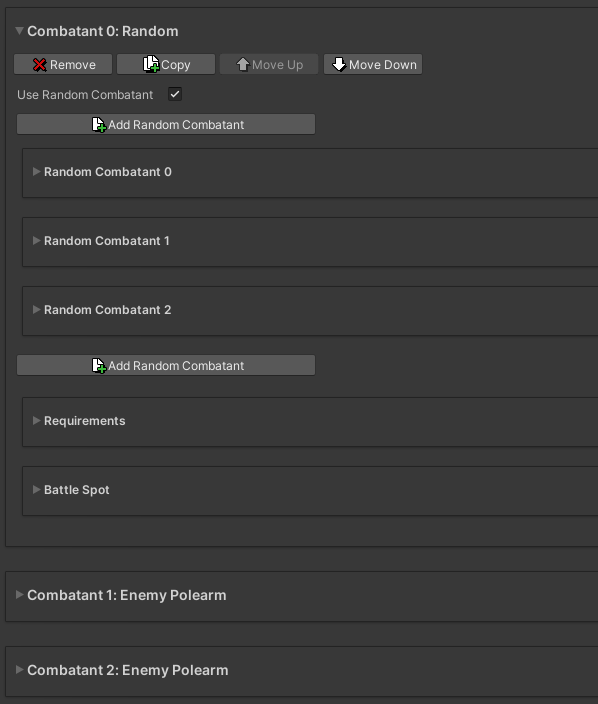
-
Group Commission Features List: ORK 2/3
 by Bantichai ·No worries, appreciate you setting up the unofficial ORK discord channel too!
by Bantichai ·No worries, appreciate you setting up the unofficial ORK discord channel too!
#1. I believe this was added in XCOM 2 as a heavily user requested feature. An example would be if your combat has "Attacks of Opportunity/Sub Actions" that trigger when a combatant leaves attack range, IE walks by an enemy combatant within 1 tile.
If you have your grid movement set to find the nearest path in most cases you will walk by that enemy and trigger an AOO attack. You could of course, just allow movement as many times as you want and move tile by tile but this feature will essentially allow you to plot "waypoints" so you can navigate obstacles provided you have the Action Points/Movement for it.
Furthermore if you decide to have enemies that have a AOO range of more than 1 tile, say 2 (polearm user) or "traps" from grid cell effects you might want to consider this too, especially if you are using the XCOM 2 action system.
It's a QoL feature, allowing you to adjust the pathfinding for grid movement. When you are clear of enemies you can freely move and find the nearest path, when you want to avoid an enemy/trap you can plot waypoints for an alternative path around the enemy/trap seamlessly without having to move tile by tile.
#3. I suppose to easiest way to explain is that it would be an in editor time saver.
Scenario 1:
For example, let's say you want to define a group of 3 combatants.
Combatant 0: Bandit Thug
Combatant 1: Bandit Thug
Combatant 2: Bandit Thug
Now within the editor, you could "randomise" it by defining variables for Combatant 0 but you would then also need to define a 4th combatant if you wanted to always keep it a group of 3.
Combatant 0: Bandit Thug (Bool Off)
Combatant 4: Bandit Leader (Bool On)
The more combatants you want in your group, the longer your list is gonna be.
With this feature, within the position of Combatant 0: You can define Bandit Thug, Bandit Leader, Bandit Captain, set a chance for it to spawn or a variable requirement, define a fallback combatant (similar to conditional prefabs etc).
Scenario 2:
Combatant Spawners. The difference is you wouldn't need to set up multiple pre-defined groups for achieving the same thing. That is, if your goal was to spawn a group of 3 bandits, with the chance of spawning a bandit leader.
1st Group:
Combatant 0: Bandit Thug
Combatant 1: Bandit Thug
Combatant 2: Bandit Thug
2nd Group:
Combatant 0: Bandit Thug
Combatant 1: Bandit Thug
Combatant 2: Bandit Leader
So rather than enabling "Spawn Random" to select between the two pre-defined groups, or defining variables, all the "randomisation" would be done within the editor.
When done within the editor it would reduce clutter when trying to define all the groups within the combatant spawners, give you more control with variables IE if you want to introduce a specific enemy late game within an easier group etc. Otherwise, as far as I can tell you will have a very long list of combatant groups to sort through.
Scenario 3:
Battle Component. Let's say you handle the combatant groups here. You could define requirements for each group but in my cases, I have "battle maps" were fights with multiple different factions can occur, stronger enemies being introduced depending on difficulty etc, it results in a very long list.
Closing:
It would basically automate all the manual steps you have to do to set up randomising groups and all defined within the editor and reduce the amount of clutter. I think a feature like this would lead to a lot of flexibility. -
Group Commission Features List: ORK 2/3
 by Acissathar ·@Bantichai First I want to say I appreciate what you've done to help ORK become what it is today :)
by Acissathar ·@Bantichai First I want to say I appreciate what you've done to help ORK become what it is today :)
Can you elaborate on what you mean with #1 and #3?
#1: Granted the last time I played XCOM was XCOM 1 a while ago, but I'm not sure I remember it being different than what ORK has, I guess is this to be more specific on the route to a desired end point?
#3: Currently you can use Combatant Groups with a given combatant being random, but other combatants being static. Similarly, Combatant Spawners have a Spawn Random checkbox that will pick from random defined combatant groups in the spawner. How would this be different than what we currently have? -
Group Commission Features List: ORK 2/3
 by Bantichai ·Hey guys,
by Bantichai ·Hey guys,
I have been talking to GiL (Nicholas) over the past few weeks on a few features that I would like to see implemented into ORK. Currently I am actually still using ORK 2 for my own game however Nicholas has said that any features will be available for both ORK 2 and ORK 3. I doubt many people are using ORK 2 anymore but if there are still a few ORK 2 users out there this could also interest you. Naturally, anyone who uses ORK 3 is going to benefit from this too.
Since the internet can be a dubious place, I might as well briefly introduce myself. I've been using ORK for over 6 years and over those years I have contributed a lot to ORK Framework. Probably more so than the average user really should as the amount of money I have invested into ORK is well into 5 figures.
I have been busy developing my own game over the past few years so I don't frequent the forums as much. I was responsible for funding and designing (alongside Gil) major features such as the Research System, Grid Formation, Top Down Border Camera and to be honest, a host of other things. From Status Value Previews, Exchange Menuscreen, Combatant Consoles, Shortcut Bar, Grid Examine, Line Renderer for Grid Movement, Attacks of Opportunity (Sub-Actions) etc etc etc.
If you are curious as to what I've contributed too, just search Bantichai in the forums. I went above and beyond because I love this framework and I want to see Nicholas continue to develop ORK for years. I've known him for nearly 7 years now and I know it has become a passion for him. He didn't call it "Gaming is Love" for nothing after all.
These features will mostly be geared towards grid combat however more features may come that would benefit everyone.
Recently I just solo funded a new feature, "Item Buyback". This will allow you to easily allow players to buy back items they recently sold to a shop. I'm sure this is something players would request when you ship your own games.
Current Feature List:
#1. Grid Movement Waypoints.
Placing waypoints while selecting the grid move target for the player to follow a route. This is like the XCOM games, where you can plot a path by holding down a key etc. Sure you can manually move as many times as you want but this is a more elegant solution.
#2. Grid Placement Menuscreen.
New menu screen part to let the player define a grid formation that can be used for grid placement. AKA deployment solution. If you ever want to have grid combat with larger parties, eventually someone will ask you for a better option than manual placement. Whilst you can define individual grid tiles for a specific battle group index, that has its limits too.
#3. Randomised Combatant Group.
Optionally define a couple of combatants for a position in a group and selecting one randomly (optionally using chance and conditions). Whilst you can do this manually, it will eventually become very unwieldy as you add more types of enemies. This is useful for more than just grid combat, any type of combat system would benefit from this.
For ORK 3 it will specifically add the ability to define requirements for each randomised combatant within the group. For ORK 2 it will add the ability to define randomised combatants for combatant groups as well as the ability to define requirements on them.
#4. Shop Money Limits.
Currently shops just have unlimited amounts of money so you can dump all your items to one shop. With this feature you can define a hard limit for shops. Via the shop ID you can change the funds amount through events like the shop stock. This means you can set up the shop to restock its funds every week (through events).
Closing Statement:
If you are interested and would like to know the exact quotes, we can start up a conversation and discuss. I love this framework and I hope the community is interested in seeing such features come to fruition. I am also open to discussing other features. This is a group effort. If you want to support Nicholas and ORK framework, please consider.
This isn't the first group commission request. Previous group commissions like Grid Combat were successfully funded. Grid Combat was the main reason why I decided to settle on ORK 2. If it wasn't for that, I wouldn't be using ORK which also means my money would have gone elsewhere. If I didn't use ORK, I wouldn't have funded all those features I mentioned and especially the Research System which is now a core pillar of ORK 3. So please, consider passing it forward for your fellow ORK users. -
Setting up a Research Tree with custom Ability Tree graphics.
 by gamingislove ·ORK 3.10 introduced the research UI for this.
by gamingislove ·ORK 3.10 introduced the research UI for this.
-
UI for shop and menu
 by gamingislove ·
by gamingislove ·tmerl said: Am I able to have that character in the menu?
E.g. use a Combatant menu part to show information of the menu's user (or group). E.g. the equipment menu from the 3D RPG Playground tutorials uses this to show stats and changes using a HUD template.
Or, if you talk about the model - this can be done using prefab view portraits.tmerl said: Also, it seems sending the menu to a different scene is not possible. Is that right?
This can be done by using the open schematic of the menu screen. Use the close schematic to load back to the previous scene.tmerl said: Can I *Instantiate* Combatant or any other Prefab pretending to be combatant *within* the UI screen. (maybe using schematics on an item selected or equipped or a status updated)
That's prefab view portraits :)
You can find the settings in UI > UI Settings at the bottom of the settings.
They use:
- a camera prefab
- a render texture (the camera will render it's view on it)
Your combatants (or equipment, items, etc.) can set up a portrait to use prefab view portraits. This automatically spawns the prefab+camera prefab and uses the render texture for the portrait. I.e. your Unity UI setup needs to use a RawImage/texture setup instead of sprite for the portrait display.
Howdy, Stranger!
It looks like you're new here. If you want to get involved, click one of these buttons!
