Name Box doesn't align with Content Box - what am I doing wrong?
Forum › ORK Support
in ORK Support
The virtual screen size is set to 1280x800 (I'm using the demo).
The content box is working it's set as follows:
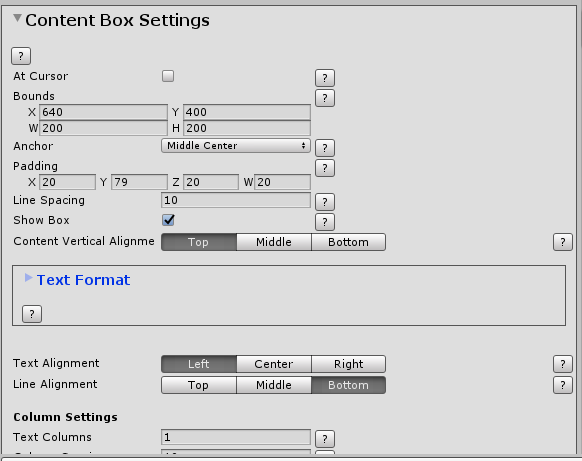
The name box is setup as follows, and shows correctly in the GUI editor:
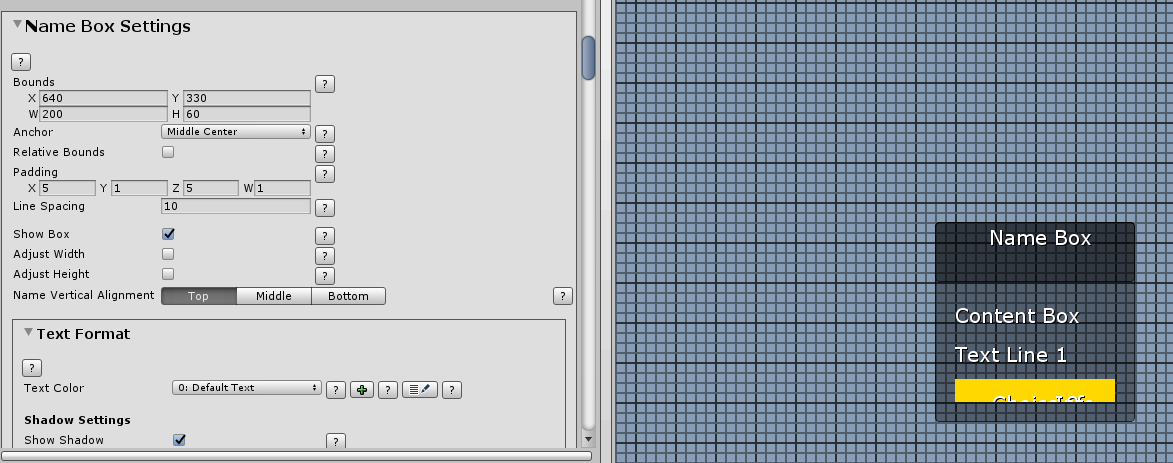
But in game, it's way out in left field:

Obviously I'm doing something wrong. But I can't imagine what it is.
The content box is working it's set as follows:
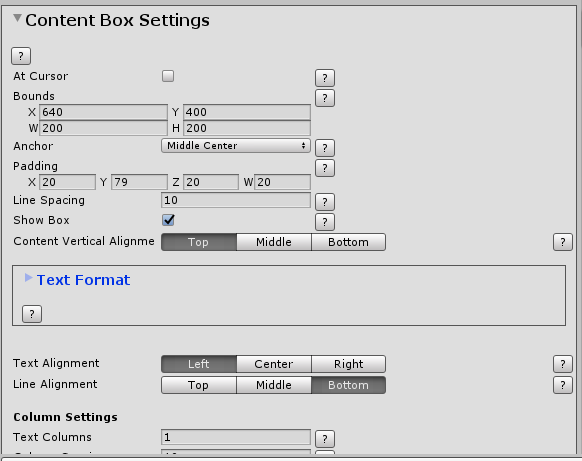
The name box is setup as follows, and shows correctly in the GUI editor:
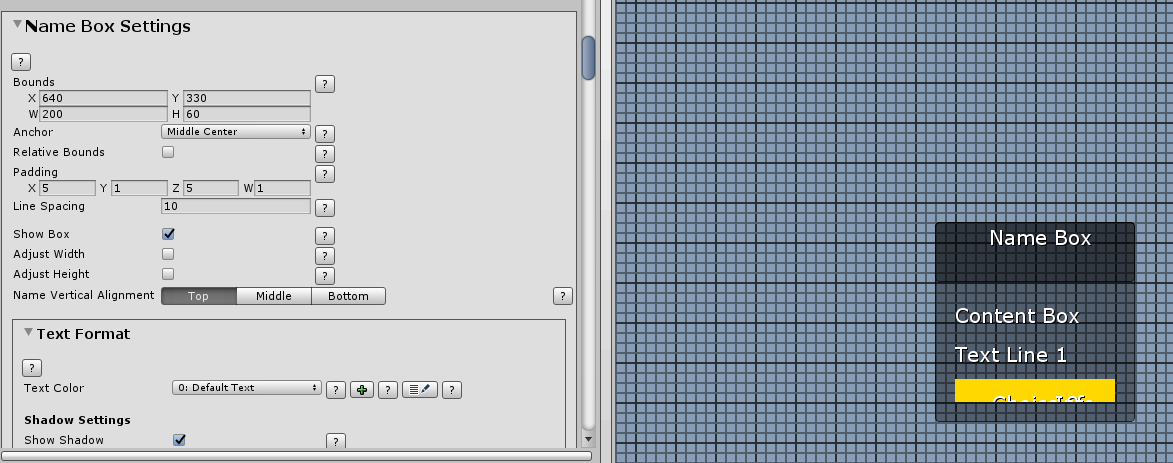
But in game, it's way out in left field:

Obviously I'm doing something wrong. But I can't imagine what it is.
Howdy, Stranger!
It looks like you're new here. If you want to get involved, click one of these buttons!
Categories
Latest Posts
- New Game, Auto Save slot.ranwang520 on 4:30AM
- Specific Show Dialogue for enemies using schematicgamingislove on April 25
- Filter combatant typeEtherealPlayer on April 25
- Only show quantity if item is stackableFlying_Banana on April 25

Anyway, since your name box should be bound to the content box, you can use the Relative Bounds option to anchor the name box to the content box. E.g. the Lower Center of the name box to the Upper Center (relative to setting) of the content box.
If you're enjoying my products, updates and support, please consider supporting me on patreon.com!
Edit: Should be fixed in the next update.
If you're enjoying my products, updates and support, please consider supporting me on patreon.com!