Cannot use items from inventory
Forum › ORK Support
So I have a inventory set up that pauses the game. It's resident evil style where you have a small selection of items you can carry, and I want to set it up so that when you click on an item it will close the menu and use it.
For instance, I have a flashbang item. You click on it and nothing happens.
If I click and drag it onto an enemy it seems to play the battle event, but it doesn't actually consume the item or use the ability tied to it...
How would I set it up to where clicking on it in the inventory would automatically use it? None of them require targets, its either AOE or self-use.
For instance, I have a flashbang item. You click on it and nothing happens.
If I click and drag it onto an enemy it seems to play the battle event, but it doesn't actually consume the item or use the ability tied to it...
How would I set it up to where clicking on it in the inventory would automatically use it? None of them require targets, its either AOE or self-use.
Post edited by Wrofir on
Howdy, Stranger!
It looks like you're new here. If you want to get involved, click one of these buttons!
Categories
Latest Posts
- Bunch of Quest(ions) and errors helpGeneralK on 12:13AM
- New Game, Auto Save slot.gamingislove on April 26
- Specific Show Dialogue for enemies using schematicgamingislove on April 25
- Filter combatant typeEtherealPlayer on April 25


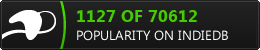
It's an item that targets enemies with no target (aoe)
with a range of 60 world units
and it should apply a status effect to all enemies in that range...
but it doesnt do anything, it doesn't even consume the item
Had to take an extra step versus normal abilitys that the player has.
basically to make my flashbang item work I had to have the item call an ability, that called an event that applied a status effect to "actors : all enemies" and I used that event to subtract a flashbang from the players inventory.
Feels roundabout, but it works.
If you're enjoying my products, updates and support, please consider supporting me on patreon.com!
Unrelated issue but how do I get rid of notifications and confirmations? I haven't found an option for them. ATM the gui confirmations use is invisible or just not on-screen, so when you click on anything there's no indication that you need to confirm it.
I was really confused for awhile because it just seemed like none of my menu buttons worked, when they were actually waiting for a confirmation.
E.g. selecting a combatant to use an item on in menu screens can be omitted by enabling Use Screen Combatant in the respective menu part's settings, or set per item/ability in their respective settings.
Notifications that are shown when e.g. getting a new item are set up in Inventory > Inventory Settings in the notification settings.
If you're enjoying my products, updates and support, please consider supporting me on patreon.com!
As for confirmations, my exit game button is having that problem. And dropping items. I just want it to drop the full stack without confirmation.
The battle.menu for items has worked great. I'll be using her inventory to check items and drop them, rather than use them.
The exit game confirmation is set up in the Exit Question settings in Menus > Main Menu.
Dropping item quantity selection is set up in your menu screen. For drag+drop in the Drop Give and World Drop settings, for using a sub menu directly in that button's settings - the Quantity Type set to All will drop all of the selected item.
If you're enjoying my products, updates and support, please consider supporting me on patreon.com!