I am trying to make it so that any ability icon on the shortcut bar that is inactive/invalid etc will look "greyed out/faded". While I can see that you can manage the states of the slots in "HUD Shortcut Slot Content", setting the alpha of "Inactive State" to half does not fade out the actual image of the ability in the slot either.
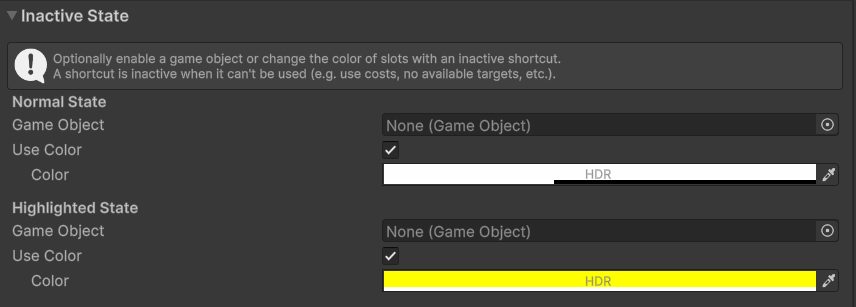
In ORK 2, this was possible, all you had to do was set the inactive color to half alpha and the entire slot and image as well was greyed out.
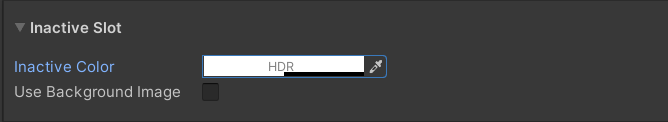
So, where is the setting in ORK 3/Unity UI to also fade the opacity of the actual image/sprite of the ability on the shortcut bar when it is inactive? I can't find it so it's very hard for me to tell if the abilities are inactive at a glance since the actual image is not greyed out when it is inactive.
Example is the image below, you can see in slot 2, the slot itself is faded out, but the sprite isn't, I need the entire thing to be faded out.

It's even harder to tell when the ability icon has a bit more of a background to it and takes up more of a slot, again see slot 2.

Please tell me where the settings are to fade out the actual image/sprite too, otherwise it's very hard to tell whether or not an ability/slot is actually inactive.