gamingislove
This still isn't working the way it should be, especially with how it behaves in ORK 2. I'll go over it again and give the exact names for all the prefabs for easier reference.
- All the prefabs are downloaded from the shortcut tutorial guide.
- I have a shortcut HUD defined in the ORK editor, the prefab assigned to it is Shortcut HUD.
- Within Shortcut HUD, the "HUD Shortcut Slot List" component has Shortcut Slot assigned as the prefab.
- Shortcut Slot has a "UI Color Changer" component on the root gameobject however "In Children" is disabled, without this there would be no highlight around the slot itself when hovering/activating etc.
- Within the "Shortcut Settings" in the ORK editor, Shortcut Empty is assigned as the "Default Empty UI" and Shortcut Default is assigned as the "Default Shortcut UI".
- I assume Shortcut Default is what you are referring to when you are telling me to add the "UI Color Changer" component to the individual shortcut UI prefabs that are spawned.
- I've done this however this still doesn't solve the issue completely. The inactive abilities (key 2) are now fading correctly which includes the image however the active abilities (key 1 and key 3) have the icons sharing the same color as the "Usable State", which is an orange color. The issue is the active abilities SHOULD NOT have the icons be affected by the state, the highlight around the shortcut slot is enough, the entire icon should not be colored UNLESS it is an inactive ability/state in which it needs to be affected by the fade/opacity.
- This is how the shortcut HUD behaved in ORK 2 with IMGUI.
Setup on Shortcut Default:
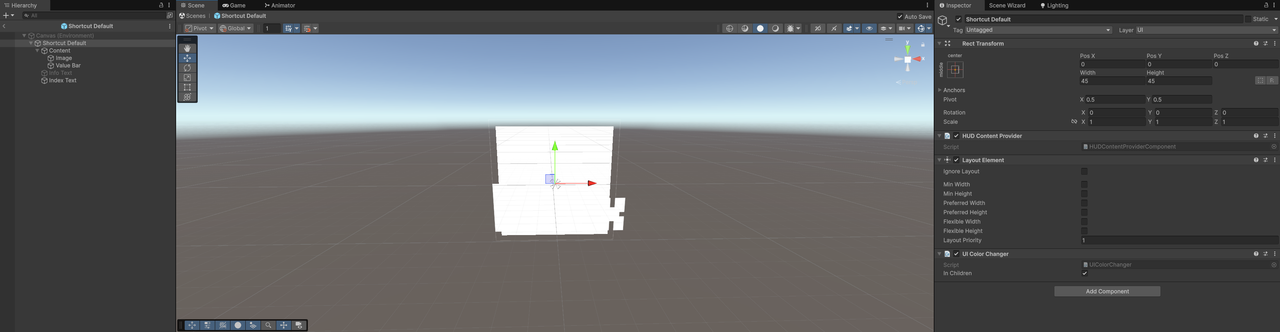
To reiterate, the initial issue was that the icon of the ability on inactive slots did not share the same fade/opacity of the slot itself. Ability 2 (key 2) as you can see how the slot faded out but the icon itself has full alpha.

After adding the "UI Color Changer" to various prefabs (see above answers) I still could not solve the issue. The last thing I did was add the "UI Color Changer" to the Shortcut Default prefab which I assume is what you are asking me to do.
Which leads me to my current issue that hasn't been solved. While the icon itself for inactive abilities now fades out and shares the same alpha/opacity the issue is that the active abilities (key 1 and key 3) are completely orange as they share the same color as the state.
Current Issue:
The icons themselves for the active abilities SHOULD NOT be affected, they should remain their neutral color with only the highlight around the slot itself being orange. That's the issue as it behaves differently compared to IMGUI in ORK 2.

Please help. If I still haven't added the "UI Color Changer" component to the correct prefab, now that I have listed out the 4 prefabs that I am using to form the shortcut HUD please tell me specifically which prefab I need to assign the "UI Color Changer" component to based on its exact name as defined in the list above and specifically where in the hierarchy of the prefab that it needs to be assigned to get this thing to work.