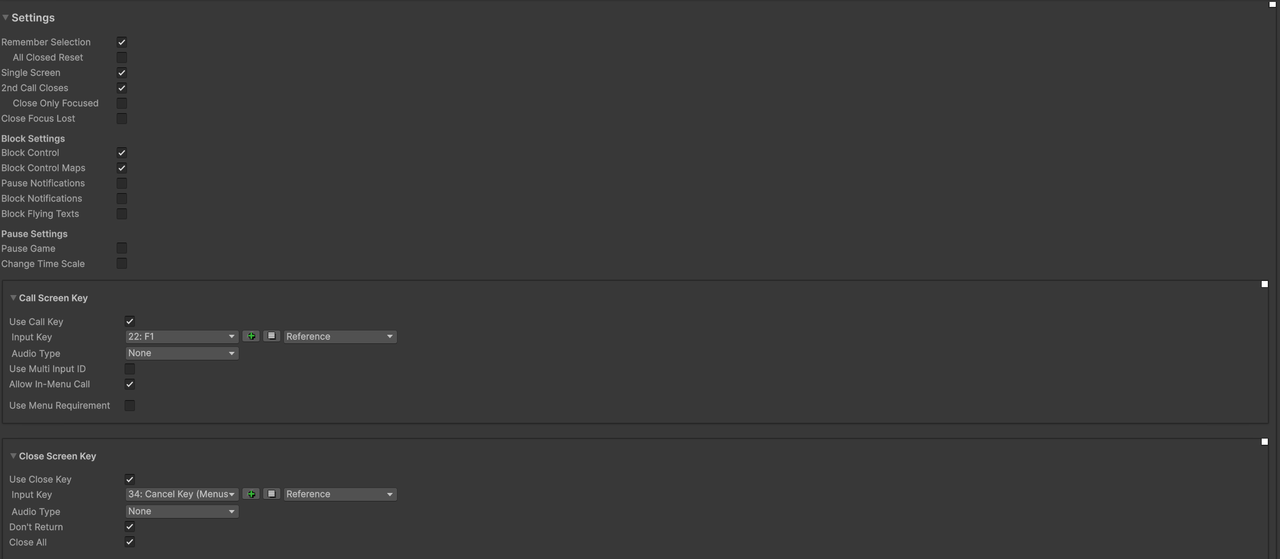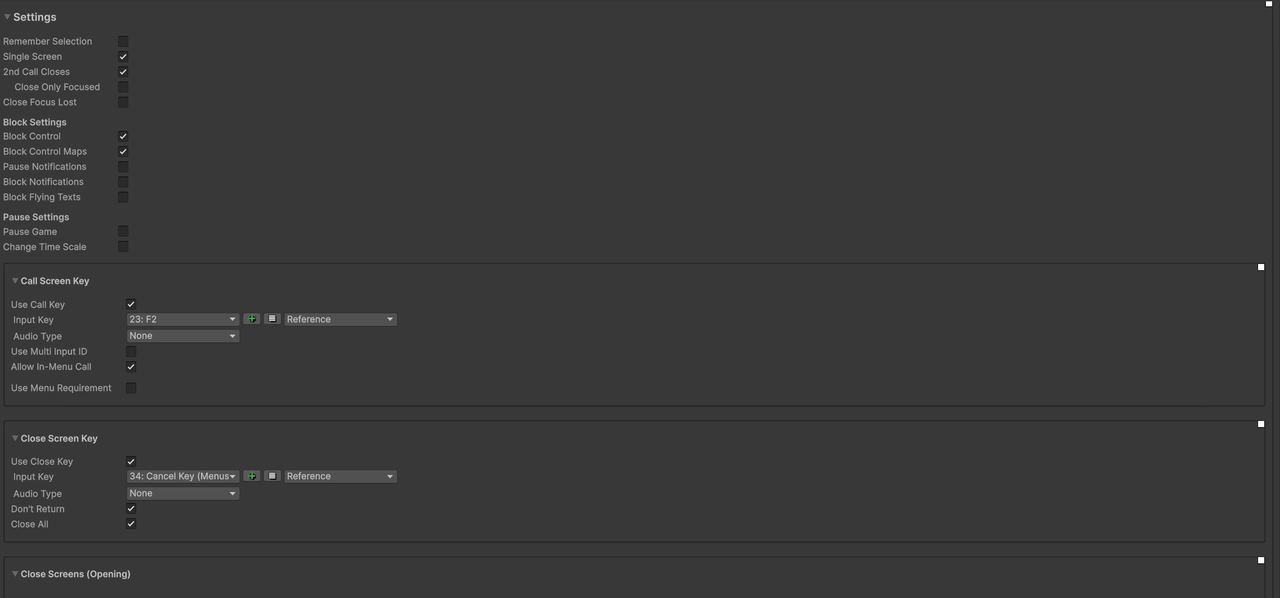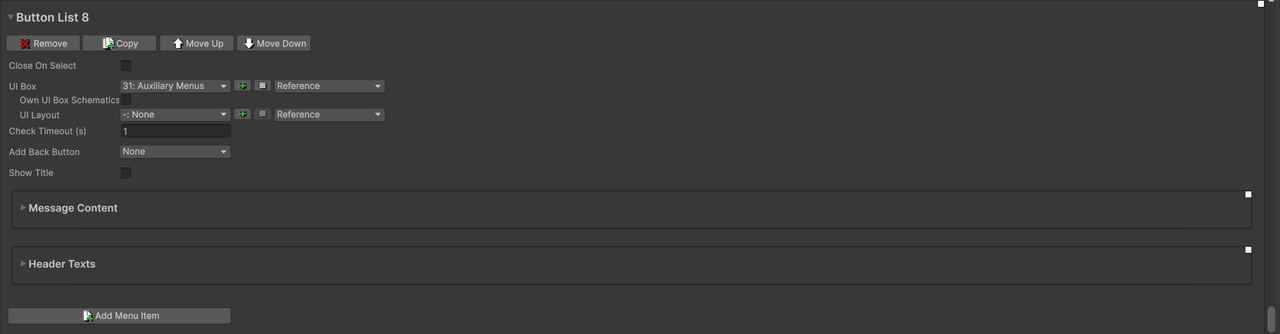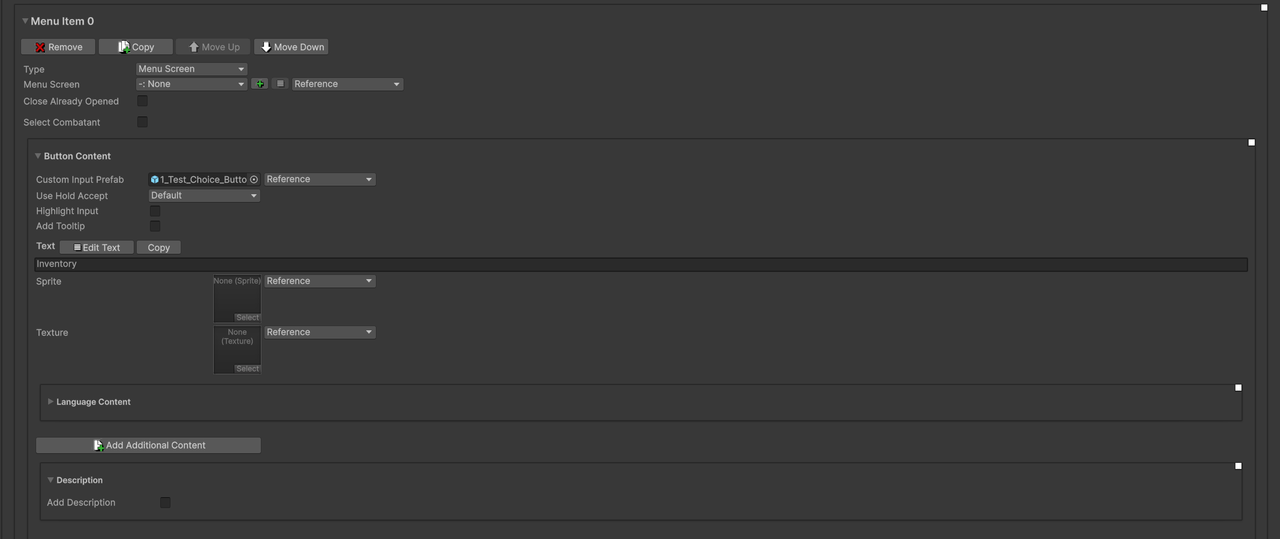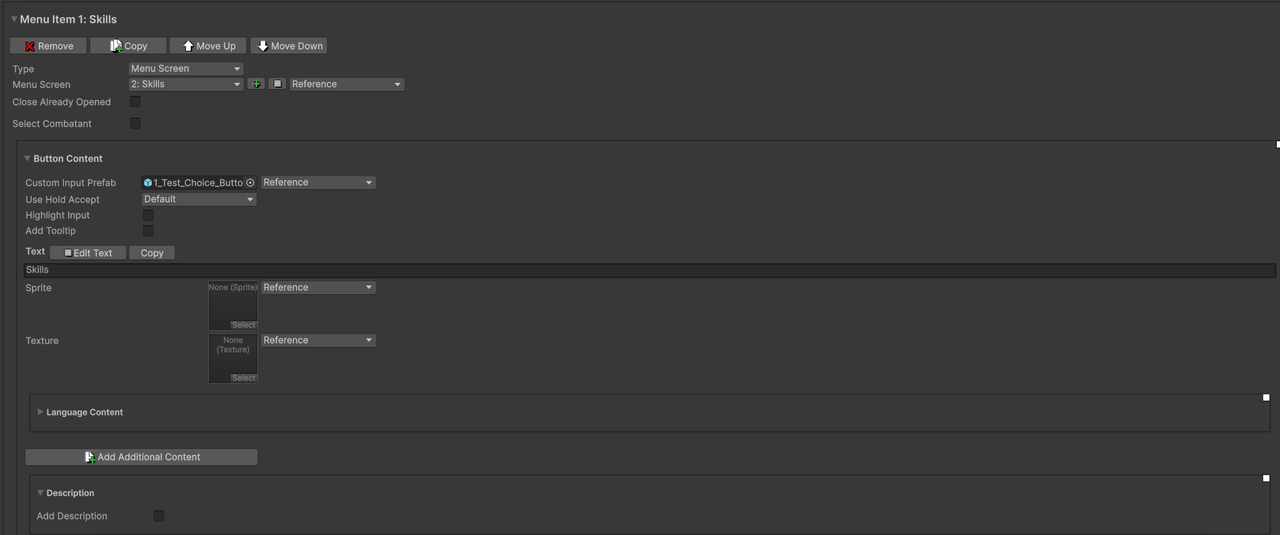I utilize a "button list" menu part to create a pseudo "menu tab" section that runs along the top of all my menuscreens. The UI box uses a grid layout, so it just places each button list in a box from list to right.
The current "tab" that is selected, eg the menuscreen that is currently open uses a different choice button prefab to create the "current highlighted tab" effect. That specific button list option does not have a menuscreen defined in the menu item as there is no point opening the same menu.
My issue is that when I interact with the pseudo "menu tab" section and for example continuously click between "inventory and skills" button tabs, like cycle/toggle between those two menus clicking between and going from left to right, right to left, after doing that if I try to close the menuscreen with the defined input key, even though I have "Don't Return" enabled, it will do just that. Rather than closing the entire menuscreen down, it will in fact return to the previously opened menuscreen.
I've also tried enabling other options like "Close On Select" and "Close Already Opened" but neither of these options do anything. Please let me know what is going wrong.
Both of the menuscreens that I am toggling between are single screens and both menuscreens have "Don't Return" enabled in the close screen key. I have even tried defining a separate cancel key just for menuscreens. In other words, I have two input keys that are technically the same (using ESC) but the first input key is the defined cancel key defined in UI boxes and the second input key is only defined just for the close screen key for menuscreens. No luck at all, the menuscreens still return.