For the Save/Load menu now.
2). Is it possible to define "fixed" buttons for save/load/delete? What I mean by that is, for the UI box that is used for save/load, I have defined its own controls and in the "Input Settings", "Select First" has been enabled as I wanted to make it so that clicking on the file didn't immediately trigger a save/load.
Prior to doing this, trying to use the delete key was problematic as it required the button to be selected first which means if you wanted to delete a first from the load menu unless it was selected first, you'd basically never be able to delete it because before you select it, you've already loaded in.
Select first somewhat solves this, but I want to actually completely disable the LMB clicking from triggering save/load and only have it to be used for selecting the input.
That's why, if we could define a fixed save/load/delete button in the UI, the user could then just select the file and then once it is selected, press save/load/delete to trigger the required action. As of now single click triggers is too prone to misclicks. Double clicking through "Select First" is alright but still not optimal. Fixed keys would be ideal for me. I recall you were going to do some updates to save/load? Could you add this too please?
To me, it also makes the UI feel a little incomplete. Like I reuse the same box for this that I use for options and the UI box has cancel and accept at bottom center. In save/load there is the option "Add Cancel Button" so that shows up, I just feel like it needs additional buttons that we can define for save/load/delete because the lone cancel button just looks a little off.
I've also found that having only a "delete" key with this setup is still prone to misclicks. Sure you have to first select it, then press the delete input key and you could also trigger a confirmation message but there have been times where I clicked the wrong save file and didn't realize. Having a fixed delete key and seeing which file is clearly selected would be nice as the confirmation message can partially obscure it.
3). I'm not sure if this issue may be solved in the future due to some of the choice/input things you are planning to implement that you mentioned in my other thread about the inventory and scrolling up etc. But basically, I have "Auto Select First Input" disabled because of how I've set up my save/load and enabling "Select First".
When I first trigger the save/load menu for the first time, nothing is selected, since "Auto Select First Input" is disabled. That's what I want, I don't want any buttons preselected that way at the minimum it takes two clicks to save/load.
The issue comes after, eg once I select the first button, if I cancel/exit from the box and then open it up again the button is still selected.
What I want is for the selected to be cleared again once the box is cancelled. One instance would be the load menu from the start menu, but I've also tried disabling "Remember Selection" in the menuscreen which calls the save/load there too and no luck. Once the button is pressed it will remember selected, I'd like for it to be unselected if the box is closed.
4). Do you plan to implement quick save/load? I'd see this being a separate type of save type like how there are autosave files. I need to keep my autosave files completely separate so I can't hack it on and convert them to "quick save". What I'd need is to be able to trigger a quick save and quick load with an input key and it would just be like 1 slot. Eg. you press F9 to quick save, it creates a separate quick save in its own slot (which you can still manually save/load over). Then you press F10 to quick load and it will load the quick save. I'm not sure how it would work if you had multiple quick save slots but I think just 1 slot would work just fine. Would be great if we could get something like this.
5). Is it possible to name the save file before we create the save file like most games would allow you? Like prompt a text input field?
6). In the options category menu, I've defined various options for global volume/music/sound etc and enabled "Save In File". So from what I understand, it then creates its own separate file to keep track of these settings globally. There are also options for language, text speed etc. My question here is, do I need to enable these settings here? Or does this just basically create another separate file but there's no interaction between the two or does the PlayerPrefs override the "options save file" if I enable this and make changes to volume in a specific save file and hit save?
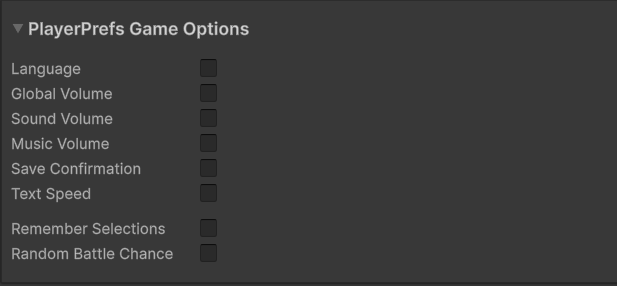
7). In the "Load Game Menu" there is the option "All Auto Save Slots". Is it possible to get this option but I guess, "reversed" for the manual save slots? What I mean by that is, I've defined 25 save slots but I don't want them to all appear when they are empty, especially when it leads to have empty spaces between save files. What I'd like to happen is for only 1 empty save slot to appear. So if we define 25 save slots, there would be an option to make it so that only 1 empty save slot actually appears and then once that empty slot is saved in, only then would the next one appear. To me, that would at least make things feel a bit tighter/cleaner.
8). Is it possible to display prefab portraits in the save/load buttons? I'd specifically need to be able to display the prefab of the player character as a portrait, since the character dynamically changes based on the equipped gear so just a static icon wouldn't be enough.
9). As an alterative, in some games you can like define a "flag" for your group, like a party icon. Is it possible to define an icon for a player group and then I guess display it in the save/load? Like even if there's a hacky method? I'm not sure of the backend of how the UI would be set up, I'd need to have several flags in each input/button and then clicking on that input would set the icon for the group which would then later be displayed in several places. Is something like this possible at all even if its "hacked on" through schematics or something?
10). In the "Options Category" I have defined various int variables with a dropdown, aka they have "names" associated with the values. They are used for things like "Combat Difficulty", going from Easy to Hard. My question though is how can I display the text in the save/load info if it is an int variable? Defining the int variable as a text code itself is easy enough but obviously only the integer/value would show where what I would actually want is the name/text associated with the int value.
Thinking off the top of my head...would I have to trigger this is schematics? Like on a new game, after the difficulty is set, I'd need to check the int values and associate the value to a string value, set the string and then I guess display the string value instead? Or is there a simpler way that I haven't seen to somehow get the text values from dropdown and display it directly?