Feeling like a newbie again- Help
Forum › ORK Support
OK, I'm feeling like a newb all over again with ORK. I started a fresh project to toy around with some ideas. I'm running into 2 problems I cannot figure out.
1. My player will not spawn for some reason (using the tutorial). I have him setup in combatants, set the prefab. Nothing.
2. Using a temporary workaround to test a couple of other things, I set up a cube with an interactive event to show a simple dialog. If I set the distance setting to -1, it works when I click on it. Anything above 0, regardless of my distance from the cube including standing right next to it, nothing. I don't see the dialog.
2b. I've tried using the Trigger/Collision events to get the dialog to show with no luck either. I even made sure the interact controller attached to the player(with a combatant component) was overlapping the cube in the SCENE tab. Still nothing.
So, I'm scratching my head. Did I miss a setting somewhere? It's strange after working with ORK for some time now, going back to a blank project and you start forgetting things and feeling like a newbie once again :)
1. My player will not spawn for some reason (using the tutorial). I have him setup in combatants, set the prefab. Nothing.
2. Using a temporary workaround to test a couple of other things, I set up a cube with an interactive event to show a simple dialog. If I set the distance setting to -1, it works when I click on it. Anything above 0, regardless of my distance from the cube including standing right next to it, nothing. I don't see the dialog.
2b. I've tried using the Trigger/Collision events to get the dialog to show with no luck either. I even made sure the interact controller attached to the player(with a combatant component) was overlapping the cube in the SCENE tab. Still nothing.
So, I'm scratching my head. Did I miss a setting somewhere? It's strange after working with ORK for some time now, going back to a blank project and you start forgetting things and feeling like a newbie once again :)
Post edited by keyboardcowboy on
Howdy, Stranger!
It looks like you're new here. If you want to get involved, click one of these buttons!
Categories
Latest Posts
- New Game, Auto Save slot.ranwang520 on 3:12AM
- Stopping a combatant from moving after deathChimpLogik on 2:44AM
- Problem I encountered while using the tutorialFirex on 2:27AM
- Bunch of Quest(ions) and errors helpGeneralK on April 27
- Why are component data serialized into ComponentDataFile fields?gamingislove on April 27
Who's Online (1)
- rrldev 7:24PM

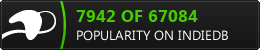
youtube.com/j0hnbane
Also, tried setting it as an autostart event from within the scene with no luck. This scene has the ORK starter object and does not call the main menu; it just starts the game.
blindmonkeygames.com/index.html
If no player is spawned you can only start interactions through a mouse click when the mouse distance is -1 (i.e. set up to not check for player distance). 0 will disable click interaction, every value above 0 will require the distance between player and interaction to be below that distance.
If you're enjoying my products, updates and support, please consider supporting me on patreon.com!
I double-checked that Start Game was enabled. It is. I'll keep poking around. I know I've missed a setting somewhere.
I think I'll start a fresh project and walk through the steps one more time. I might see what I missed that way.
blindmonkeygames.com/index.html
If you're enjoying my products, updates and support, please consider supporting me on patreon.com!