Fade in/out scene object not working?
Forum › ORK Support
My question is maybe dumb, but...can you fade in and out normal scene objects (like prefab with model or TextMeshPRO text) or blink them? Example: player enters box collider with trigger and starts event, that will fade in 3D text (from TextMeshPRO) or for example prefab with starcase.
I'm able to move or rotate scene objects via ORK events (like doors etc.), "Object Visible" event also works normally and hides/shows selected mesh. But when I set up "Fade Object" the same way for the same object, it doesn't work.
This setup works (it hides the object)
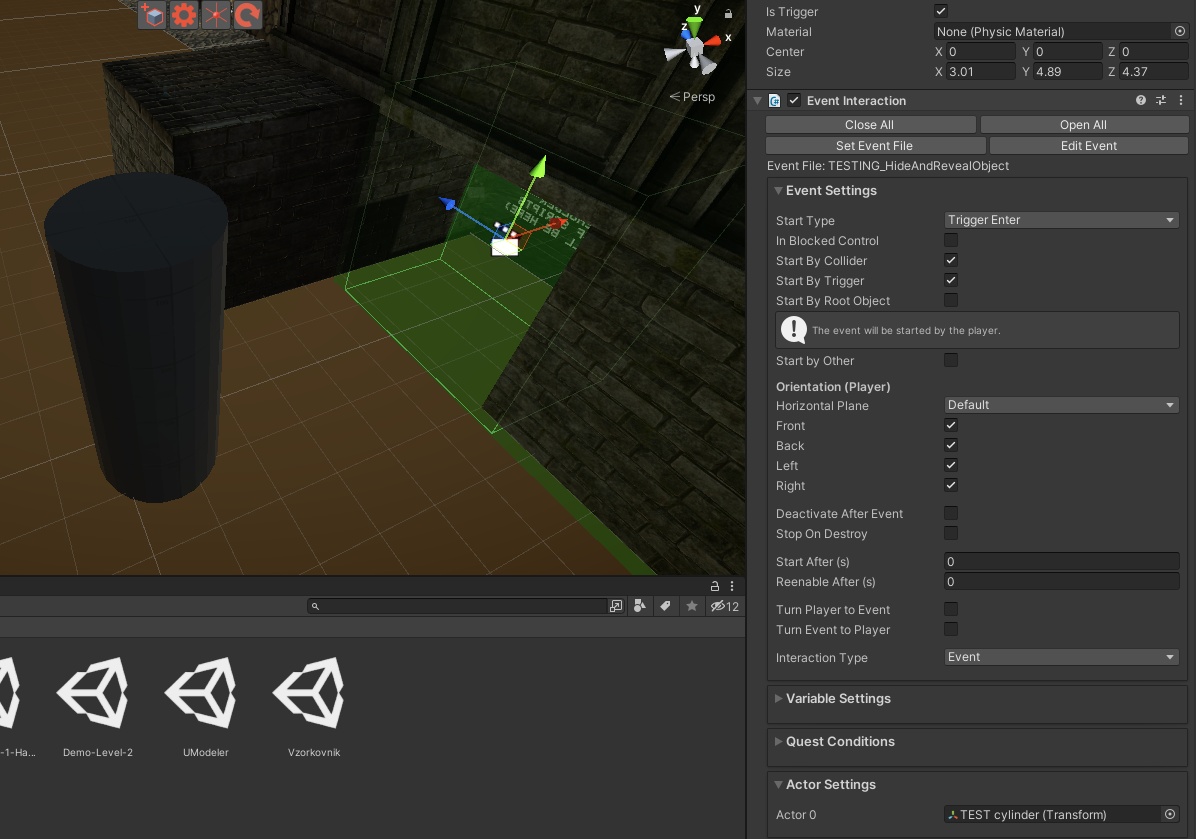
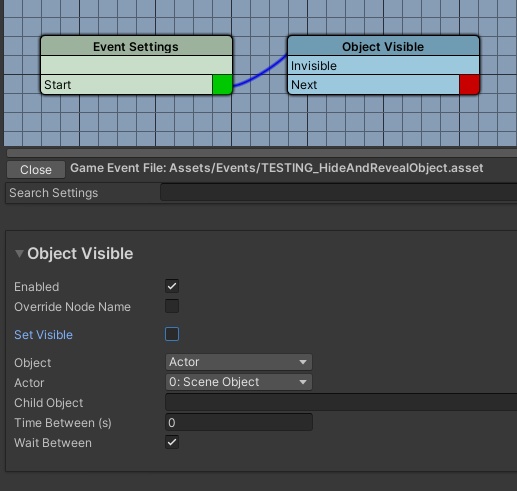
But the same thing with Fade Object does nothing:
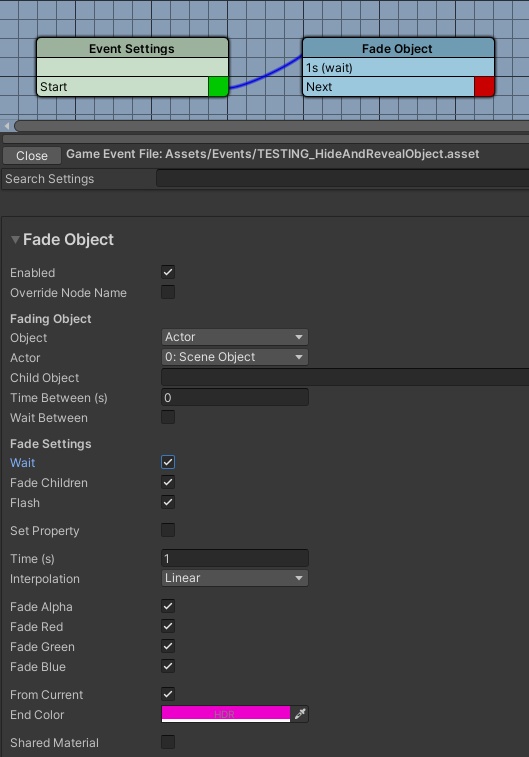
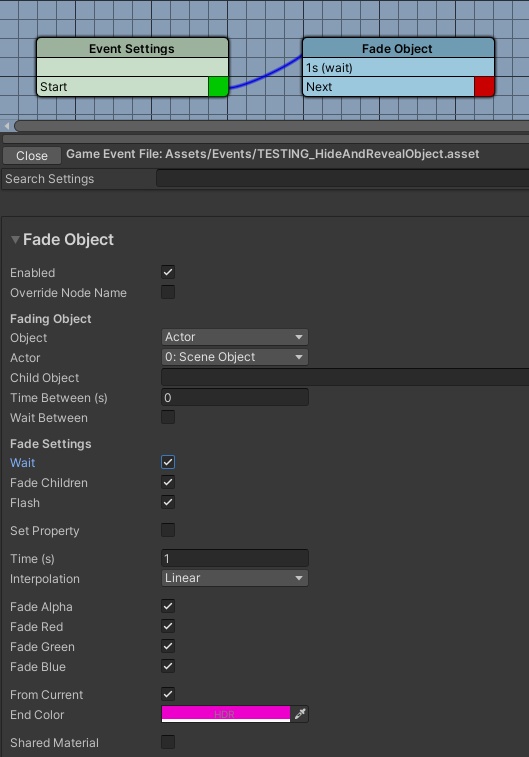
What am I doing wrong?
p.s. I use URP and Unity 2021.1.3f1
I'm able to move or rotate scene objects via ORK events (like doors etc.), "Object Visible" event also works normally and hides/shows selected mesh. But when I set up "Fade Object" the same way for the same object, it doesn't work.
This setup works (it hides the object)
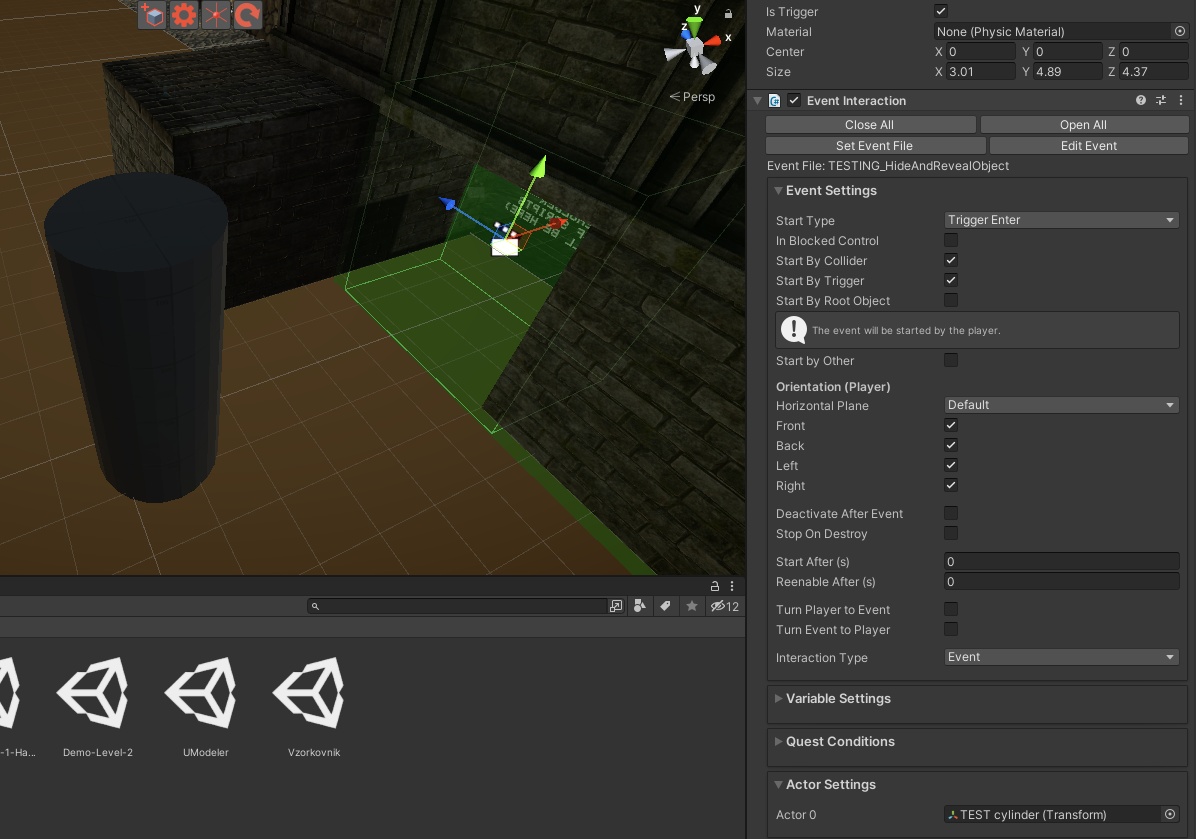
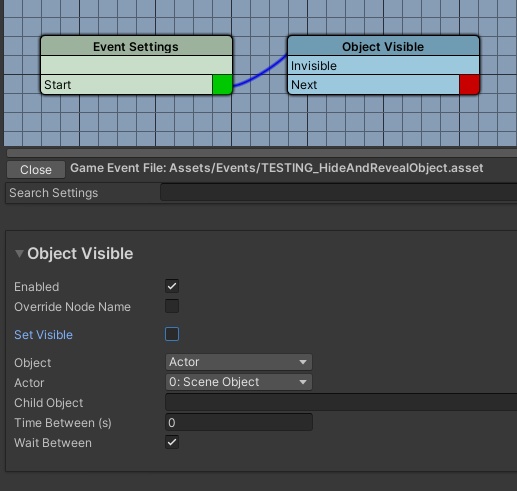
But the same thing with Fade Object does nothing:
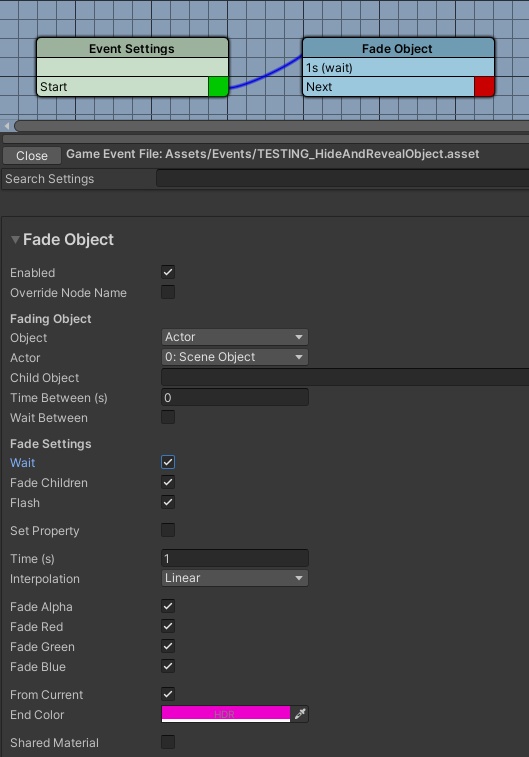
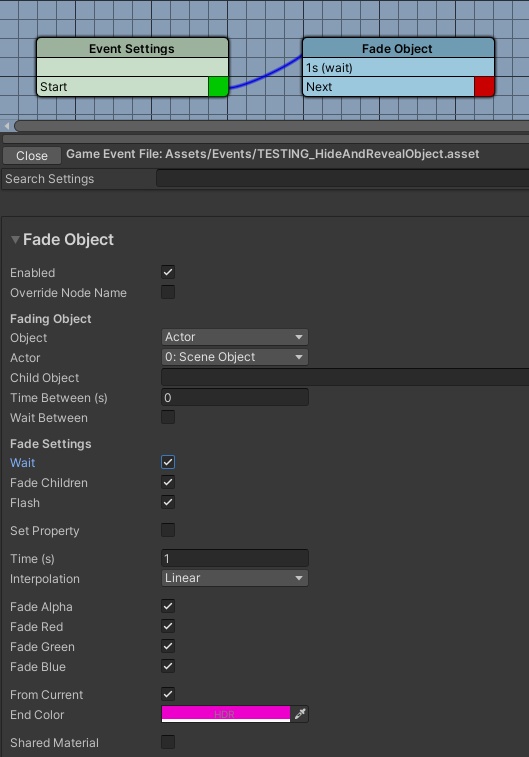
What am I doing wrong?
p.s. I use URP and Unity 2021.1.3f1
Howdy, Stranger!
It looks like you're new here. If you want to get involved, click one of these buttons!


In case transparency is handled by some other property (not the color), you can use the Set Property option to define the name of the property.
The Object Visible node will simply turn on/off the renderers (and other visual components) on the game object, so that'll work in any case :)
If you're enjoying my products, updates and support, please consider supporting me on patreon.com!