Screen stays black upon loading a saved game.
Forum › ORK Support
If I load into a saved via a quick load or using the "Continue" node, the screen will fade out as normal, the scene will load, but then it will not fade in. The first error the console gives is
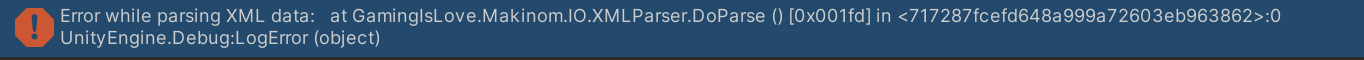
Info contained in console:
Error while parsing XML data: at GamingIsLove.Makinom.IO.XMLParser.DoParse () [0x001fd] in <717287fcefd648a999a72603eb963862>:0
UnityEngine.Debug:LogError (object)
GamingIsLove.Makinom.IO.XMLParser:DoParse ()
GamingIsLove.Makinom.IO.XMLParser:DoParse ()
GamingIsLove.Makinom.IO.XMLParser:DoParse ()
GamingIsLove.Makinom.IO.XMLParser:DoParse ()
GamingIsLove.Makinom.IO.XMLParser:DoParse ()
GamingIsLove.Makinom.IO.XMLParser:DoParse ()
GamingIsLove.Makinom.IO.XMLParser:Parse ()
GamingIsLove.Makinom.SaveGameHandler:LoadFile (int)
GamingIsLove.Makinom.SaveGameHandler:CreateFileInfo (int)
GamingIsLove.Makinom.SaveGameHandler:CreateInfos ()
GamingIsLove.Makinom.SaveGameHandler:GetFileInfo (int)
GamingIsLove.Makinom.SaveGameHandler:GetFileList (bool,bool,System.Collections.Generic.List`1,System.Collections.Generic.List`1,GamingIsLove.Makinom.UI.AddCancelButton,GamingIsLove.Makinom.UI.UICustomInputSettings,GamingIsLove.Makinom.UI.UICustomInputSettings)
GamingIsLove.Makinom.UI.SaveGameControl:ShowFiles ()
GamingIsLove.Makinom.UI.SaveGameControl:Show ()
GamingIsLove.Makinom.UI.SaveGameControl:Show (GamingIsLove.Makinom.Notify,GamingIsLove.Makinom.Notify,int)
GamingIsLove.Makinom.Schematics.Nodes.SaveGameMenuNode:Execute (GamingIsLove.Makinom.Schematics.Schematic)
GamingIsLove.Makinom.Schematics.Schematic:ExecuteNextNode ()
GamingIsLove.Makinom.Schematics.Schematic:Start ()
GamingIsLove.Makinom.Schematics.Schematic:PlaySchematic (object,GamingIsLove.Makinom.Schematics.ISchematicStarter,object,object,bool,GamingIsLove.Makinom.MachineUpdateType,int)
GamingIsLove.Makinom.GlobalMachine:Call (object,object,GamingIsLove.Makinom.Schematics.ISchematicStarter,int)
GamingIsLove.Makinom.GlobalMachine:Tick ()
GamingIsLove.Makinom.GlobalMachinesSettings:Tick ()
GamingIsLove.Makinom.Maki:FireTick ()
GamingIsLove.Makinom.MakinomHandler:Update ()
The second error the console is giving me

Info contained in console:
NullReferenceException: Object reference not set to an instance of an object
GamingIsLove.ORKFramework.Combatants.CombatantAI..ctor (GamingIsLove.ORKFramework.Combatant owner) (at <6c1ba97935f44509b5fe401b20bed162>:0)
GamingIsLove.ORKFramework.Combatant.BaseInit (GamingIsLove.ORKFramework.CombatantSetting cs, GamingIsLove.ORKFramework.Group group, System.Boolean showNotification, System.Boolean showConsole, System.Boolean loadGame) (at <6c1ba97935f44509b5fe401b20bed162>:0)
GamingIsLove.ORKFramework.Combatant..ctor (GamingIsLove.Makinom.DataObject data, System.Boolean loadPosition, GamingIsLove.ORKFramework.Group group) (at <6c1ba97935f44509b5fe401b20bed162>:0)
GamingIsLove.ORKFramework.Group.LoadMembers (GamingIsLove.Makinom.DataObject data, System.Boolean loadPositions) (at <6c1ba97935f44509b5fe401b20bed162>:0)
GamingIsLove.ORKFramework.ORKPlayerHandler.LoadGame (GamingIsLove.Makinom.DataObject data) (at <6c1ba97935f44509b5fe401b20bed162>:0)
GamingIsLove.ORKFramework.ORKSaveGameHandler.Loaded (GamingIsLove.Makinom.DataObject data) (at <6c1ba97935f44509b5fe401b20bed162>:0)
GamingIsLove.Makinom.SaveGameHandler.Loaded (GamingIsLove.Makinom.DataObject data) (at <717287fcefd648a999a72603eb963862>:0)
GamingIsLove.Makinom.Components.SceneChanger+d__26.MoveNext () (at <717287fcefd648a999a72603eb963862>:0)
UnityEngine.SetupCoroutine.InvokeMoveNext (System.Collections.IEnumerator enumerator, System.IntPtr returnValueAddress) (at <685c48cf8f0b48abb797275c046dda6a>:0)
UnityEngine.MonoBehaviour:StartCoroutine(IEnumerator)
GamingIsLove.Makinom.Components.SceneChanger:OnSceneLoaded()
GamingIsLove.Makinom.Maki:FireSceneLoaded()
GamingIsLove.Makinom.Maki:OnSceneLoaded(Scene, LoadSceneMode)
UnityEngine.SceneManagement.SceneManager:Internal_SceneLoaded(Scene, LoadSceneMode)
Not really sure what happened, It worked one moment and then later it decided it didn't want to work anymore.
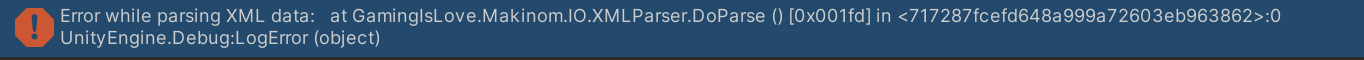
Info contained in console:
Error while parsing XML data: at GamingIsLove.Makinom.IO.XMLParser.DoParse () [0x001fd] in <717287fcefd648a999a72603eb963862>:0
UnityEngine.Debug:LogError (object)
GamingIsLove.Makinom.IO.XMLParser:DoParse ()
GamingIsLove.Makinom.IO.XMLParser:DoParse ()
GamingIsLove.Makinom.IO.XMLParser:DoParse ()
GamingIsLove.Makinom.IO.XMLParser:DoParse ()
GamingIsLove.Makinom.IO.XMLParser:DoParse ()
GamingIsLove.Makinom.IO.XMLParser:DoParse ()
GamingIsLove.Makinom.IO.XMLParser:Parse ()
GamingIsLove.Makinom.SaveGameHandler:LoadFile (int)
GamingIsLove.Makinom.SaveGameHandler:CreateFileInfo (int)
GamingIsLove.Makinom.SaveGameHandler:CreateInfos ()
GamingIsLove.Makinom.SaveGameHandler:GetFileInfo (int)
GamingIsLove.Makinom.SaveGameHandler:GetFileList (bool,bool,System.Collections.Generic.List`1,System.Collections.Generic.List`1,GamingIsLove.Makinom.UI.AddCancelButton,GamingIsLove.Makinom.UI.UICustomInputSettings,GamingIsLove.Makinom.UI.UICustomInputSettings)
GamingIsLove.Makinom.UI.SaveGameControl:ShowFiles ()
GamingIsLove.Makinom.UI.SaveGameControl:Show ()
GamingIsLove.Makinom.UI.SaveGameControl:Show (GamingIsLove.Makinom.Notify,GamingIsLove.Makinom.Notify,int)
GamingIsLove.Makinom.Schematics.Nodes.SaveGameMenuNode:Execute (GamingIsLove.Makinom.Schematics.Schematic)
GamingIsLove.Makinom.Schematics.Schematic:ExecuteNextNode ()
GamingIsLove.Makinom.Schematics.Schematic:Start ()
GamingIsLove.Makinom.Schematics.Schematic:PlaySchematic (object,GamingIsLove.Makinom.Schematics.ISchematicStarter,object,object,bool,GamingIsLove.Makinom.MachineUpdateType,int)
GamingIsLove.Makinom.GlobalMachine:Call (object,object,GamingIsLove.Makinom.Schematics.ISchematicStarter,int)
GamingIsLove.Makinom.GlobalMachine:Tick ()
GamingIsLove.Makinom.GlobalMachinesSettings:Tick ()
GamingIsLove.Makinom.Maki:FireTick ()
GamingIsLove.Makinom.MakinomHandler:Update ()
The second error the console is giving me

Info contained in console:
NullReferenceException: Object reference not set to an instance of an object
GamingIsLove.ORKFramework.Combatants.CombatantAI..ctor (GamingIsLove.ORKFramework.Combatant owner) (at <6c1ba97935f44509b5fe401b20bed162>:0)
GamingIsLove.ORKFramework.Combatant.BaseInit (GamingIsLove.ORKFramework.CombatantSetting cs, GamingIsLove.ORKFramework.Group group, System.Boolean showNotification, System.Boolean showConsole, System.Boolean loadGame) (at <6c1ba97935f44509b5fe401b20bed162>:0)
GamingIsLove.ORKFramework.Combatant..ctor (GamingIsLove.Makinom.DataObject data, System.Boolean loadPosition, GamingIsLove.ORKFramework.Group group) (at <6c1ba97935f44509b5fe401b20bed162>:0)
GamingIsLove.ORKFramework.Group.LoadMembers (GamingIsLove.Makinom.DataObject data, System.Boolean loadPositions) (at <6c1ba97935f44509b5fe401b20bed162>:0)
GamingIsLove.ORKFramework.ORKPlayerHandler.LoadGame (GamingIsLove.Makinom.DataObject data) (at <6c1ba97935f44509b5fe401b20bed162>:0)
GamingIsLove.ORKFramework.ORKSaveGameHandler.Loaded (GamingIsLove.Makinom.DataObject data) (at <6c1ba97935f44509b5fe401b20bed162>:0)
GamingIsLove.Makinom.SaveGameHandler.Loaded (GamingIsLove.Makinom.DataObject data) (at <717287fcefd648a999a72603eb963862>:0)
GamingIsLove.Makinom.Components.SceneChanger+d__26.MoveNext () (at <717287fcefd648a999a72603eb963862>:0)
UnityEngine.SetupCoroutine.InvokeMoveNext (System.Collections.IEnumerator enumerator, System.IntPtr returnValueAddress) (at <685c48cf8f0b48abb797275c046dda6a>:0)
UnityEngine.MonoBehaviour:StartCoroutine(IEnumerator)
GamingIsLove.Makinom.Components.SceneChanger:OnSceneLoaded()
GamingIsLove.Makinom.Maki:FireSceneLoaded()
GamingIsLove.Makinom.Maki:OnSceneLoaded(Scene, LoadSceneMode)
UnityEngine.SceneManagement.SceneManager:Internal_SceneLoaded(Scene, LoadSceneMode)
Not really sure what happened, It worked one moment and then later it decided it didn't want to work anymore.
Howdy, Stranger!
It looks like you're new here. If you want to get involved, click one of these buttons!
Categories
Latest Posts
- New Game, Auto Save slot.ranwang520 on 4:30AM
- Specific Show Dialogue for enemies using schematicgamingislove on April 25
- Filter combatant typeEtherealPlayer on April 25
- Only show quantity if item is stackableFlying_Banana on April 25
Who's Online (1)
- Xiaofan 6:56AM


Another cause could be having 2 separate Unity projects with the same game/company name (in the Unity project settings), which leads to them using the same folder for save games (e.g. when using Persistent Data Path for the save files).
If you're enjoying my products, updates and support, please consider supporting me on patreon.com!
In the end, I just deleted all the files in the project from the data folder in Ork/Maki directory. It fixed it.