Xiaofan
About
- Username
- Xiaofan
- Joined
- Visits
- 177
- Last Active
- Roles
- Member
Comments
-
A small BUG was found regarding the "HUD Value Bar" Compotent: Based on the "UNITY UI: SHORTCUTS HUD" tutorial, the difference is that I checked "Fade Change" on the HUD Value Bar component. If I have a skill that has a reuse time, e.g. 3 turns. A…
-
That's great! It worked! So, if the selected data can't be saved, I have a question about "Store Combatant Cell" node. The node explains that it can remember the combatants on each cell and save the data when saving the game. I tried Player is OK(i…
-
Hi, I have finished the dynamic UI for hand cards, but I have a new problem. I ended up using shortcuts to store my hand,i.e. the hand selected data. This is fine in a new game, but if the game is loaded, the hand will be drawn at random again. I h…
-
It is worth a try and I appreciate your support all the time!
-
Well, that seems to be the way it is for now. handCards is used in other schematic. After using the card, delete action data from the handCards. Not much use here. While waiting for your reply, I have a new problem. I am trying to study the change…
-
gamingislove said: E.g. use a Check Shortcut node to check if a slot is empty, if it's empty, set it to one of your shortcuts (e.g. Select Selected Data node to get a random card from deck and Change Shortcut node to set it to the slot). Maybe I d…
-
Yeah, That's pretty much how I operate. At the start of the battle, store all cards (items, e.g. by item type) from the player's inventory into a global selected data list (i.e. 'deck'). At the start of the player's turn, select random cards from …
-
GeneralK 通用K said: Hmm going back to shortcut HUD option, maybe try using the Auto Add shortcut (type) settings in editor instead of doing it in a schematic. Thank you for your advice. The first thing I tried was Auto Add Shortcut. But things don…
-
Well, I guess I'll just have to adjust the highlighting, or keep working on something else. So, I tried the shortcut again. I see that the Change Shortcut node has been updated. But there seems to be one thing missing. This is the place I mention…
-
I've updated to the latest version and started using the Selected Data option to the Battle Menus. Everything was fine, except for some small problems. 1) The menu always selects an option by default, and in this case, it's one of my cards. The car…
-
gamingislove said: The next update will add Selected Data option to the battle menus, i.e. you can list shortcuts from selected data as buttons in a battle menu. That should help with such a setup. Wow! That's totally awesome! gamingislove said: 2) …
-
gamingislove said: 1) Flying texts are currently only used when a status effect is applied, not when it's re-applied. I'll look into adding an option for that :) That's great. Thank you for your support! gamingislove said: 2) You could use a global …
-
In addition, I have other questions about the Status Effects and Sound: 1. Take Poison Attacks again as an example. The first attack will show flying text, indicating that the combatant is poisoned. But the second attack will refresh the poison tur…
-
OH! I figured out what went wrong. I used the "Join Battle" node to spawn enemies, then for some reason didn't check the "Learn Abilities" check box. I always assumed it was a configuration problem and didn't check in Schematic.Thanks for your help …
-
Hey, it's me again! Thank you for your support! Now I have a new problem about the battle system. The game is a turn-based/phase game where the player walks on a 6*6 grid map. Every turn he moves, the grid cells refreshes items or enemies, and the…
-
Ok, I will try. Thanks!
Howdy, Stranger!
It looks like you're new here. If you want to get involved, click one of these buttons!
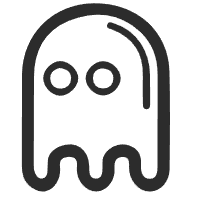
Latest Posts
- Specific Show Dialogue for enemies using schematicEtherealPlayer on 3:33AM
- Bunch of Quest(ions) and errors helpGeneralK on 12:13AM
- New Game, Auto Save slot.gamingislove on April 26
- Filter combatant typeEtherealPlayer on April 25
