Save Game File and Equipment Slots
Forum › ORK Support
@GIL
I'm on a very old version of ORK 2 (stuck on 2.17.0 unfortunately). Got a couple of players that are experiencing equipment disappearing between saves. I've gone through the before and after save files they sent. I don't see anything out whack that would cause the issue.
I've double-checked the equipment settings to make sure there wasn't some oddball requirement I forgot to remove that caused the equipment to unequip. I looked at the files and the slots were empty in the "bad" saved game file.
Something I found interesting, if I added the equipment entry from the good file to the bad file, the item doesn't show. If I change the item id to something else (equippable in the slot), that item does show when I load up the game.
I'm baffled. Would you be willing to take a look at the two saved game files and see if the bad file might be corrupted in some way?
The game is Legendary Journeys. I'm hoping to finally leave early access on Steam in Feb! This is the last of the real nasty bugs that I'm trying to eliminate before then.
Thanks
I'm on a very old version of ORK 2 (stuck on 2.17.0 unfortunately). Got a couple of players that are experiencing equipment disappearing between saves. I've gone through the before and after save files they sent. I don't see anything out whack that would cause the issue.
I've double-checked the equipment settings to make sure there wasn't some oddball requirement I forgot to remove that caused the equipment to unequip. I looked at the files and the slots were empty in the "bad" saved game file.
Something I found interesting, if I added the equipment entry from the good file to the bad file, the item doesn't show. If I change the item id to something else (equippable in the slot), that item does show when I load up the game.
I'm baffled. Would you be willing to take a look at the two saved game files and see if the bad file might be corrupted in some way?
The game is Legendary Journeys. I'm hoping to finally leave early access on Steam in Feb! This is the last of the real nasty bugs that I'm trying to eliminate before then.
Thanks
Howdy, Stranger!
It looks like you're new here. If you want to get involved, click one of these buttons!
Categories
Latest Posts
- New Game, Auto Save slot.ranwang520 on 3:12AM
- Stopping a combatant from moving after deathChimpLogik on 2:44AM
- Problem I encountered while using the tutorialFirex on 2:27AM
- Bunch of Quest(ions) and errors helpGeneralK on April 27
- Why are component data serialized into ComponentDataFile fields?gamingislove on April 27
Who's Online (1)
- rrldev 7:14PM

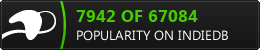
If you're enjoying my products, updates and support, please consider supporting me on patreon.com!
I could try to upgrade to the last version of ORK2. That is a very scary thought on how much will break :D
blindmonkeygames.com/index.html
Also, I'd recommend to check out the release notes of all newer versions (starting here) for any 'breaking' changes. Any changes are usually updated automatically, but some things can't be handled that way, and they're mentioned above the individual changes in a colored box to get your attention :)
If you're enjoying my products, updates and support, please consider supporting me on patreon.com!
This is not going to be fun
blindmonkeygames.com/index.html
Most things should be updated automatically though, just open and save the editor once after the update to do that.
If you're enjoying my products, updates and support, please consider supporting me on patreon.com!
I see the latest version of ORK2 supports Unity 2021. Might even try to bring unity up to 2021 (I like it over 2017). Figure if I'm going through the pain - go all in!
blindmonkeygames.com/index.html
If you're enjoying my products, updates and support, please consider supporting me on patreon.com!
blindmonkeygames.com/index.html
I can laod one of my saved games and play a bit
The biggest issue I have, starting a new game does not spawn the player prefab. Scene loads, sounds are playing and the music. Any ideas what to look for?
blindmonkeygames.com/index.html
My first guess would be something's up with the prefab due to the changes in Unity. Make sure the prefab is still selected for the combatant and it's actually working :)
If you're enjoying my products, updates and support, please consider supporting me on patreon.com!
Another issue I keep running into - fixed it once somehow - essentially, my project doesn't completely load. Missing armors, weapons, combatants, etc. ORK throws this stack trace
NullReferenceException: Object reference not set to an instance of an object
ORKFramework.BaseLanguageData.GetName () (at <c456c4fb13864e36b368d2003527f04a>:0)
ORKFramework.BaseLanguageSettings`1[T].GetNames (System.Boolean addIndex) (at <c456c4fb13864e36b368d2003527f04a>:0)
ORKFramework.Editor.ORKEditorTab.ShowList (ORKFramework.BaseSettings settings) (at <51a3856e64d44a408df4de4d02c6619f>:0)
ORKFramework.Editor.StatusTypesTab.ShowTab () (at <51a3856e64d44a408df4de4d02c6619f>:0)
ORKFramework.Editor.ORKEditorSection.ShowTab () (at <51a3856e64d44a408df4de4d02c6619f>:0)
ORKFramework.Editor.ORKEditorWindow.OnGUI () (at <51a3856e64d44a408df4de4d02c6619f>:0)
UnityEditor.HostView.InvokeOnGUI (UnityEngine.Rect onGUIPosition) (at <434908727417408abd02bbd1a0835ef8>:0)
UnityEditor.DockArea.DrawView (UnityEngine.Rect dockAreaRect) (at <434908727417408abd02bbd1a0835ef8>:0)
UnityEditor.DockArea.OldOnGUI () (at <434908727417408abd02bbd1a0835ef8>:0)
UnityEngine.UIElements.IMGUIContainer.DoOnGUI (UnityEngine.Event evt, UnityEngine.Matrix4x4 parentTransform, UnityEngine.Rect clippingRect, System.Boolean isComputingLayout, UnityEngine.Rect layoutSize, System.Action onGUIHandler, System.Boolean canAffectFocus) (at <7f21349c9161407ba80a85ddaed7fabb>:0)
UnityEngine.UIElements.IMGUIContainer.HandleIMGUIEvent (UnityEngine.Event e, UnityEngine.Matrix4x4 worldTransform, UnityEngine.Rect clippingRect, System.Action onGUIHandler, System.Boolean canAffectFocus) (at <7f21349c9161407ba80a85ddaed7fabb>:0)
UnityEngine.UIElements.IMGUIContainer.DoIMGUIRepaint () (at <7f21349c9161407ba80a85ddaed7fabb>:0)
UnityEngine.UIElements.UIR.RenderChainCommand.ExecuteNonDrawMesh (UnityEngine.UIElements.UIR.DrawParams drawParams, System.Single pixelsPerPoint, System.Exception& immediateException) (at <7f21349c9161407ba80a85ddaed7fabb>:0)
Rethrow as ImmediateModeException
UnityEngine.UIElements.UIR.RenderChain.Render () (at <7f21349c9161407ba80a85ddaed7fabb>:0)
UnityEngine.UIElements.UIRRepaintUpdater.Update () (at <7f21349c9161407ba80a85ddaed7fabb>:0)
UnityEngine.UIElements.VisualTreeUpdater.UpdateVisualTreePhase (UnityEngine.UIElements.VisualTreeUpdatePhase phase) (at <7f21349c9161407ba80a85ddaed7fabb>:0)
UnityEngine.UIElements.Panel.UpdateForRepaint () (at <7f21349c9161407ba80a85ddaed7fabb>:0)
UnityEngine.UIElements.Panel.Repaint (UnityEngine.Event e) (at <7f21349c9161407ba80a85ddaed7fabb>:0)
UnityEngine.UIElements.UIElementsUtility.DoDispatch (UnityEngine.UIElements.BaseVisualElementPanel panel) (at <7f21349c9161407ba80a85ddaed7fabb>:0)
UnityEngine.UIElements.UIElementsUtility.UnityEngine.UIElements.IUIElementsUtility.ProcessEvent (System.Int32 instanceID, System.IntPtr nativeEventPtr, System.Boolean& eventHandled) (at <7f21349c9161407ba80a85ddaed7fabb>:0)
UnityEngine.UIElements.UIEventRegistration.ProcessEvent (System.Int32 instanceID, System.IntPtr nativeEventPtr) (at <7f21349c9161407ba80a85ddaed7fabb>:0)
UnityEngine.UIElements.UIEventRegistration+<>c.<.cctor>b__1_2 (System.Int32 i, System.IntPtr ptr) (at <7f21349c9161407ba80a85ddaed7fabb>:0)
UnityEngine.GUIUtility.ProcessEvent (System.Int32 instanceID, System.IntPtr nativeEventPtr, System.Boolean& result) (at <e95189d6f30b400684230df4b35c0389>:0)
and, this one (seems related)
NullReferenceException: Object reference not set to an instance of an object
ORKFramework.Editor.ProjectSaveHandler.SaveData (ORKFramework.Editor.ORKEditorWindow window) (at <51a3856e64d44a408df4de4d02c6619f>:0)
ORKFramework.Editor.ProjectSaveHandler.ShowGUI (ORKFramework.Editor.ORKEditorWindow window) (at <51a3856e64d44a408df4de4d02c6619f>:0)
ORKFramework.Editor.ORKEditorWindow.OnGUI () (at <51a3856e64d44a408df4de4d02c6619f>:0)
UnityEditor.HostView.InvokeOnGUI (UnityEngine.Rect onGUIPosition) (at <434908727417408abd02bbd1a0835ef8>:0)
UnityEditor.DockArea.DrawView (UnityEngine.Rect dockAreaRect) (at <434908727417408abd02bbd1a0835ef8>:0)
UnityEditor.DockArea.OldOnGUI () (at <434908727417408abd02bbd1a0835ef8>:0)
UnityEngine.UIElements.IMGUIContainer.DoOnGUI (UnityEngine.Event evt, UnityEngine.Matrix4x4 parentTransform, UnityEngine.Rect clippingRect, System.Boolean isComputingLayout, UnityEngine.Rect layoutSize, System.Action onGUIHandler, System.Boolean canAffectFocus) (at <7f21349c9161407ba80a85ddaed7fabb>:0)
UnityEngine.UIElements.IMGUIContainer.HandleIMGUIEvent (UnityEngine.Event e, UnityEngine.Matrix4x4 worldTransform, UnityEngine.Rect clippingRect, System.Action onGUIHandler, System.Boolean canAffectFocus) (at <7f21349c9161407ba80a85ddaed7fabb>:0)
UnityEngine.UIElements.IMGUIContainer.HandleIMGUIEvent (UnityEngine.Event e, System.Action onGUIHandler, System.Boolean canAffectFocus) (at <7f21349c9161407ba80a85ddaed7fabb>:0)
UnityEngine.UIElements.IMGUIContainer.HandleIMGUIEvent (UnityEngine.Event e, System.Boolean canAffectFocus) (at <7f21349c9161407ba80a85ddaed7fabb>:0)
UnityEngine.UIElements.IMGUIContainer.SendEventToIMGUIRaw (UnityEngine.UIElements.EventBase evt, System.Boolean canAffectFocus, System.Boolean verifyBounds) (at <7f21349c9161407ba80a85ddaed7fabb>:0)
UnityEngine.UIElements.IMGUIContainer.SendEventToIMGUI (UnityEngine.UIElements.EventBase evt, System.Boolean canAffectFocus, System.Boolean verifyBounds) (at <7f21349c9161407ba80a85ddaed7fabb>:0)
UnityEngine.UIElements.IMGUIContainer.HandleEvent (UnityEngine.UIElements.EventBase evt) (at <7f21349c9161407ba80a85ddaed7fabb>:0)
UnityEngine.UIElements.CallbackEventHandler.HandleEventAtTargetPhase (UnityEngine.UIElements.EventBase evt) (at <7f21349c9161407ba80a85ddaed7fabb>:0)
UnityEngine.UIElements.MouseCaptureDispatchingStrategy.DispatchEvent (UnityEngine.UIElements.EventBase evt, UnityEngine.UIElements.IPanel panel) (at <7f21349c9161407ba80a85ddaed7fabb>:0)
UnityEngine.UIElements.EventDispatcher.ApplyDispatchingStrategies (UnityEngine.UIElements.EventBase evt, UnityEngine.UIElements.IPanel panel, System.Boolean imguiEventIsInitiallyUsed) (at <7f21349c9161407ba80a85ddaed7fabb>:0)
UnityEngine.UIElements.EventDispatcher.ProcessEvent (UnityEngine.UIElements.EventBase evt, UnityEngine.UIElements.IPanel panel) (at <7f21349c9161407ba80a85ddaed7fabb>:0)
UnityEngine.UIElements.EventDispatcher.ProcessEventQueue () (at <7f21349c9161407ba80a85ddaed7fabb>:0)
UnityEngine.UIElements.EventDispatcher.OpenGate () (at <7f21349c9161407ba80a85ddaed7fabb>:0)
UnityEngine.UIElements.EventDispatcherGate.Dispose () (at <7f21349c9161407ba80a85ddaed7fabb>:0)
UnityEngine.UIElements.EventDispatcher.ProcessEvent (UnityEngine.UIElements.EventBase evt, UnityEngine.UIElements.IPanel panel) (at <7f21349c9161407ba80a85ddaed7fabb>:0)
UnityEngine.UIElements.EventDispatcher.Dispatch (UnityEngine.UIElements.EventBase evt, UnityEngine.UIElements.IPanel panel, UnityEngine.UIElements.DispatchMode dispatchMode) (at <7f21349c9161407ba80a85ddaed7fabb>:0)
UnityEngine.UIElements.BaseVisualElementPanel.SendEvent (UnityEngine.UIElements.EventBase e, UnityEngine.UIElements.DispatchMode dispatchMode) (at <7f21349c9161407ba80a85ddaed7fabb>:0)
UnityEngine.UIElements.UIElementsUtility.DoDispatch (UnityEngine.UIElements.BaseVisualElementPanel panel) (at <7f21349c9161407ba80a85ddaed7fabb>:0)
UnityEngine.UIElements.UIElementsUtility.UnityEngine.UIElements.IUIElementsUtility.ProcessEvent (System.Int32 instanceID, System.IntPtr nativeEventPtr, System.Boolean& eventHandled) (at <7f21349c9161407ba80a85ddaed7fabb>:0)
UnityEngine.UIElements.UIEventRegistration.ProcessEvent (System.Int32 instanceID, System.IntPtr nativeEventPtr) (at <7f21349c9161407ba80a85ddaed7fabb>:0)
UnityEngine.UIElements.UIEventRegistration+<>c.<.cctor>b__1_2 (System.Int32 i, System.IntPtr ptr) (at <7f21349c9161407ba80a85ddaed7fabb>:0)
UnityEngine.GUIUtility.ProcessEvent (System.Int32 instanceID, System.IntPtr nativeEventPtr, System.Boolean& result) (at <e95189d6f30b400684230df4b35c0389>:0)
I restore from project backup within the ORK editor. Can't seem to get my full project reloaded.
blindmonkeygames.com/index.html
EDIT: Nevermind. Lost the game data again after a reboot.
What is the proper procedure for this after an upgrade like this?
I still have my backups in the old project and can move over (haven't made any changes in the upgraded version).
blindmonkeygames.com/index.html
Otherwise, maybe go through all data in the editor, just open the sections/sub-sections one by one and browse through the data lists (page up/down keys can be used to quickly browse through them by holding it). Save afterwards.
If you're enjoying my products, updates and support, please consider supporting me on patreon.com!
After the initial upgrade, the editor opens fine and all of my data is intact. I pressed the SAVE SETTINGS button.
If I close Unity down and re-open my project, that's when I get the error messages I posted earlier. The GAME tab is the first one that throws the errors.
If I replace the ORKProject file (the bad the one) with my good copy, all the data is in the editor again. I did notice the project file jumped from 45087KB to 64415KB when I save after the load if that makes any difference. I can send both project files if that helps any.
blindmonkeygames.com/index.html
If you're enjoying my products, updates and support, please consider supporting me on patreon.com!