[settled]ORK3 and Loading Screen load asynchronously
Forum › ORK Support
After the asynchronous loading is complete, the black screen flashes. How to fix this bug?

My Settings are as follows:

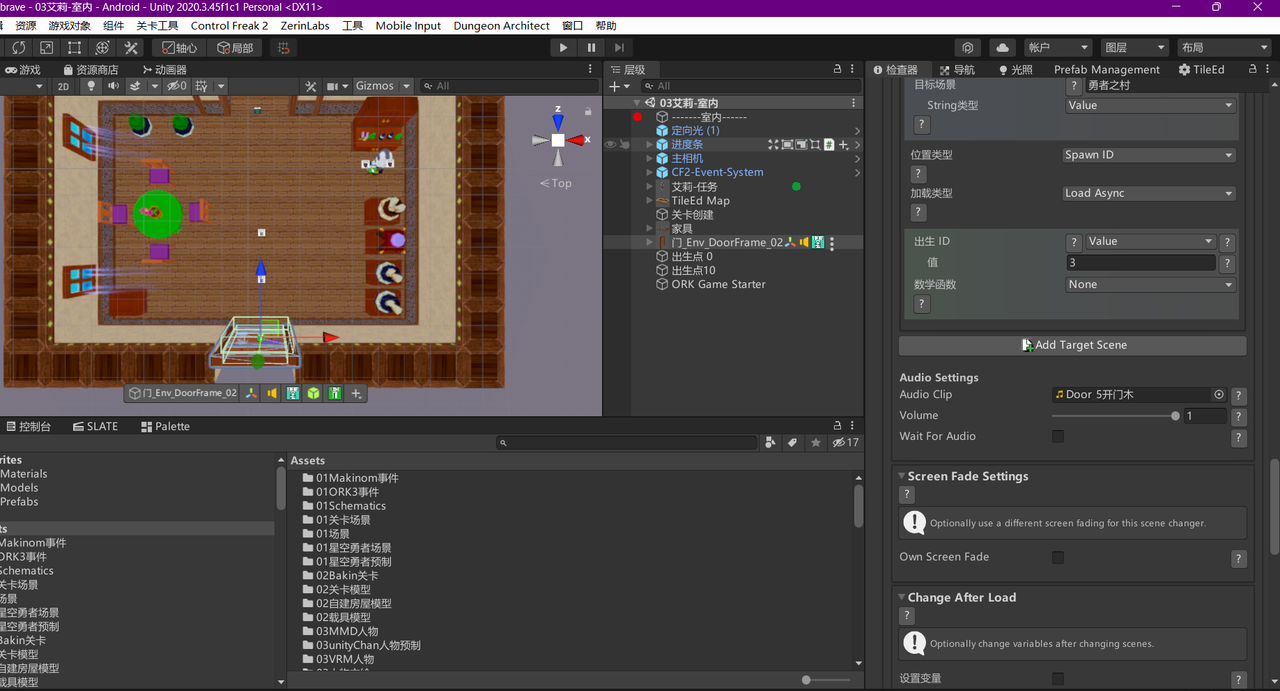
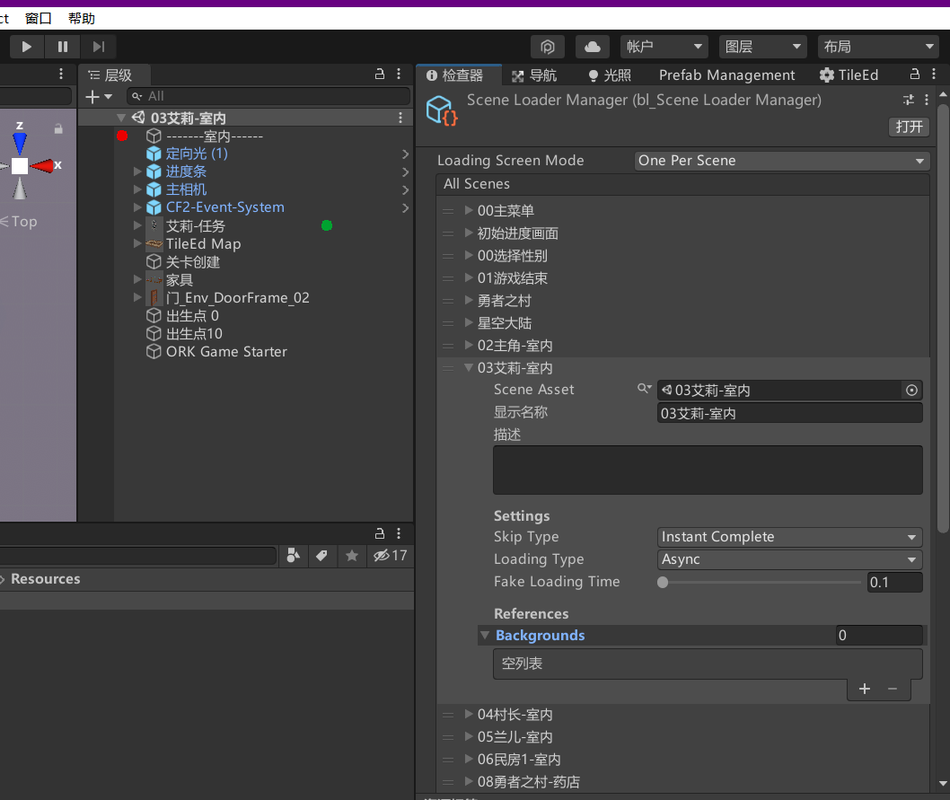
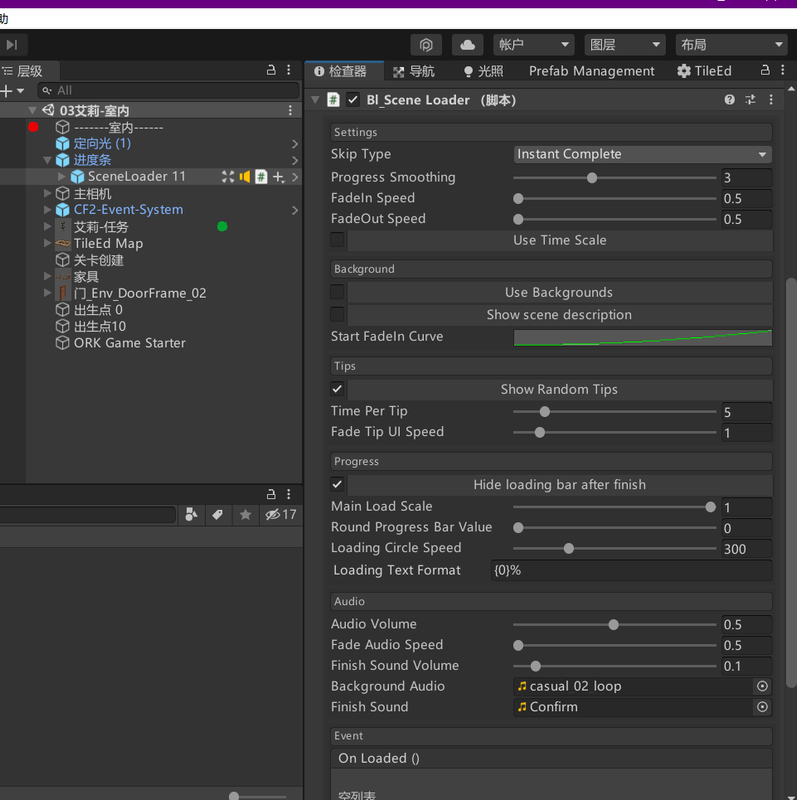

My Settings are as follows:

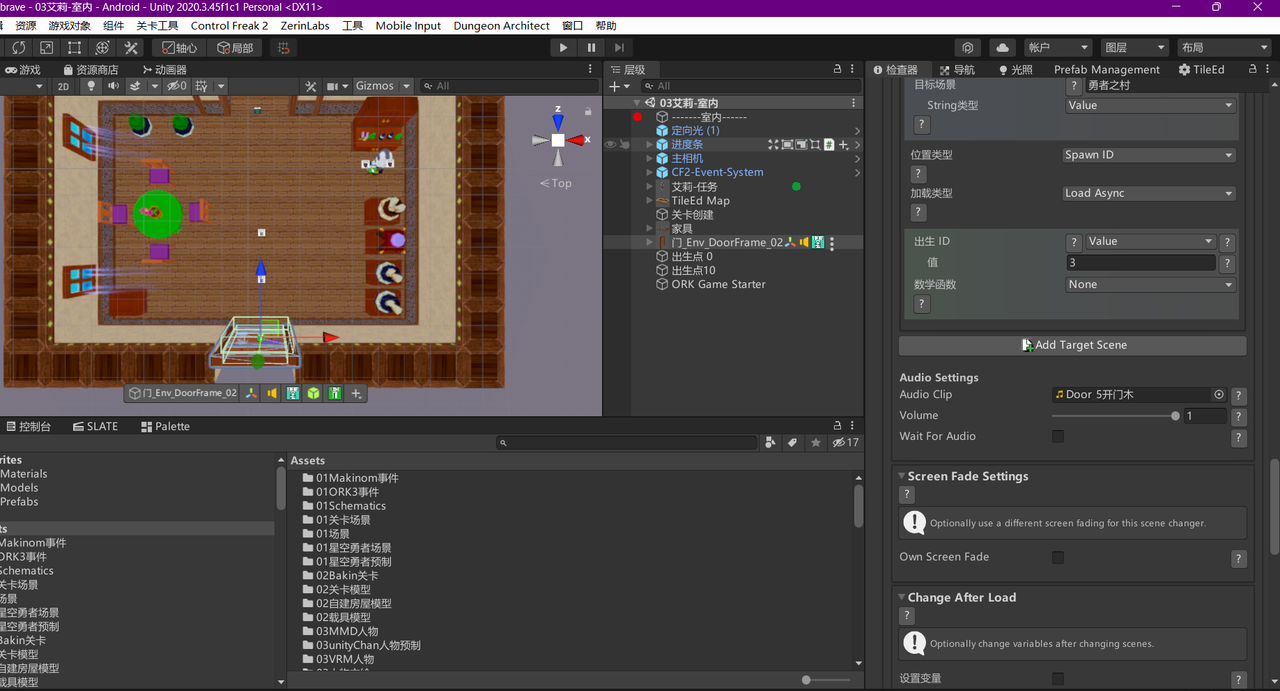
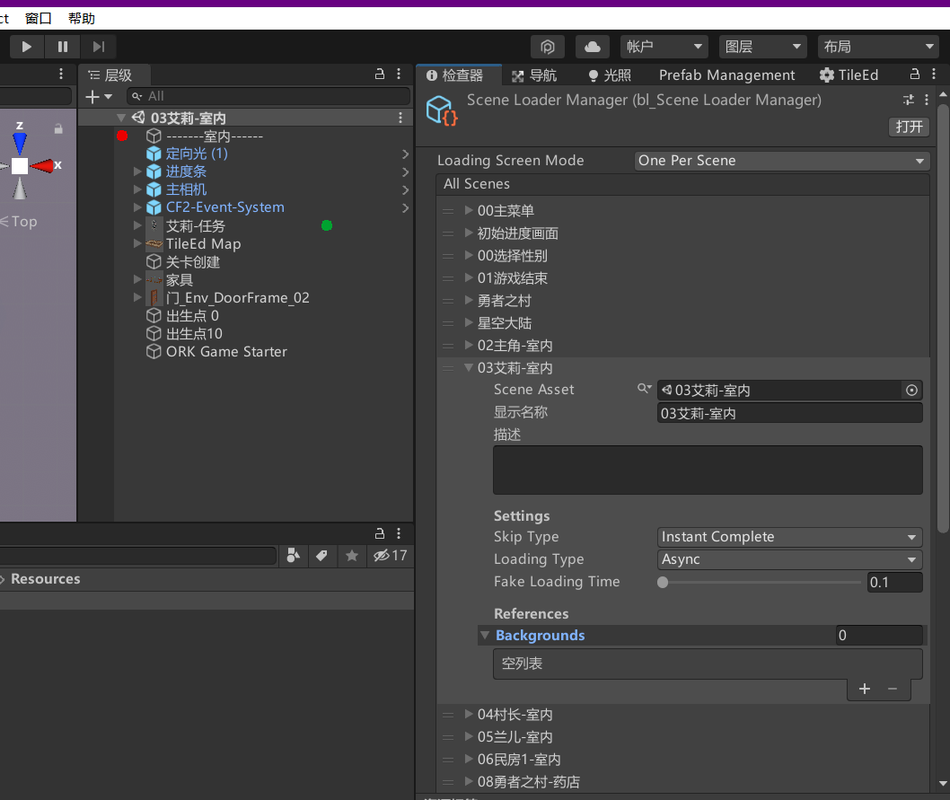
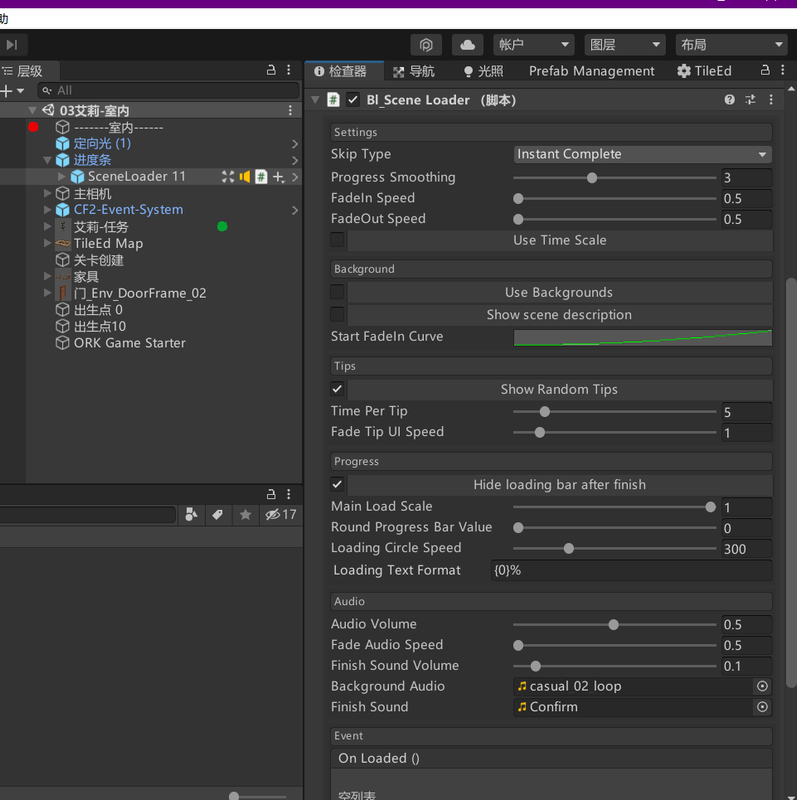
Post edited by SK1 on
Howdy, Stranger!
It looks like you're new here. If you want to get involved, click one of these buttons!
Categories
Who's Online (1)
- rrldev 11:55AM

This is either something in the loading screen setup or you have some schematic in the loaded scene that fades in.
If you're enjoying my products, updates and support, please consider supporting me on patreon.com!
Project download address:
Send it to me via PM or to contact@orkframework.com.
If you're enjoying my products, updates and support, please consider supporting me on patreon.com!
Screen fades are disabled in your project and the screen fader UI isn't changed - even completely removing the screen fader still has this happening.
So, it has to be some setup in the loading screen asset.
If you're enjoying my products, updates and support, please consider supporting me on patreon.com!