The menu overview cannot be displayed directly
Forum › ORK Support
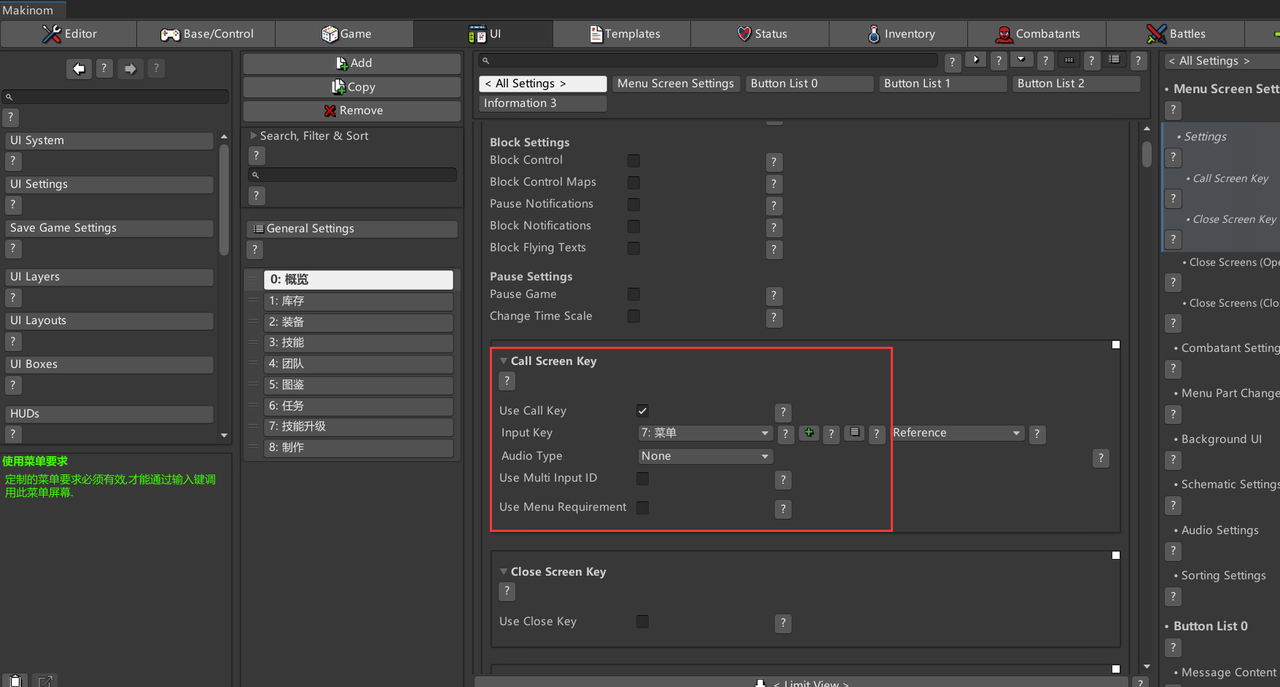
To create such a UI, you found that the ORK3 menu overview can only be opened using the menu button or through the global/automatic state machine schematic, not automatically displayed directly.
Please add automatic open overview menu feature.
Post edited by SK1 on
Howdy, Stranger!
It looks like you're new here. If you want to get involved, click one of these buttons!
Categories
Latest Posts
- Bunch of Quest(ions) and errors helpGeneralK on 12:13AM
- New Game, Auto Save slot.gamingislove on April 26
- Specific Show Dialogue for enemies using schematicgamingislove on April 25
- Filter combatant typeEtherealPlayer on April 25
Who's Online (1)
- rrldev 1:11AM

A global machine depending on defined conditions can already automatically open the menu screen when the conditions are valid.
If you're enjoying my products, updates and support, please consider supporting me on patreon.com!
How to display the overview menu directly without waiting time, and the born player works properly?
If you're enjoying my products, updates and support, please consider supporting me on patreon.com!