Ability VFX moving towards a target
Forum › ORK Support
I using this battle animation schematic to get an ability to:
1) spawn a vfx projectile from the caster
2) move toward the ability (moving) target
3) despawn the vfx projectile on arrival
4) spawn an explosion vfx on target destination
5) apply the ability effect to the target
The ability seems to always skip 1-3 but I can't figure out why :(
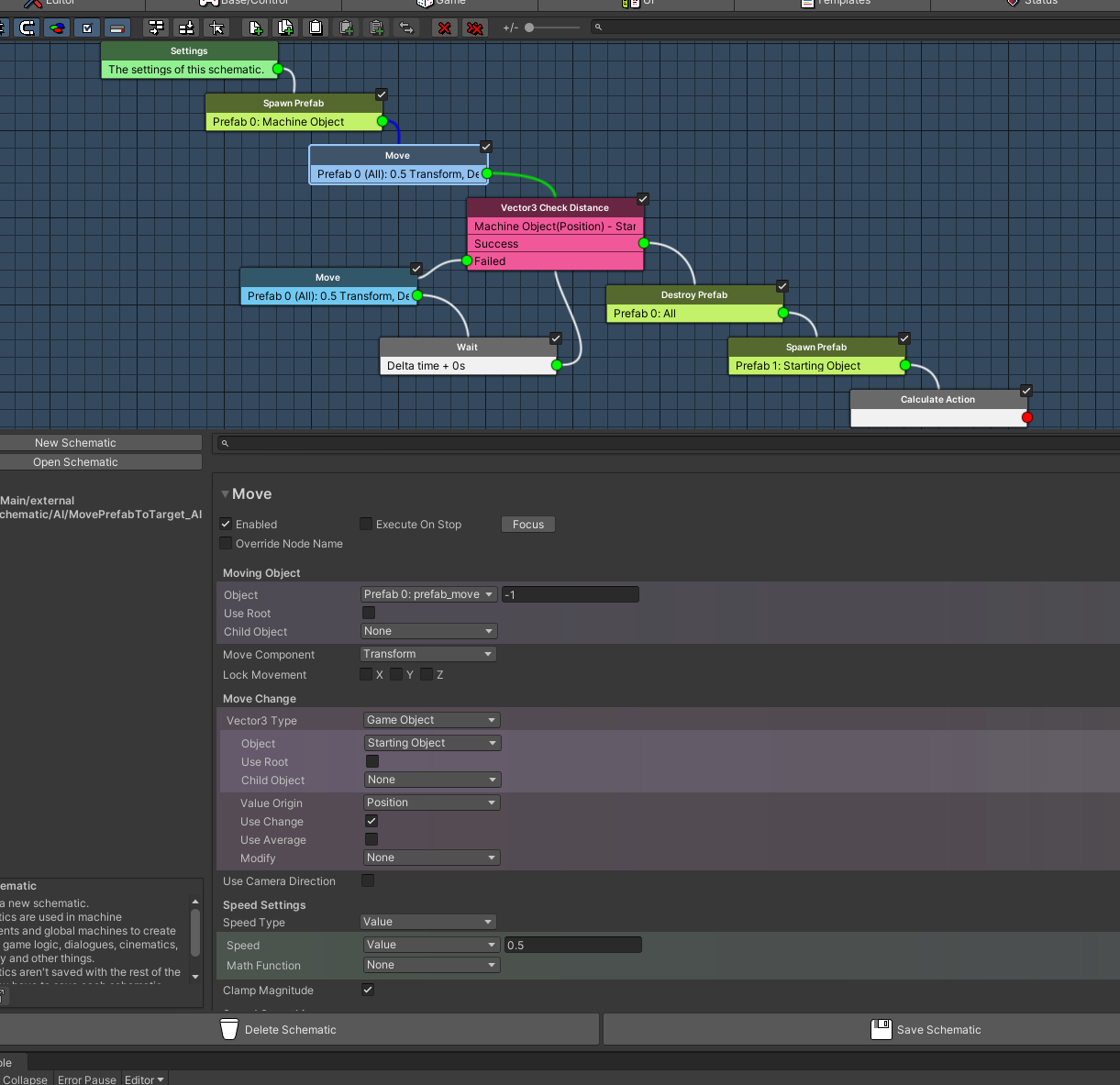
1) spawn a vfx projectile from the caster
2) move toward the ability (moving) target
3) despawn the vfx projectile on arrival
4) spawn an explosion vfx on target destination
5) apply the ability effect to the target
The ability seems to always skip 1-3 but I can't figure out why :(
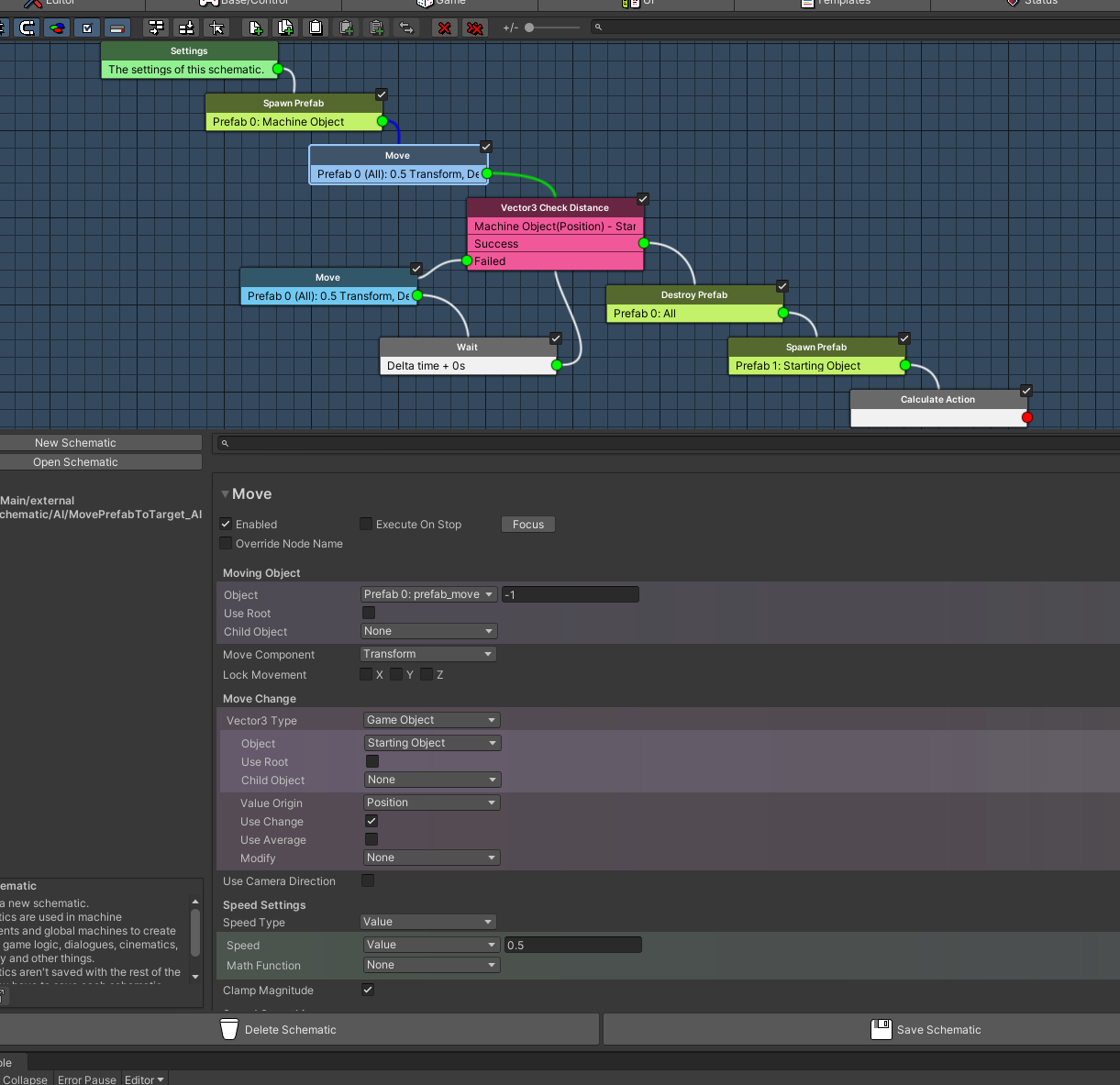
Howdy, Stranger!
It looks like you're new here. If you want to get involved, click one of these buttons!
Categories
Latest Posts
- New Game, Auto Save slot.ranwang520 on 3:12AM
- Stopping a combatant from moving after deathChimpLogik on 2:44AM
- Problem I encountered while using the tutorialFirex on 2:27AM
- Bunch of Quest(ions) and errors helpGeneralK on April 27
- Why are component data serialized into ComponentDataFile fields?gamingislove on April 27
Who's Online (1)
- rrldev 11:33PM


E.g. use a Change Position or Move Into Direction node instead.
If you're enjoying my products, updates and support, please consider supporting me on patreon.com!
@gamingislove I was able to spawn the prefab but it looks like it lives only one frame before being destroyed. I tried playing with the Move Into Direction node parameters but I can't seem to get it to work.
I am a bit confused by the Movement Settings parameters:
I can set Time(s) and Speed but if want my prefab to reach a moving object, only one of the 2 values can remain constant, while the other will have to adjust dynamically.
Is the Time Between (s) the time before I start moving the object toward the target?
This is how my schematic looks like with the Move Into Direction node:
If you want to move to a position, use a Change Position node. Time Between (available in most time-based nodes) is used in case more than 1 game object is moved, e.g. if you have multiple spawned prefabs, each would move one by one with the time between used to wait between starting movement on each of them.
If you're enjoying my products, updates and support, please consider supporting me on patreon.com!