Footstepper no sound
Forum › General Support
hi,
I've been trying to get footsteps sounds for several days. I use the player in first person on different surfaces (no terrain). Where did I make a mistake? the player includes an audio source
Thanks in advance
Unity 2022.3.15
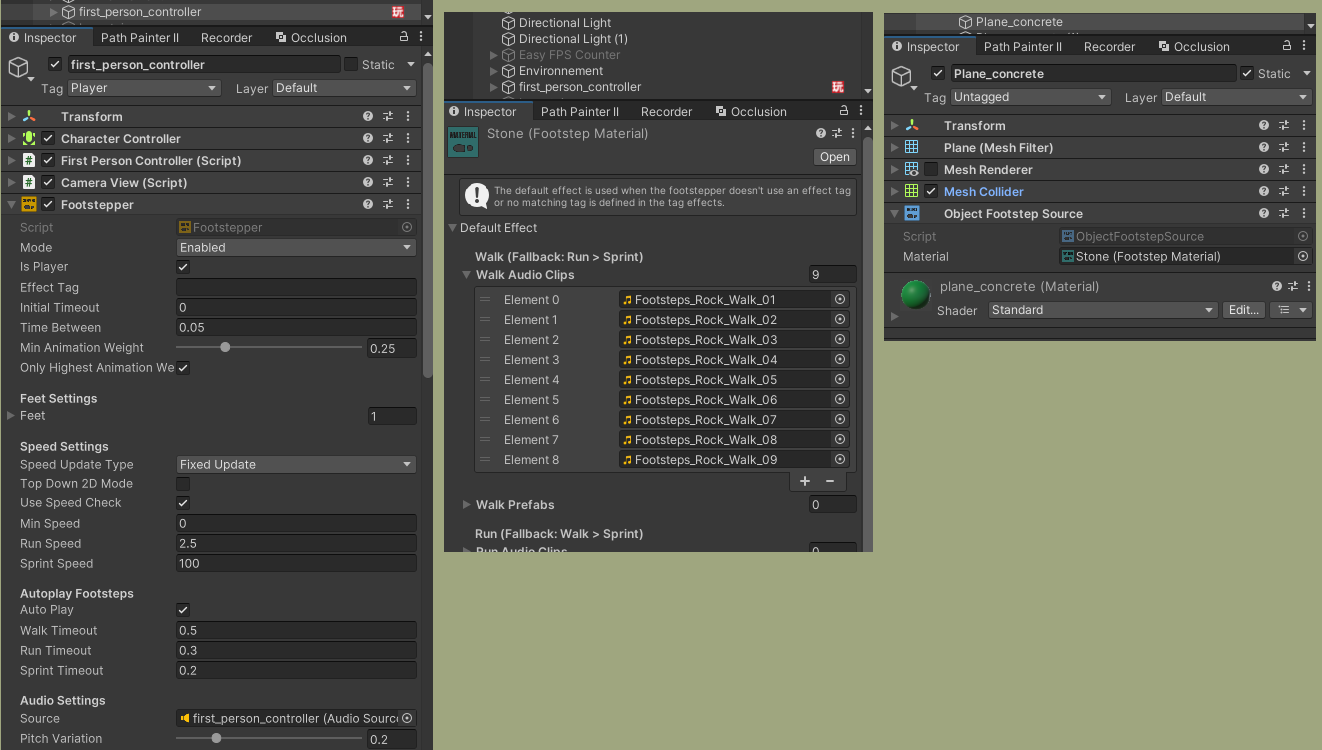
I've been trying to get footsteps sounds for several days. I use the player in first person on different surfaces (no terrain). Where did I make a mistake? the player includes an audio source
Thanks in advance
Unity 2022.3.15
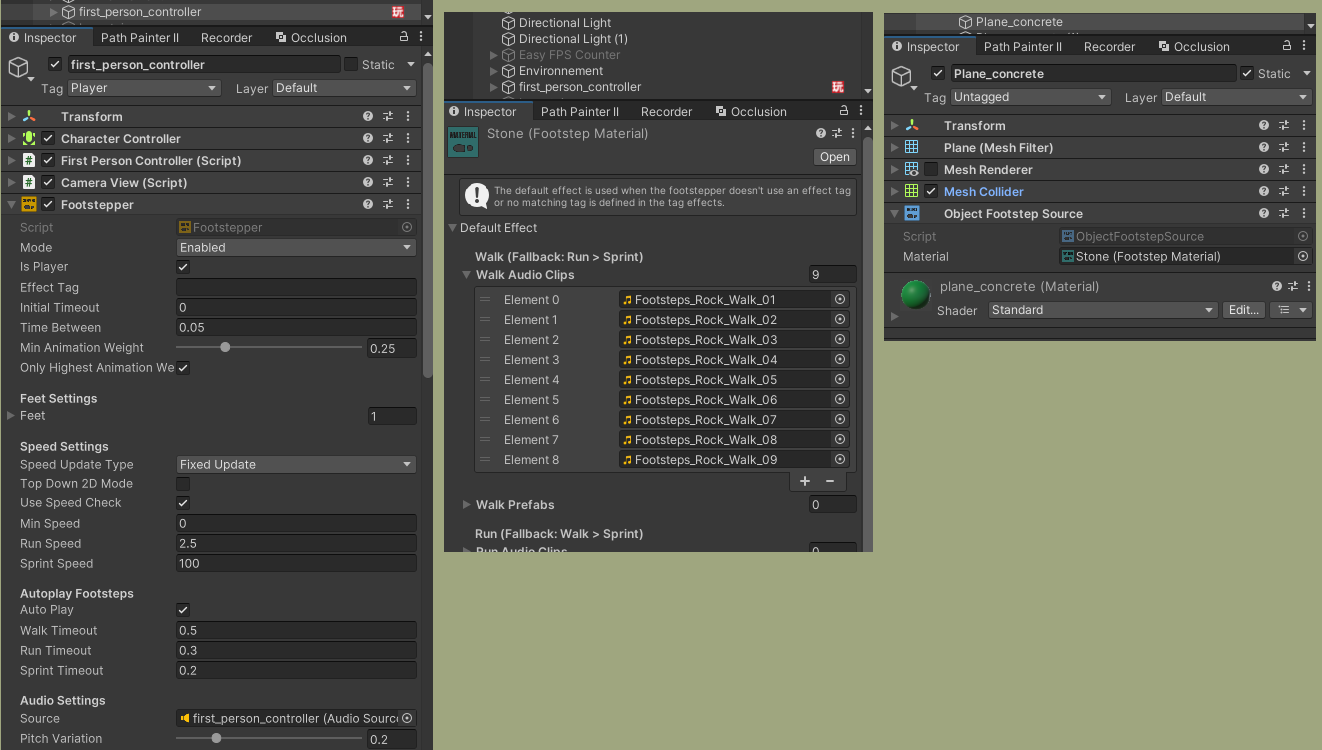
Post edited by Stigmamax on
Howdy, Stranger!
It looks like you're new here. If you want to get involved, click one of these buttons!
Categories
Latest Posts
- Why are component data serialized into ComponentDataFile fields?gamingislove on 10:21PM
- New Game, Auto Save slot.gamingislove on 12:58PM
- Bunch of Quest(ions) and errors helpgamingislove on 12:57PM
- Specific Show Dialogue for enemies using schematicEtherealPlayer on 3:33AM
- Filter combatant typeEtherealPlayer on April 25

If your player is moved by the Character Controller, you'll want to use Update or Late Update here, Fixed Update is for physics driven movement (e.g. when moving via rigidbody).
It can also be the raycast settings, which are responsible for detecting the ground and it's footsteps. Make sure they're set up to the needs of your player and use the correct layers your ground is on. While having a game object with a footstepper selected, there's a red line that shows where the raycast is, that can help to position it correctly (i.e. going far enough to reach the ground).
Otherwise, I'd need to see your audio source component's setup, might be something on that. Or if you don't hear anything at all (not just footstepper), make sure an Audio Listener is attached to your camera.
If you're enjoying my products, updates and support, please consider supporting me on patreon.com!